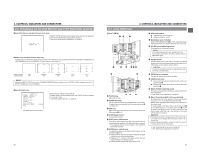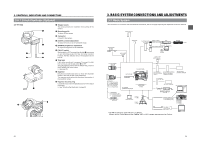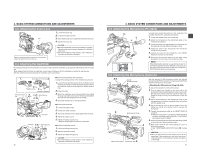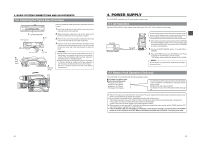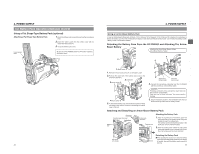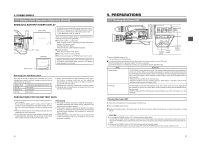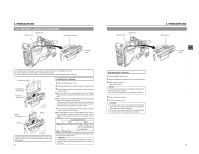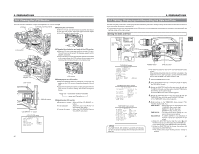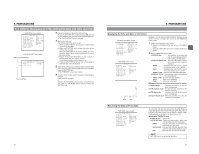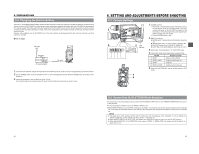JVC GY-DV5000U GY-DV5000U 3-CCD Professional DV Camcorder 92 page instruction - Page 19
Battery Pack Operation Optional Cont, Detaching the Battery Case From the GY-DV5000 and Attac - gy dv5000 manuale
 |
View all JVC GY-DV5000U manuals
Add to My Manuals
Save this manual to your list of manuals |
Page 19 highlights
4. POWER SUPPLY 4-2 Battery Pack Operation (Optional) (Cont'd) Using a Flat Shape Type Battery Pack (optional) Attaching a Flat Shape Type Battery Pack 1. Open the battery case cover while pushing the lock release lever. 2. Insert the battery pack into the battery case with its electrodes facing the unit. 3. Close the battery case cover. Lock release lever Be sure to set the POWER switch to OFF before replacing the battery pack. 34 4. POWER SUPPLY Using an Anton-Bauer Battery Pack To use an Anton-Bauer battery pack (Propack 13/14, Trimpack 13/14, Magnum 13/14, Compack 13/14 Series), it is necessary to detach the battery case from the GY-DV5000 and replace it with the Anton-Bauer battery holder. Use the following battery holder. • Battery holder: Anton-Bauer QRQ27 Detaching the Battery Case From the GY-DV5000 and Attaching The AntonBauer Battery Attaching the Anton-Bauer Battery Holder Anton-Bauer Battery Holder 4. 2. 5. 1. Black screw A 1. Remove the two black screws A on the battery case. 2. Remove the lower half of the battery case cover in the downward direction. 3.Connector 3. Mount screw B 5. Anton-Bauer Battery holder Connector Compartment 4. Connect the connectors protruding from the GY-DV5000 with the connectors on the battery holder. CAUTION: Following connection of the connectors, insert them into the connector compartment. Take care not to pinch the wires. This could result in damage. 3.Mount screw B 3. To remove the battery case, remove the four screws B fixing the battery case and the connector connecting the battery case to this unit. 5. Secure the battery holder to the GY-DV5000 with the four mount screws provided with the battery holder. Attaching and Detaching an Anton-Bauer Battery Pack Guide pins Cassette cover side panel Guide holes (x3) Release lever Battery pack (Trimpack) Release lever OPEN Attaching the Battery Pack 1. Align the 3 guide pins of the battery pack with the guide holes on the battery holder, and push straight to insert the battery pack. The battery cannot be attached properly if the guide pins are not inserted straight. 2. Slide the battery pack toward the side panel where the cassette cover is located until it clicks. Now the battery pack has been attached. Side panel with display AUDIO LEVEL CH-2 LCD BRIGHT FRONT REAR CH-1 CH-2 AUDIO INPUT AUDIO SELECT CH-1 CH-2 AUTO MANUAL DISPLAY PULL OPEN Battery Detaching the Battery Pack ■ While pushing the release lever, slide the battery pack toward the side panel where the LCD display is located, then pull the battery pack outward to remove. 35