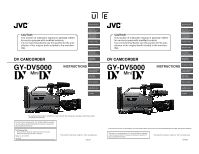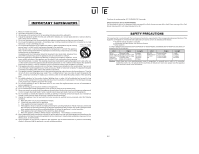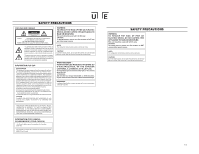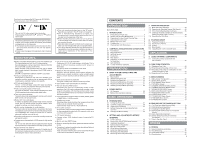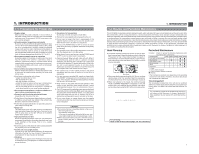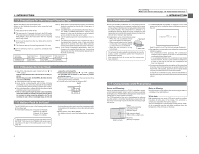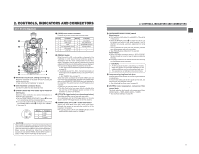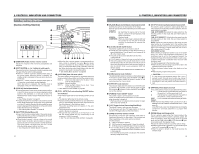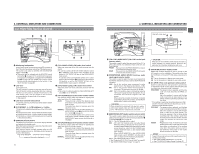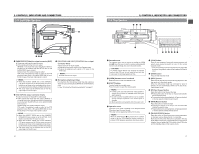JVC GY-DV5000U GY-DV5000U 3-CCD Professional DV Camcorder 92 page instruction - Page 5
INTRODUCTION, 1- 1 Precautions for Proper Use, 1- 2 Routine and Periodical Maintenance - pal
 |
View all JVC GY-DV5000U manuals
Add to My Manuals
Save this manual to your list of manuals |
Page 5 highlights
1. INTRODUCTION 1-1 Precautions for Proper Use ● Supply voltage Make sure that the power is between 11 V and 15 V DC. If the power voltage is too low, abnormal color and increased noise may occur. Do not exceed 15 V DC in any case, or the unit could be damaged. ● Allowable ambient temperature and humidity Be sure to use the unit within the allowable temperature range of 0°C to 40°C and a relative humidity of 30% to 80%. Using the unit at a temperature or humidity outside the allowable ranges could result not only in malfunction but the impact on the CCD elements could be serious as small white spots may be generated. When storing the GY-DV5000 for a long time, the storage temperatures should be -20°C to 60°C. ● Strong electromagnetic waves or magnetism Noise may appear in the picture or audio and/or the colors may be incorrect if the camera is used near a radio or television transmitting antenna, in places where strong magnetic fields are generated by transformers, motors, etc., or near devices emitting radio waves, such as transceivers or cellular phones. ● Use of wireless microphone near the camera When a wireless microphone or wireless microphone tuner is used near the camera during recording, the tuner could pick up noise. ● Avoid using or placing the unit in places; • subject to extreme heat or cold; • with excessive dirt or dust; • with high humidity or moisture; • subject to smoke or vapour such as near a cooking stove; • subject to strong vibrations or on an unstable surface. • also do not leave the unit for long hours in a parked car under direct sunlight or near room heating equipment. ● Do not leave the unit where it is subject to radiation or xrays or where corrosive gasses occur. ● Protect the unit from being splashed with water (especially when shooting in the rain). ● Protect the unit from being wet when shooting on a beach. In addition, salt and sand may adhere to the camera body. Be sure to clean the camera after use. ● Protect the unit against penetration of dust when using it in a place subject to sandy dust. ● Setup level The video signal of the unit's video output is provided with a setup level when shipped from the factory. If you want to turn OFF the setup level, set the SET UP item on the AUDIO/ VIDEO menu screen to 0.0%. ● Optical performance of lens Due to the optical performance of the lens, color divergence phenomena (magnification chromatic aberration) may occur at the periphery of the image. This is not a camera malfunction. ● Noise may appear in the viewfinder when switching between the playback picture and the EE picture. ● Use the unit in an upright position. If placed on its side, heat release efficiency will deteriorate, adversely affecting the tape transport. Depending on circumstances the tape may also be damaged. ● Vibrations Colors may fail to appear and/or the image and sound may be disturbed during VTR playback in locations subjected to strong vibrations. 6 ● Precautions for transportation Do not drop or hit the unit against a hard object. ● Remove the videocassette before transporting the unit. ● Do not insert an object other than a videocassette in the cassette insertion slot. Be sure to close the cassette cover when the unit is not to be used for a long period. ● Do not set the POWER switch to OFF or remove the power cable during recording or playback. Otherwise the tape may be damaged. ● The sensitivity level of the provided microphone is set lower than the reference input (- 60 dBs) setting. ● When the unit is not in use, be sure to set the POWER switch to OFF in order to reduce power consumption. ● Cleaning the body: Wipe body with a dry, soft cloth. When it is extremely dirty, soak the cloth in a solution of neutral detergent, wipe the body with it, and then use a clean cloth to remove the detergent. To prevent deformation of the body, etc. and to avoid operation hazards, do not allow volatile liquids such as benzine and thinner to touch the body, and do not wipe it with a cloth soaked in such a liquid. ● The camera may not show stable pictures in the period immediately after the power is turned on, but this is not a malfunction. ● If a tape containing recorded PAL signals is played back, "PAL INHIBIT" is displayed and correct playback will not take place. If this happens, remove the videocassette so that the unit returns to its normal state. ● When turning on the power with the tape inserted or after loading a tape, the built-in head cleaner will emit a sound while operating. However, this is not a malfunction of the unit. ● The LCD screen and the viewfinder screen are manufactured using high-precision technology. Black spots may appear on the LCD screen and the viewfinder screen, or red, blue, green and/or white spots may not turn off. However, this is not a malfunction and these spots are not recorded on the tape. ● Do not insert fingers or foreign objects into the cassette insertion slot as this may result in personal injury or damage to the mechanism. CAUTION : ● Do not point the lens or viewfinder directly at the sun or other strong light source. • Eye damage could result. • If the lens or viewfinder is left pointed at the sun, rays may collect inside the unit and cause damage or a fire. ● When carrying the camera, be sure to hold the carrying handle. Holding the lens or viewfinder may result in damage. 1. INTRODUCTION 1-2 Routine and Periodical Maintenance The GY-DV5000 incorporates precision mechanical parts, which will collect dirt, wear out and deteriorate as the unit is used. After the unit has been used for a long period even in a normal environment, the heads, drums and tape transport mechanisms also collect dirt. Especially, dust which penetrates the inside of the VCR section during outdoor use will promote the wear and deterioration of mechanical parts by causing poor contact between tape and heads or failing to maintain the video and audio quality at high levels. To prevent wear and deterioration, clean the mechanical parts using a head cleaning tape as routine maintenance. However, cleaning with a head cleaning tape alone is not enough for cleaning the entire tape transport mechanism, so it is also recommended to apply periodical maintenance (inspection) to prevent the sudden occurrence of failure. As the replacement, adjustment and servicing of parts require advanced skill and equipment, please consult the person in charge of professional video equipment at your nearest JVC-authorized service agent. Head Cleaning ● To maintain beautiful pictures and sound, be sure to use a head cleaning tape to clean the head periodically. (Read the "Precautions for Use of Head Cleaning Tape" on page 8.) If head cleaning is not performed periodically, a type of mosaic noise called block noise may appear in the picture or sound may be interrupted. Block Noise ● Please use cleaning tape produced by JVC. Do not use head cleaning tapes other than specified. Read the precautions and instructions for use of the head cleaning tape on page 8. ● When dust adheres to the heads, the warning message "HEAD CLEANING REQUIRED!" is displayed on the LCD monitor and in the viewfinder during playback, edit search, and recording check using the RET button on the lens section. Periodical Maintenance Contents : Check or replace the following mechanical parts according to the running time. Running Time 500H 1000 H 1500H 2000H 4000H Drum ass'y (including heads) ⅜ ⅜ ⅜ ⅷ ⅷ Head cleaner ଁ ⅷ ଁ ⅷ ⅷ Tape guides & rollers ⅜ ଁ ଁ ⅷ ⅷ Rotary encoder - - - ଁ ⅷ Gears - ଁ - ⅷ ⅷ Drive parts - - - ଁ ⅷ - : Check ⅜: Clean, check and adjust. ଁ: Clean and check. Replace as required. ⅷ: Replace. • The maintenance contents vary depending on the operating environment and method. Therefore, the above data should be considered as a reference. Time management The accumulated running time of the unit can be confirmed with the hour meter display (which shows the accumulated drum running time). For details, see "HOUR METER DISPLAY" on page 91. For consultations related to the maintenance planning or cost, please contact the person in charge of professional video equipment at your nearest JVC-authorized service agent. HEAD CLEANING REQUIRED! For servicing → Refer to the service manual page. 2-6 "2.4.3 Cleaning" 7