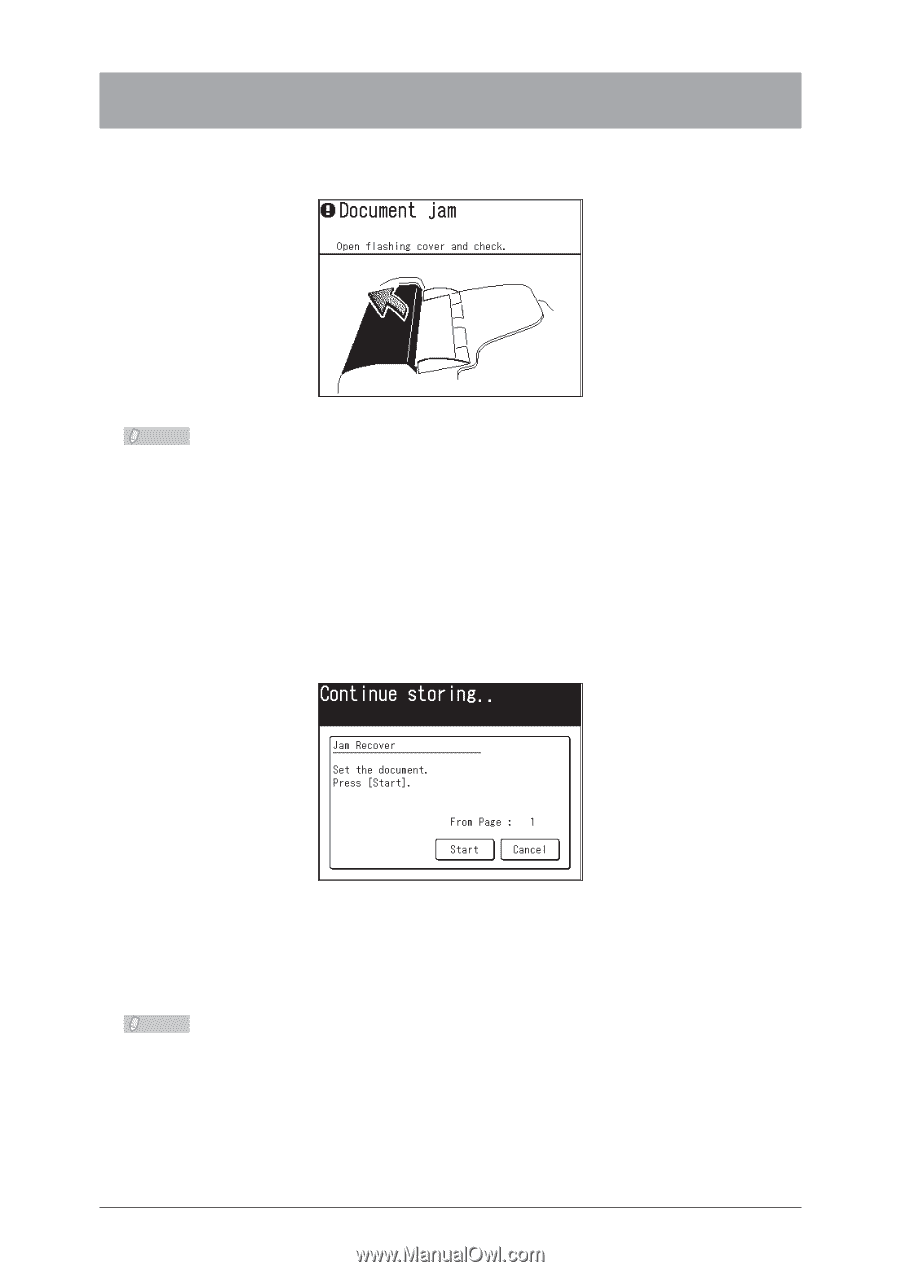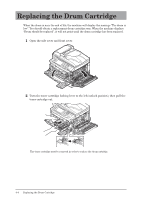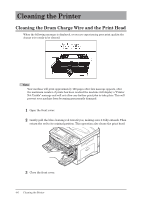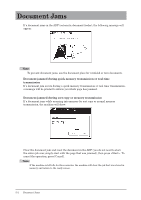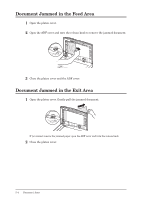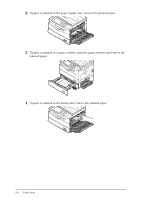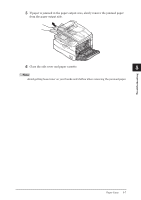Konica Minolta bizhub 25 bizhub 25 User Guide - Page 105
Document Jams
 |
View all Konica Minolta bizhub 25 manuals
Add to My Manuals
Save this manual to your list of manuals |
Page 105 highlights
Document Jams If a document jams in the ADF (automatic document feeder), the following message will appear. Note To prevent document jams, use the document glass for wrinkled or torn documents. Document jammed during quick memory transmission or real-time transmission If a document jam occurs during a quick memory transmission or real time transmission, a message will be printed to inform you which page has jammed. Document jammed during sort copy or memory transmission If a document jams while scanning into memory for sort copy or normal memory transmission, the machine will show: Clear the document jam and reset the document in the ADF (you do not need to start the entire job over, simply start with the page that was jammed), then press . To cancel the operation, press [Cancel]. Note If the machine is left idle for three minutes, the machine will clear the job that was stored in memory and return to the ready screen. 5-2 Document Jams