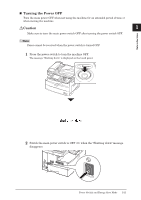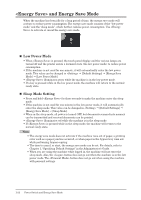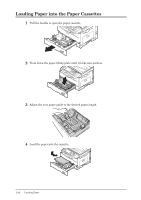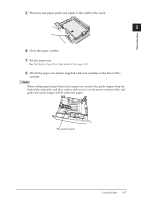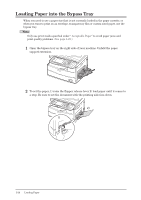Konica Minolta bizhub 25 bizhub 25 User Guide - Page 45
Loading Paper into the Paper Cassettes
 |
View all Konica Minolta bizhub 25 manuals
Add to My Manuals
Save this manual to your list of manuals |
Page 45 highlights
Loading Paper into the Paper Cassettes 11 Pull the handle to open the paper cassette. 22 Press down the paper lifting plate until it locks into position. 33 Adjust the rear paper guide to the desired paper length. 44 Load the paper into the cassette. 1-26 Loading Paper

1-26
Loading Paper
Loading Paper into the Paper Cassettes
Pull the handle to open the paper cassette.
1
Press down the paper lifting plate until it locks
2
into position.
Adjust the rear paper guide to the desired paper length.
3
Load the paper into the cassette.
4