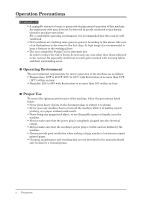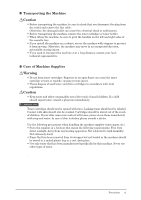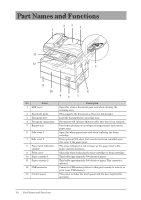1
Contents
xv
Loading Paper into the Bypass Tray
....................................................................
1-28
Setting the Paper Size
...........................................................................................
1-29
Loading Documents
.................................................................................................
1-31
Acceptable Documents
..........................................................................................
1-31
Items to Avoid
........................................................................................................
1-31
Scanning Area
.......................................................................................................
1-32
Loading Documents in the Automatic Document Feeder (ADF)
........................
1-32
Loading Documents on the Document Glass
.......................................................
1-33
Chapter 2
Operating the Machine
Making Copies
.............................................................................................................
2-2
Basic Copying
..........................................................................................................
2-2
Duplex Copying
.......................................................................................................
2-3
Introduction to Advanced Functions
......................................................................
2-5
Scanning
.......................................................................................................................
2-7
Scanning to an E-Mail Address
..............................................................................
2-7
Scanning to a Shared PC Folder
............................................................................
2-9
Scanning to an FTP Server
...................................................................................
2-12
Scanning to USB Memory
....................................................................................
2-15
Introduction to Advanced Functions
....................................................................
2-17
Transmitting Faxes
..................................................................................................
2-19
Transmitting Faxes
...............................................................................................
2-19
Canceling Faxes
.....................................................................................................
2-21
Transmitting PC Faxes
.........................................................................................
2-22
Introduction to Advanced Functions
....................................................................
2-25
Printing
.......................................................................................................................
2-27
Basic Printing
........................................................................................................
2-27
Introduction to Advanced Functions
....................................................................
2-28
Chapter 3 Registration
Registering Destinations
..........................................................................................
3-2
Registering Folder Shortcuts
..................................................................................
3-6
List of Settings
............................................................................................................
3-9
[Register] Screen
.....................................................................................................
3-9
[Default Settings] Screen
......................................................................................
3-11
[Management] Screen
...........................................................................................
3-12
[Paper Settings] Screen
.........................................................................................
3-14
[List] Screen
..........................................................................................................
3-15
[Personal Settings] Screen
....................................................................................
3-16
Chapter 4 Maintenance
Replacing the Toner Cartridge
...............................................................................
4-2
Replacing the Drum Cartridge
...............................................................................
4-4
Cleaning the Printer
..................................................................................................
4-6
Cleaning the Drum Charge Wire and the Print Head
..........................................
4-6