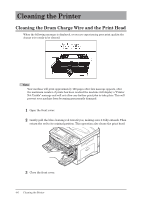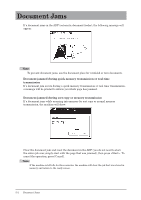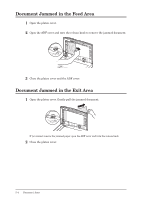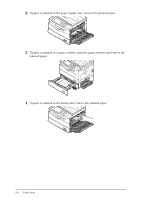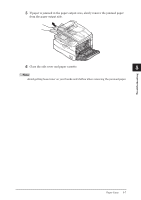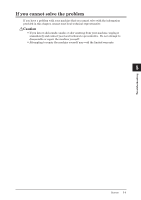Konica Minolta bizhub 25 bizhub 25 User Guide - Page 107
Document Jammed in the Feed Area, Document Jammed in the Exit Area
 |
View all Konica Minolta bizhub 25 manuals
Add to My Manuals
Save this manual to your list of manuals |
Page 107 highlights
Document Jammed in the Feed Area 11 Open the platen cover. 22 Open the ADF cover and turn the release knob to remove the jammed document. 33 Close the platen cover and the ADF cover. Document Jammed in the Exit Area 11 Open the platen cover. Gently pull the jammed document. If you cannot remove the jammed paper, open the ADF cover and turn the release knob. 22 Close the platen cover. 5-4 Document Jams
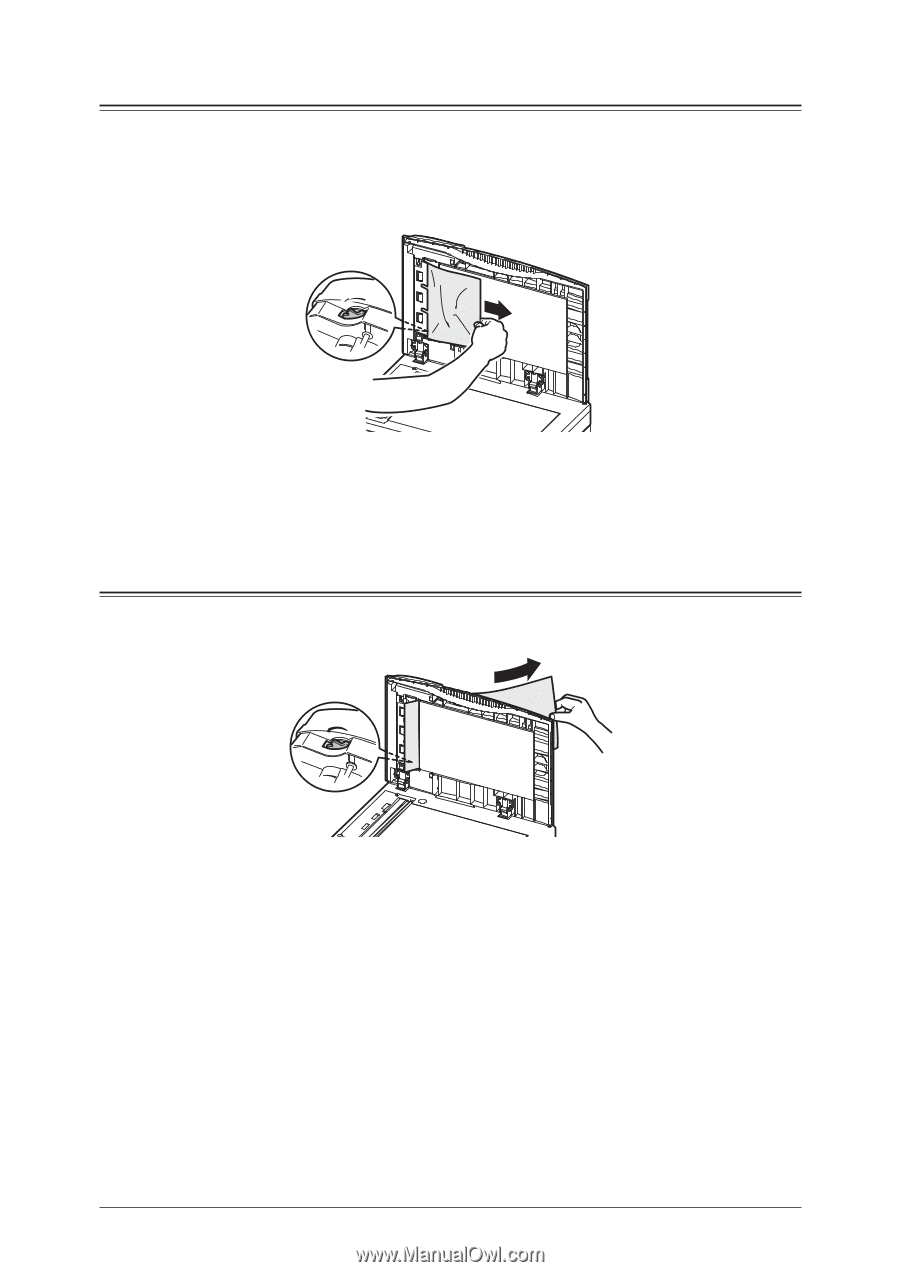
5-4
Document Jams
Document Jammed in the Feed Area
Open the platen cover.
1
Open the ADF cover and turn the release knob to remove the jammed document.
2
Close the platen cover and the ADF cover.
3
Document Jammed in the Exit Area
Open the platen cover. Gently pull the jammed document.
1
If you cannot remove the jammed paper, open the ADF cover and turn the release knob.
Close the platen cover.
2