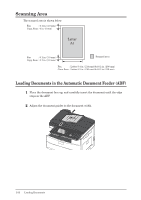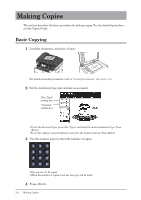Konica Minolta bizhub 25 bizhub 25 User Guide - Page 53
When you load a thick document, do not force the platen cover closed. Doing so may
 |
View all Konica Minolta bizhub 25 manuals
Add to My Manuals
Save this manual to your list of manuals |
Page 53 highlights
Note ••Be sure any correction fluid, ink, or stamps on the document are completely dry before loading. ••Be sure that the ADF is empty. If a document has been left in the ADF, the scanner glass cannot be used. ••When you load a thick document, do not force the platen cover closed. Doing so may cause a malfunction. ••When the cover is open or slightly open while copying, try not look at the light. ••When scanning is complete, remove documents from the document glass. 1-34 Loading Documents

1-34
Loading Documents
Note
Be sure any correction fluid, ink, or stamps on the document are completely dry
•
before loading.
Be sure that the ADF is empty. If a document has been left in the ADF, the scanner
•
glass cannot be used.
When you load a thick document, do not force the platen cover closed. Doing so may
•
cause a malfunction.
When the cover is open or slightly open while copying, try not look at the light.
•
When scanning is complete, remove documents from the document glass.
•