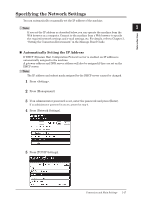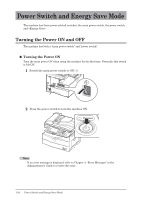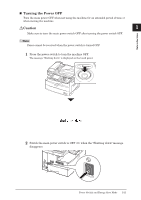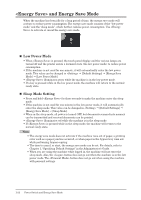Konica Minolta bizhub 25 bizhub 25 User Guide - Page 39
Power Switch and Energy Save Mode, Turning the Power ON and OFF
 |
View all Konica Minolta bizhub 25 manuals
Add to My Manuals
Save this manual to your list of manuals |
Page 39 highlights
Power Switch and Energy Save Mode The machine has three power-related switches; the main power switch, the power switch and . Turning the Power ON and OFF The machine has both a "main power switch" and "power switch". „„ Turning the Power ON Turn the main power ON when using the machine for the first time. Normally, this switch is left ON. 11 Switch the main power switch to ON (|). 22 Press the power switch to turn the machine ON. Note If an error message is displayed, refer to Chapter 4, "Error Messages" in the Administrator's Guide to resolve the error. 1-20 Power Switch and Energy Save Mode
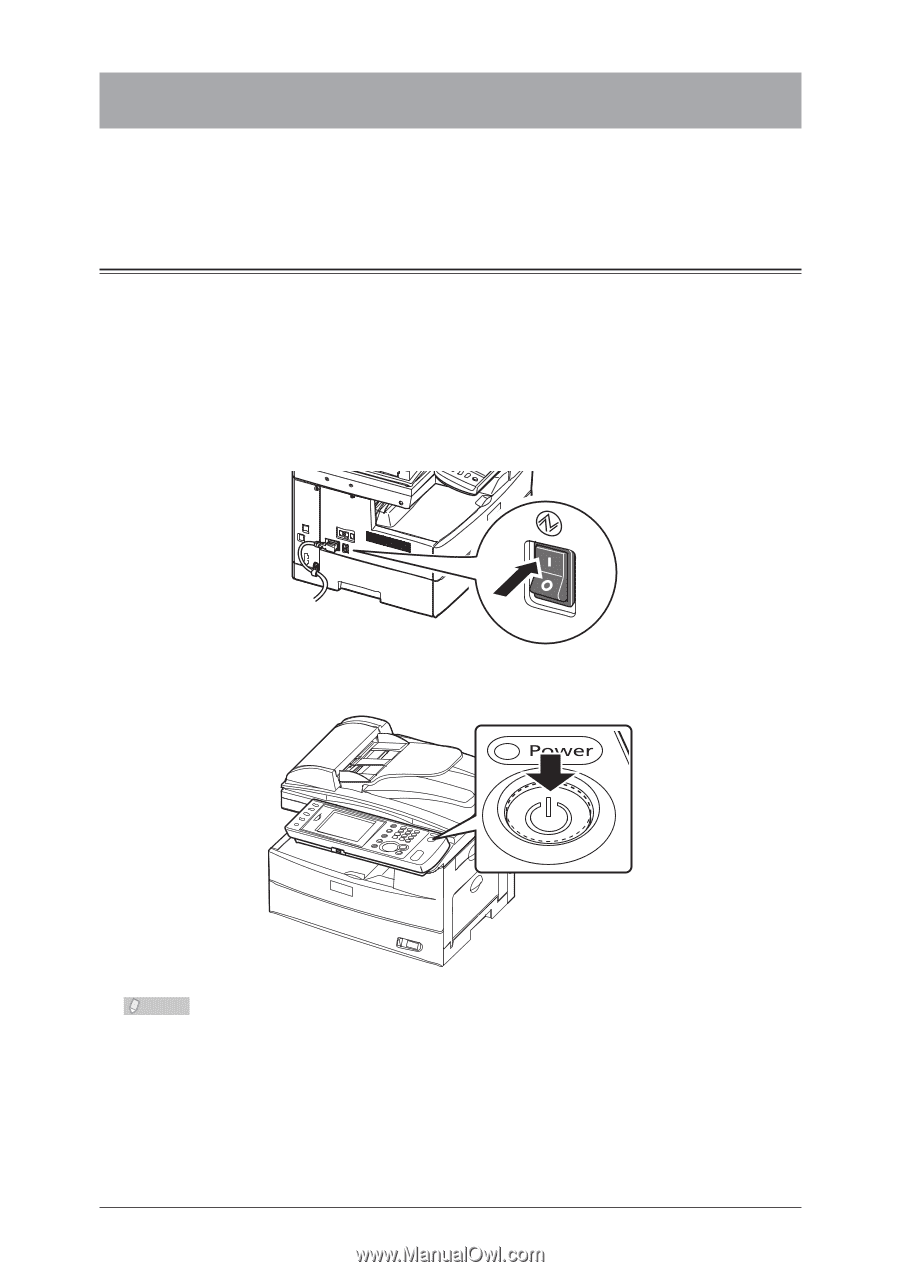
1-20
Power Switch and Energy Save Mode
Power Switch and Energy Save Mode
The machine has three power-related switches; the main power switch, the power switch
and <Energy Save>.
Turning the Power ON and OFF
The machine has both a “main power switch” and “power switch”.
±
Turning the Power ON
Turn the main power ON when using the machine for the first time. Normally, this switch
is left ON.
Switch the main power switch to ON (|).
1
Press the power switch to turn the machine ON.
2
Note
If an error message is displayed, refer to Chapter 4, “Error Messages” in the
Administrator’s Guide to resolve the error.