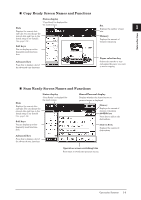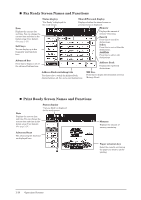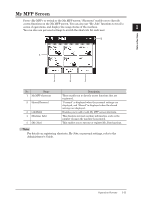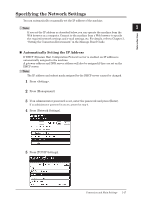Konica Minolta bizhub 25 bizhub 25 User Guide - Page 33
Connecting an External Phone (Answering Machine), Adjusting the Screen Contrast
 |
View all Konica Minolta bizhub 25 manuals
Add to My Manuals
Save this manual to your list of manuals |
Page 33 highlights
Connecting an External Phone (Answering Machine) Connect an external phone (answering machine) to the external phone jack, as necessary. Note The external phone (answering machine) may function partially, or not at all, depending on the type of external phone (answering machine). 11 Connect an external phone (answering machine) to the external phone jack. Adjusting the Screen Contrast You can adjust the Display Contrast dial on the control panel to change the contrast of the display. Turn the dial up to increase the contrast, or down to decrease the contrast. Display Contrast dial 1-14 Connection and Main Settings
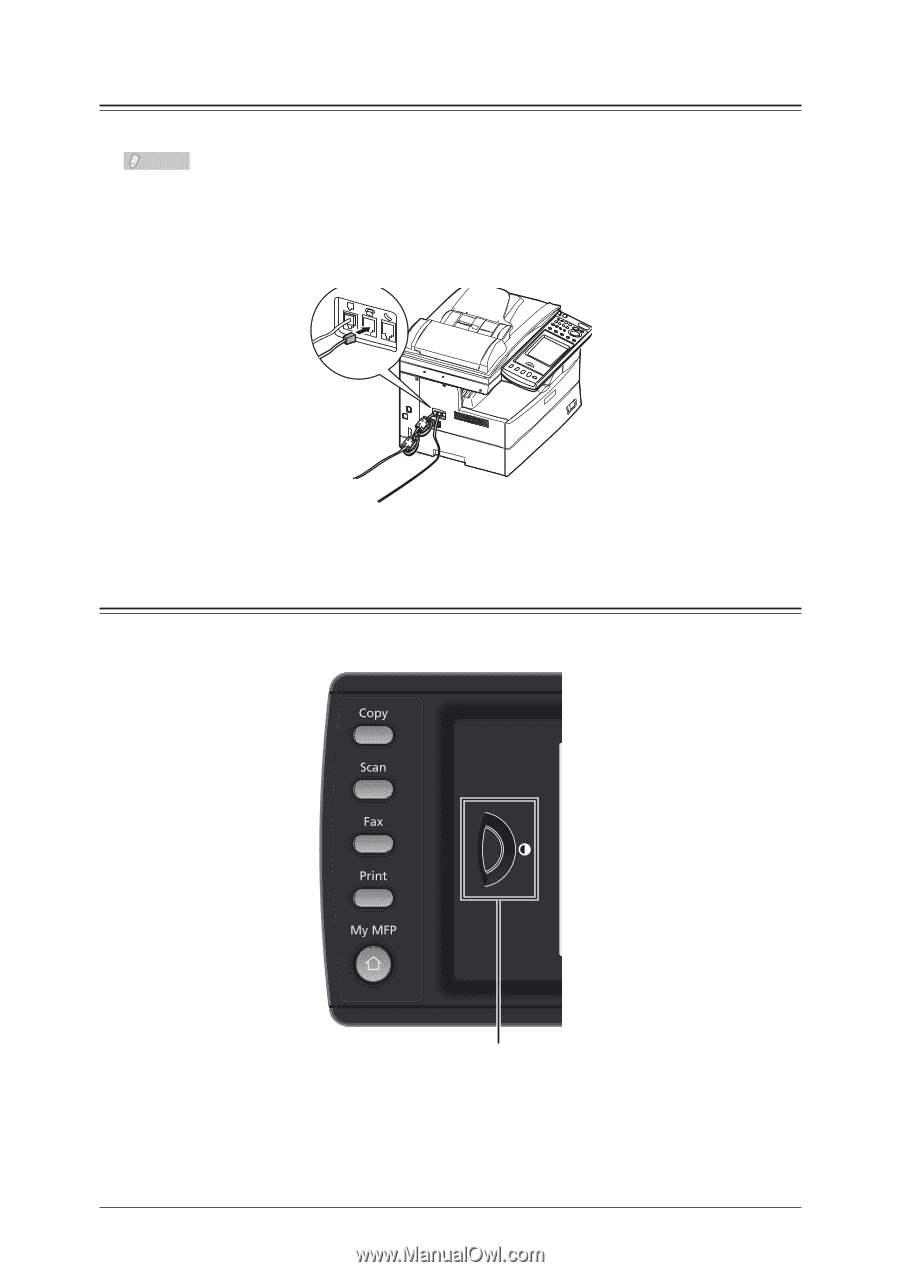
1-14
Connection and Main Settings
Connecting an External Phone (Answering Machine)
Connect an external phone (answering machine) to the external phone jack, as necessary.
Note
The external phone (answering machine) may function partially, or not at all,
depending on the type of external phone (answering machine).
Connect an external phone (answering machine) to the external phone jack.
1
Adjusting the Screen Contrast
You can adjust the Display Contrast dial on the control panel to change the contrast of
the display. Turn the dial up to increase the contrast, or down to decrease the contrast.
Display Contrast dial