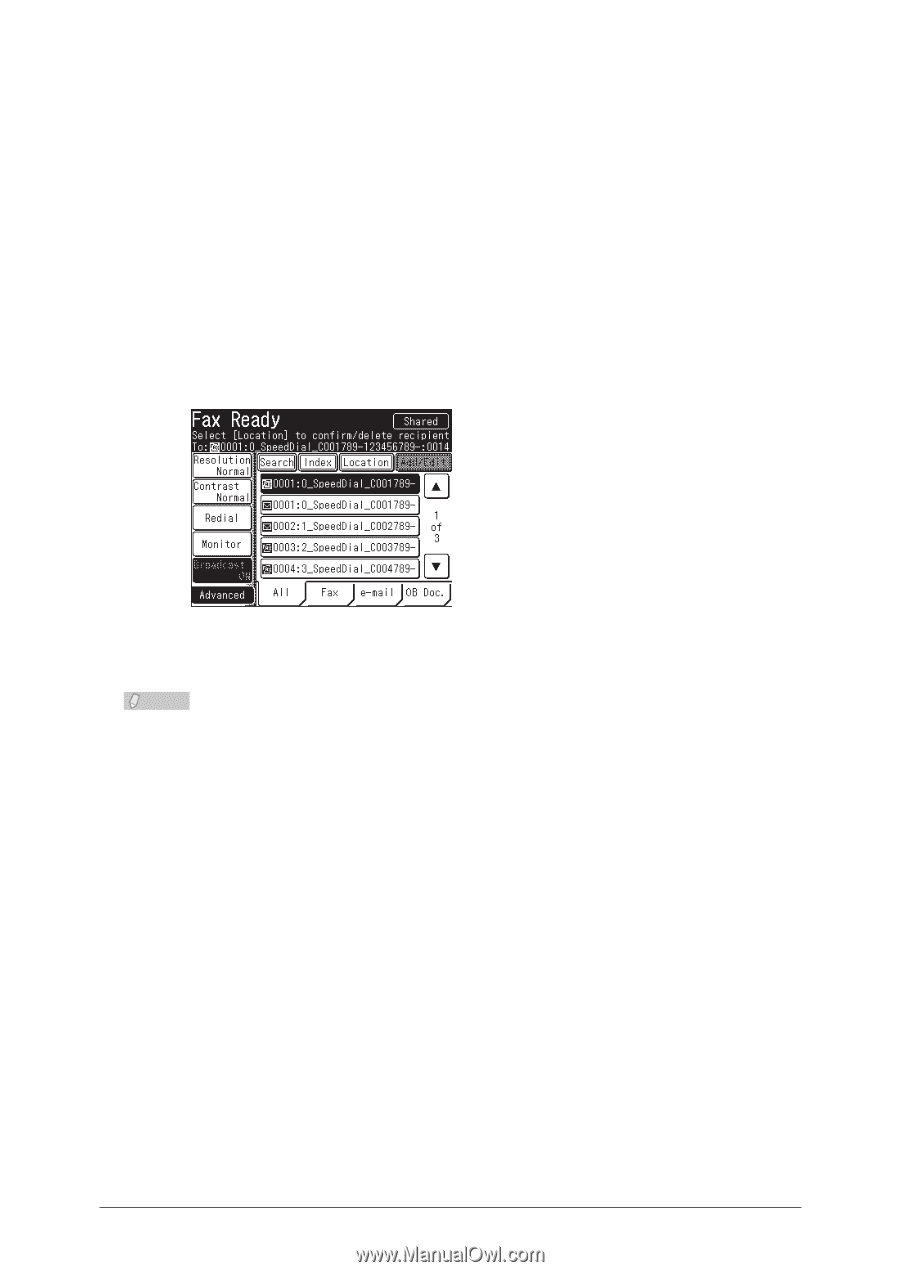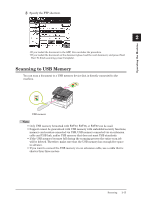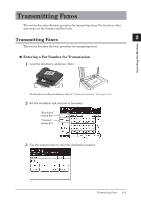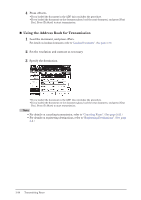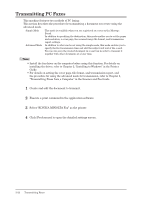Konica Minolta bizhub 25 bizhub 25 User Guide - Page 73
Using the Address Book for Transmission, Canceling Faxes, See Registering Destinations
 |
View all Konica Minolta bizhub 25 manuals
Add to My Manuals
Save this manual to your list of manuals |
Page 73 highlights
44 Press . ••If you loaded the document in the ADF, this concludes the procedure. ••If you loaded the document on the document glass, load the next document, and press [Next Doc]. Press [Tx Start] to start transmission. „„ Using the Address Book for Transmission 11 Load the document, and press . For details on loading documents, refer to "Loading Documents". (See page 1-31.) 22 Set the resolution and contrast as necessary. 33 Specify the destination. ••If you loaded the document in the ADF, this concludes the procedure. ••If you loaded the document on the document glass, load the next document, and press [Next Doc]. Press [Tx Start] to start transmission. Note ••For details on canceling transmission, refer to "Canceling Faxes ". (See page 2-21.) ••For details on registering destinations, refer to "Registering Destinations". (See page 3-2.) 2-20 Transmitting Faxes