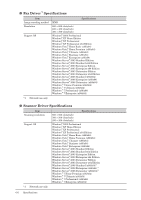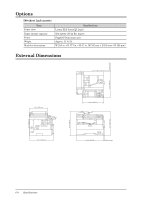1
2
3
4
5
6
Specifications
Specifications
6-9
Index
A
Address book registration
......................................
3-2
Administrator Password
......................................
3-13
Alarm
......................................................................
5-8
C
Canceling Faxes
...................................................
2-21
Cleaning
print head
...........................................................
4-6
drum charge wire
...............................................
4-6
Control panel
..........................................................
1-6
Copy
........................................................................
2-2
D
Date and Time setting
.........................................
1-16
Document jams
.......................................................
5-2
Drum cartridge
replacing
.............................................................
4-4
Duplex copy
............................................................
2-3
E
Energy save mode
................................................
1-22
Errors
......................................................................
5-8
F
Fax transmission
..................................................
2-19
using numeric keys
..........................................
2-19
using the address book
.....................................
2-20
Folder shortcuts registering
..................................
3-6
K
Key displays
............................................................
vii
L
Language setting
..................................................
1-15
Loading documents
in the Automatic document feeder (ADF)
.......
1-32
Loading paper
into the bypass tray
..........................................
1-28
into the paper cassettes
...................................
1-26
M
Manuals overview
.................................................
xvii
Message Board
.......................................................
1-5
My MFP
................................................................
1-11
N
Network settings
..................................................
1-17
P
Paper jams
..............................................................
5-5
Part names and Functions
.....................................
1-2
PC Faxing
.............................................................
2-22
Power off
...............................................................
1-21
Power on
...............................................................
1-20
Precaution
..............................................................
viii
Printing
.................................................................
2-27
R
Ready screen
..........................................................
1-8
Registering destinations
........................................
3-2
Regulatory Information
............................................
ii
S
Scan to E-mail
........................................................
2-7
Scan to folder
..........................................................
2-9
Scan to FTP server
...............................................
2-12
Scan to USB memory
...........................................
2-15
Settings list
Default settings
................................................
3-11
List
....................................................................
3-15
Management
.....................................................
3-12
Paper settings
...................................................
3-14
Personal Settings
..............................................
3-16
Register
...............................................................
3-9
Sleep mode
............................................................
1-22
Specifications
..........................................................
6-2
General
...............................................................
6-2
Options
................................................................
6-8
Symbol
.......................................................................
v
T
Toner cartridge
replacing
.............................................................
4-2