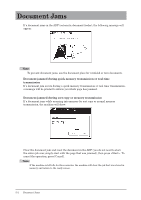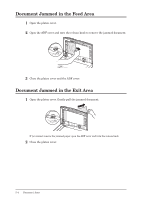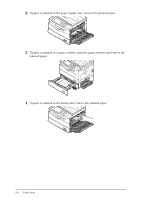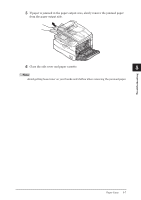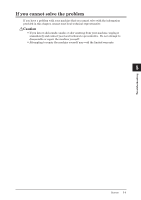Konica Minolta bizhub 25 bizhub 25 User Guide - Page 110
If paper is jammed in the paper output area, slowly remove the jammed paper
 |
View all Konica Minolta bizhub 25 manuals
Add to My Manuals
Save this manual to your list of manuals |
Page 110 highlights
55 If paper is jammed in the paper output area, slowly remove the jammed paper from the paper output side. 1 2 3 4 66 Close the side cover and paper cassette. 5 Note Avoid getting loose toner on your hands and clothes when removing the jammed paper. Troubleshooting Paper Jams 5-7

1
2
3
4
5
Troubleshooting
Paper Jams
5-7
If paper is jammed in the paper output area, slowly remove the jammed paper
5
from the paper output side.
Close the side cover and paper cassette.
6
Note
Avoid getting loose toner on your hands and clothes when removing the jammed paper.