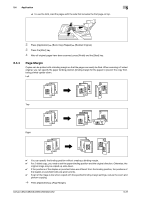Konica Minolta bizhub C552 bizhub C452/C552/C552DS/C652/C652DS Copy Operations - Page 102
Booklet Original
 |
View all Konica Minolta bizhub C552 manuals
Add to My Manuals
Save this manual to your list of manuals |
Page 102 highlights
5.4 Application 5 Settings Paper Size Zoom Original Size • North American model(inch): Configure the width of the binding margin (1/16 inch to 3/4 inch) with pressing [+] and [-]. When [None] is selected, the binding margin width is set to 0 inch. • European model(cm): Enter the width of the binding margin (0.1 mm - 20.0 mm). When [None] is selected, the binding margin width is set to 0 mm. Enter the zoom to output a copy of the finished size. Select [Auto] to detect the size of the original automatically. If the size of the original is not automatically detected, select the original size. Custom Size Enter the original size. Photo Size Select the photo size. Booklet Original A catalog with its staples removed can be copied and bound with staples at the center to create copies of the original catalog. 13 3 45 27 4 2 6 68 2 4 57 24 7 Staples 0 This function is available if a saddle stitcher is installed in the optional finisher. NOTICE Load a catalog with the staples removed. 1 Load the original. % To use the original glass, position the pages in order, starting with the side that includes the first page, then the side that includes the second page, then the side that includes the third page. 2 7 8 1 + 4 5 6 3 bizhub C652/C652DS/C552/C552DS/C452 5-36