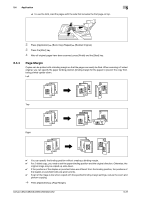Konica Minolta bizhub C552 bizhub C452/C552/C552DS/C652/C652DS Copy Operations - Page 106
Booklet, REPORT
 |
View all Konica Minolta bizhub C552 manuals
Add to My Manuals
Save this manual to your list of manuals |
Page 106 highlights
5.4 Application 5 5.4.6 Booklet The page order of the scanned original is automatically arranged to produce 2-sided 2 in 1 copies in a page layout for center binding, such as for a magazine. 78 123 1REP2OR3T 78 78 123 1REP2OR3T 78 Left binding 63 2 4 5 7 68 1 3 REPORT 8 1 Right binding 36 7 5 4 2 61 8 6 REPORT 1 8 0 Center Staple & Fold or Half-Fold is available if the Saddle Stitcher is installed in the optional Finisher. 0 Generally, a multiple of 4 pages is required with a 1-sided original, and a multiple of 2 pages is required with a 2-sided original. If there are not enough pages, blank pages are automatically added at the end. 0 If a booklet is selected with the Auto Paper Select enabled, the zoom is automatically set at 64.7% (70.7%). % Press [Application] ö [Booklet]. Settings Left Bind/Right Bind Center Staple & Fold Half-Fold No Paper Cover Sheet Select the output binding position for copies to be output. Staples copies at two places along the center, then folds the copies in half before feeding them out. Feeds out a copied sheet by folding it in two. This setting feeds out a copied sheet without Center Staple & Fold or HalfFold. Select the paper tray loaded with the desired paper. Copies the front and back cover sheets onto separate paper when copying an original with a front/back cover sheet. When the original to copy does not have a front and back cover, you can insert blank sheets of paper as the front and back covers. bizhub C652/C652DS/C552/C552DS/C452 5-40