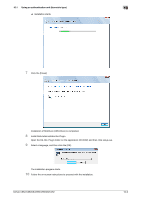Konica Minolta bizhub C552 bizhub C452/C552/C552DS/C652/C652DS Copy Operations - Page 246
User registration, Click the [Finish].
 |
View all Konica Minolta bizhub C552 manuals
Add to My Manuals
Save this manual to your list of manuals |
Page 246 highlights
10.1 Using an authentication unit (biometric type) 10 14 Click the [Finish]. Installation of the Data Administrator Bio Plugin is completed, which completes the setup. User registration To register a user with Data Administrator, connect the authentication unit to the USB port of the computer, and also connect the computer to this machine via network. 1 If the authentication unit is already connected to this machine, turn the main power switch of this machine off, and then disconnect the authentication unit. % When the authentication unit is already connected to the computer, go to step 4. NOTICE To turn the main power switch off and on, first turn the main power switch off, and then turn it on after 10 or more seconds has elapsed. Not doing so may result in an operation failure. When connecting or disconnecting the USB cable, hold the plug. Otherwise, the cable may be damaged. 2 Turn the main power on. 3 Connect the authentication unit to the USB port of the computer that contains Data Administrator. NOTICE Do not connect another USB device to the same port as for the authentication unit. Doing so reduces the USB power supply, resulting in an operation failure. To use the USB hub, be sure to connect the self-power USB hub that supplies 500 mA or more. Restart the procedure 5 or more seconds after connecting the authentication unit. bizhub C652/C652DS/C552/C552DS/C452 10-11