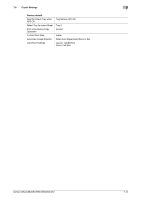Konica Minolta bizhub C552 bizhub C452/C552/C552DS/C652/C652DS Copy Operations - Page 191
Copier Settings
 |
View all Konica Minolta bizhub C552 manuals
Add to My Manuals
Save this manual to your list of manuals |
Page 191 highlights
7.6 Copier Settings 7 7.6 Copier Settings Configure the settings used by the copy functions. % Press the [Utility/Counter] key ö [Administrator Settings] ö [Copier Settings]. Settings Auto Zoom (Platen) Auto Zoom (ADF) Specify Default Tray when APS Off Select Tray for Insert Sheet Print Jobs During Copy Operation Tri-Fold Print Side Automatic Image Rotation Copy Card Settings Configure whether Auto Select is automatically selected when a paper tray is selected manually while an original is placed on the original glass. Configure whether Auto Select is automatically selected when a paper tray is selected manually while an original is placed in the ADF. Configure which paper tray to be selected when the APS (Auto Paper) setting is canceled. Tray Before APS ON Uses the paper tray specified before the APS was selected. Default Tray Uses Tray 1. Configure the default paper tray loaded with paper for the cover pages (front cover), inserted sheets and the chapter title pages. Configure whether to accept print data or fax data while a copy operation is being performed. Accept Accepts print data or fax data to print. Receive Only Prints print data or fax data after the copy operation is finished. Configure whether the printed side is on the inside or the outside when the page is folded in three. This function is enabled when the finisher FS-526 and Saddle Sticher SD508 are installed. When the original orientation is different from paper orientation, the image is rotated depending on the setting. Configure when the image is automatically rotated. Register card copy setting. If [Card Copy] is selected in [Application], the function can be invoked with the registered setting. Layout Specify where to place the front and back sides of a card. Zoom Specify to copy a card with the full size or enlarge an image to fit paper. Store Original Size Change and register the pre-specified original size or [Original Name]. Factory default Auto Zoom (Platen) OFF Auto Zoom (ADF) ON bizhub C652/C652DS/C552/C552DS/C452 7-43