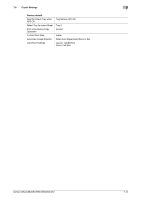Konica Minolta bizhub C552 bizhub C452/C552/C552DS/C652/C652DS Copy Operations - Page 187
External Server Settings, 7.4.7 Limiting Access to Destinations
 |
View all Konica Minolta bizhub C552 manuals
Add to My Manuals
Save this manual to your list of manuals |
Page 187 highlights
7.4 User Authentication/Account Track 7 Factory default Print Counter List • Paper Tray: Tray 1 • Simplex/Duplex:1-Sided • Print Item: All Data 7.4.6 External Server Settings Configure the external server that performs user authentication. % Press the [Utility/Counter] key ö [Administrator Settings] ö [User Authentication/Account Track] ö [External Server Settings]. Settings Select a number for the desired external server. You can also change the settings for the registered servers. New/Edit Server Name Enter the name of the external server. Server Type Configure an external server type, and then configure the settings for required items. Delete Delete the selected external server. Set as Default Configure an external server specified as the initial value. Select a desired server, and then press the [Set as Default] button. d Reference For details on configuring external server settings, refer to the "User's Guide [Network Administrator]". 7.4.7 Limiting Access to Destinations This setting is for the network scan, fax, and network fax operations. For details, refer to the "User's Guide [Network Scan/Fax/Network Fax Operations]", "User's Guide [Network Administrator]". bizhub C652/C652DS/C552/C552DS/C452 7-39