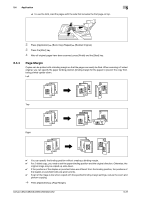Konica Minolta bizhub C552 bizhub C452/C552/C552DS/C652/C652DS Copy Operations - Page 107
Erase, Frame Erase
 |
View all Konica Minolta bizhub C552 manuals
Add to My Manuals
Save this manual to your list of manuals |
Page 107 highlights
5.4 Application 5 d Reference To set to an appropriate zoom: Press the [Utility/Counter] key ö [User Settings] ö [Copier Settings] ö [Auto Zoom for Combine/Booklet]. 5.4.7 Erase Frame Erase Copies can be produced by erasing shadows of punched holes, unnecessary areas around the original text, such as the transmission information on received faxes and the shadows of punched holes. All four sides around the original can be erased in the same width or in a different width for each side. A A A:1/16 inch to 2 inch (0.1 mm to 50.0 mm) % Press [Application] ö [Erase] ö [Frame Erase]. Settings Frame Top Right Bottom Left +/- None Erases the four sides of the original in the same width. Erases each frame side in a different width. • North American model (inch): Press [+], [-] to set the erasing width between 1/16 inch and 2 inch. • European model (cm): Press [+], [-] to set the erasing width between 0.1 mm and 50.0 mm. The erasing width can also be entered using the keypad. Sets the erasing width to 0 inch (0 mm). bizhub C652/C652DS/C552/C552DS/C452 5-41