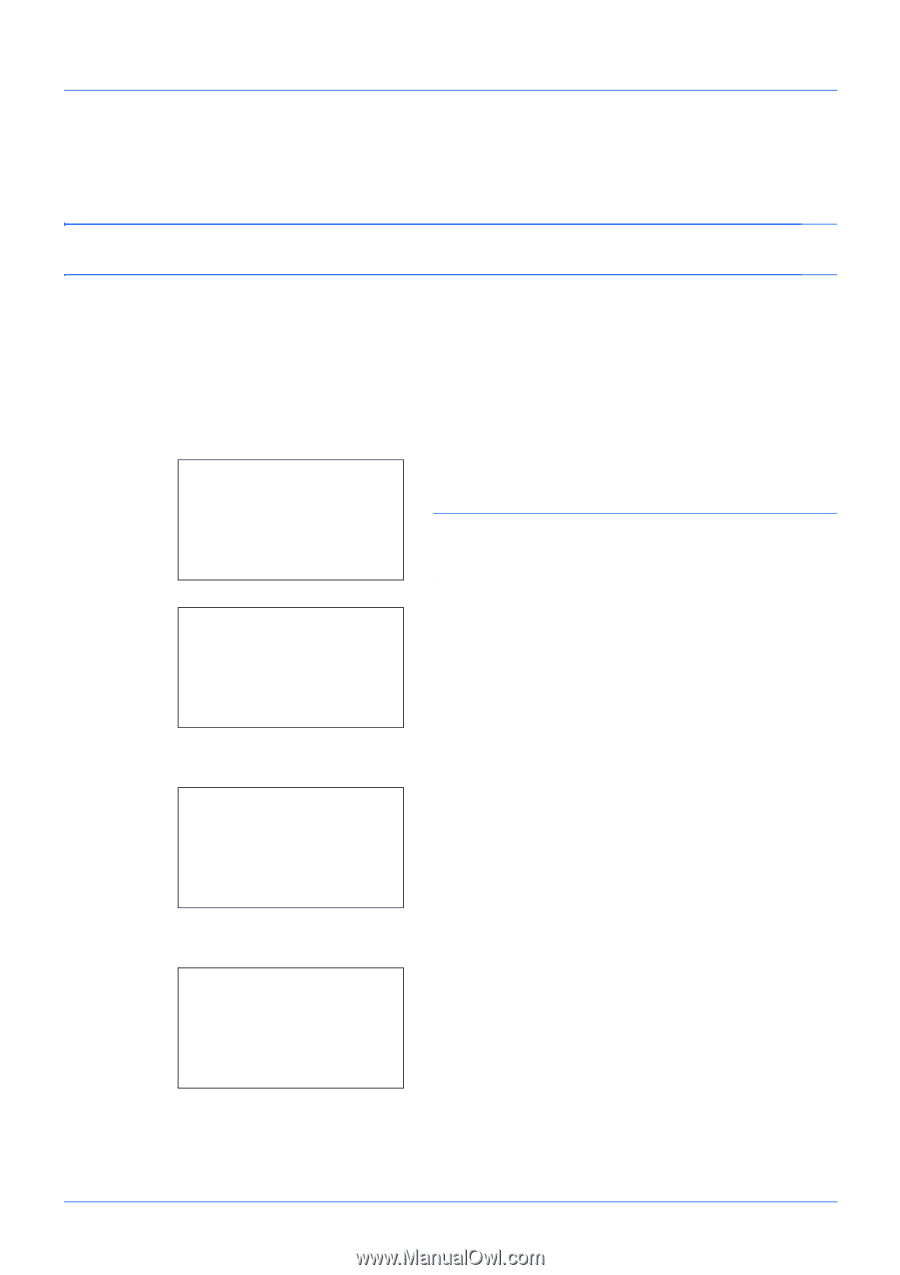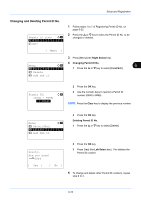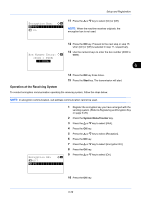Kyocera ECOSYS FS-1135MFP FS-1135MFP Fax Operation Guide - Page 140
Operation at the Sending System, FAX No. Entry, Chain, Detail ], FAX Detail, Encrypted TX: 2/ 4
 |
View all Kyocera ECOSYS FS-1135MFP manuals
Add to My Manuals
Save this manual to your list of manuals |
Page 140 highlights
Setup and Registration Operation at the Sending System When sending originals by encrypted transmission, use the Address Book registered for encryption or set encrypted transmission when dialing directly using the numeric keys. NOTE: Encrypted transmission can be also used in broadcast transmission. With encryption communication, you cannot conduct sub address communication. FAX No. Entry: A b 0123456789* [ Chain ] [ Detail ] 1 Register the encryption key you have arranged with the receiving system. (Refer to Registering an Encryption Key on page 6-26.) When an encryption key has already been registered, go to the next step. 2 Press the FAX key. 3 Place the originals. 4 Use the numeric keys to enter the FAX number of the other party, and press [Detail] (the Right Select key). NOTE: When encrypted transmission has been set to a destination in the Address Book or One-touch keys, you can use the destination. FAX Detail: C b Encrypted TX: 2/ 4 Key 02 0000 [ Change ] 5 Press the or key to select [Encrypted TX]. Encryption: a b 1 *Off *2 **O*n 6 Press the OK key. 7 Press the or key to select [On]. Encryption Key: a b *1 2 *Key 02 3 Key 03 8 Press the OK key. 9 Press the or key to select the desired encryption key number. 10 Press the OK key. 6-28