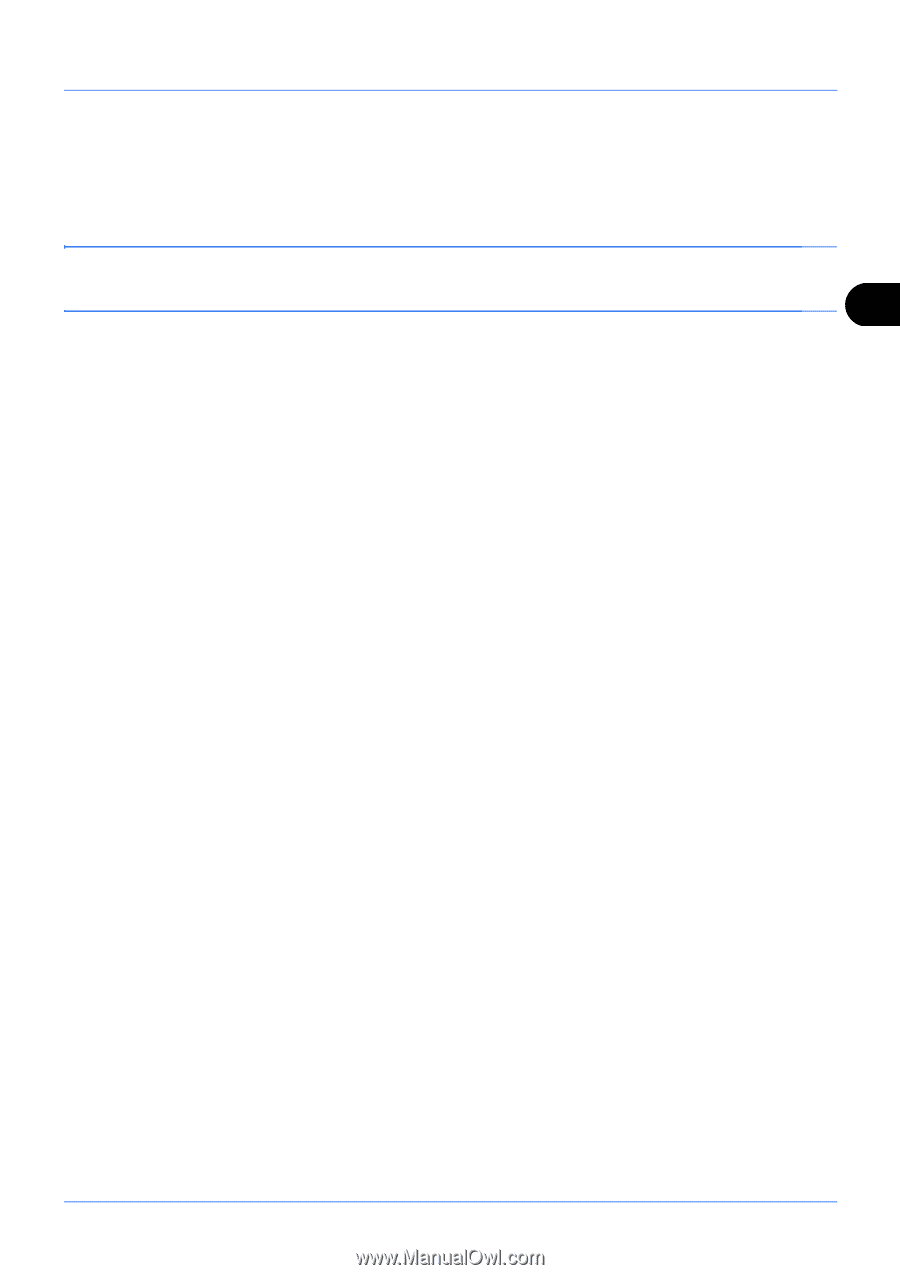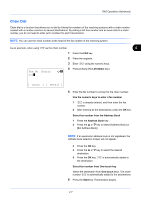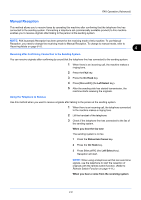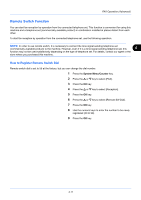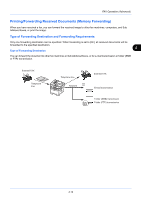Kyocera ECOSYS FS-1135MFP FS-1135MFP Fax Operation Guide - Page 63
Manual Reception, Receiving after Confirming Connection to the Sending System
 |
View all Kyocera ECOSYS FS-1135MFP manuals
Add to My Manuals
Save this manual to your list of manuals |
Page 63 highlights
FAX Operation (Advanced) Manual Reception This method allows you to receive faxes by operating this machine after confirming that the telephone line has connected to the sending system. Connecting a telephone set (commercially available product) to this machine enables you to receive originals after talking to the person at the sending system. NOTE: FAX Automatic Reception has been preset for the receiving mode of this machine. To use Manual Reception, you need to change the receiving mode to Manual Reception. To change to manual mode, refer to Receiving Mode on page 6-10. 4 Receiving after Confirming Connection to the Sending System You can receive originals after confirming by sound that the telephone line has connected to the sending system. 1 When there is an incoming call, the machine makes a ringing tone. 2 Press the FAX key. 3 Press the On Hook key. 4 Press [ManualRX] (the Left Select key). 5 After the sending side has started transmission, the machine starts receiving the originals. Using the Telephone to Receive Use this method when you want to receive originals after talking to the person at the sending system. 1 When there is an incoming call, the telephone connected to the machine makes a ringing tone. 2 Lift the handset of the telephone. 3 Check if the telephone line has connected to the fax of the sending system. When you hear the fax tone The sending system is on fax. 1 Press the Status/Job Cancel key. 2 Press the On Hook key. 3 Press [ManualRX] (the Left Select key). Reception will start. NOTE: When using a telephone set that can send tone signals, use the telephone to start the reception of originals with the remote switch function. (Refer to Remote Switch Function on page 4-11.) When you hear a voice from the receiving system 4-9