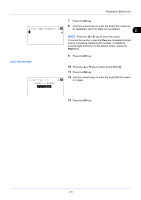Kyocera ECOSYS FS-1135MFP FS-1135MFP Fax Operation Guide - Page 25
Clear, Reset, Local FAX ID Entry
 |
View all Kyocera ECOSYS FS-1135MFP manuals
Add to My Manuals
Save this manual to your list of manuals |
Page 25 highlights
Preparation Before Use Local FAX Number: T b * S Local FAX ID Entry Local Fax ID: D b (0000 - 9999) ****1409* 7 Press the OK key. 8 Use the numeric keys to enter the local FAX number to be registered. Up to 20 digits can be entered. 2 NOTE: Press the or key to move the cursor. To correct the number, press the Clear key to delete the digits one by one before reentering the number. To delete all entered digits and return to the default screen, press the Reset key. 9 Press the OK key. 10 Press the or key to select [Local FAX ID]. 11 Press the OK key. 12 Use the numeric keys to enter the local FAX ID number in 4 digits. 13 Press the OK key. 2-5
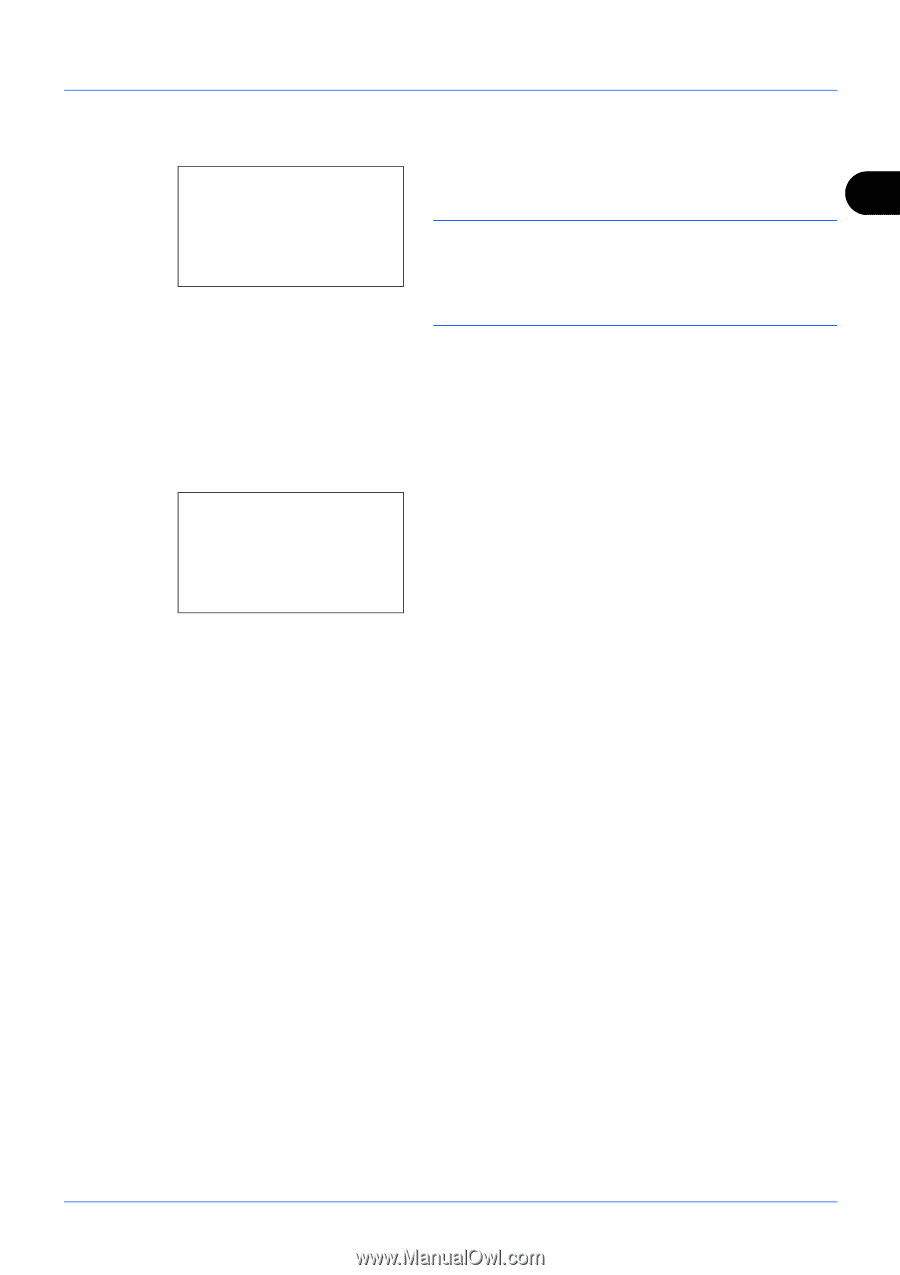
2
Preparation Before Use
2-5
7
Press the
OK
key.
8
Use the numeric keys to enter the local FAX number to
be registered. Up to 20 digits can be entered.
NOTE:
Press the
or
key to move the cursor.
To correct the number, press the
Clear
key to delete the digits
one by one before reentering the number. To delete all
entered digits and return to the default screen, press the
Reset
key.
9
Press the
OK
key.
Local FAX ID Entry
10
Press the
or
key to select [Local FAX ID].
11
Press the
OK
key.
12
Use the numeric keys to enter the local FAX ID number
in 4 digits.
13
Press the
OK
key.
Local FAX Number:
T
b
*
S
Local Fax ID:
D
b
(0000 - 9999)
****1409*