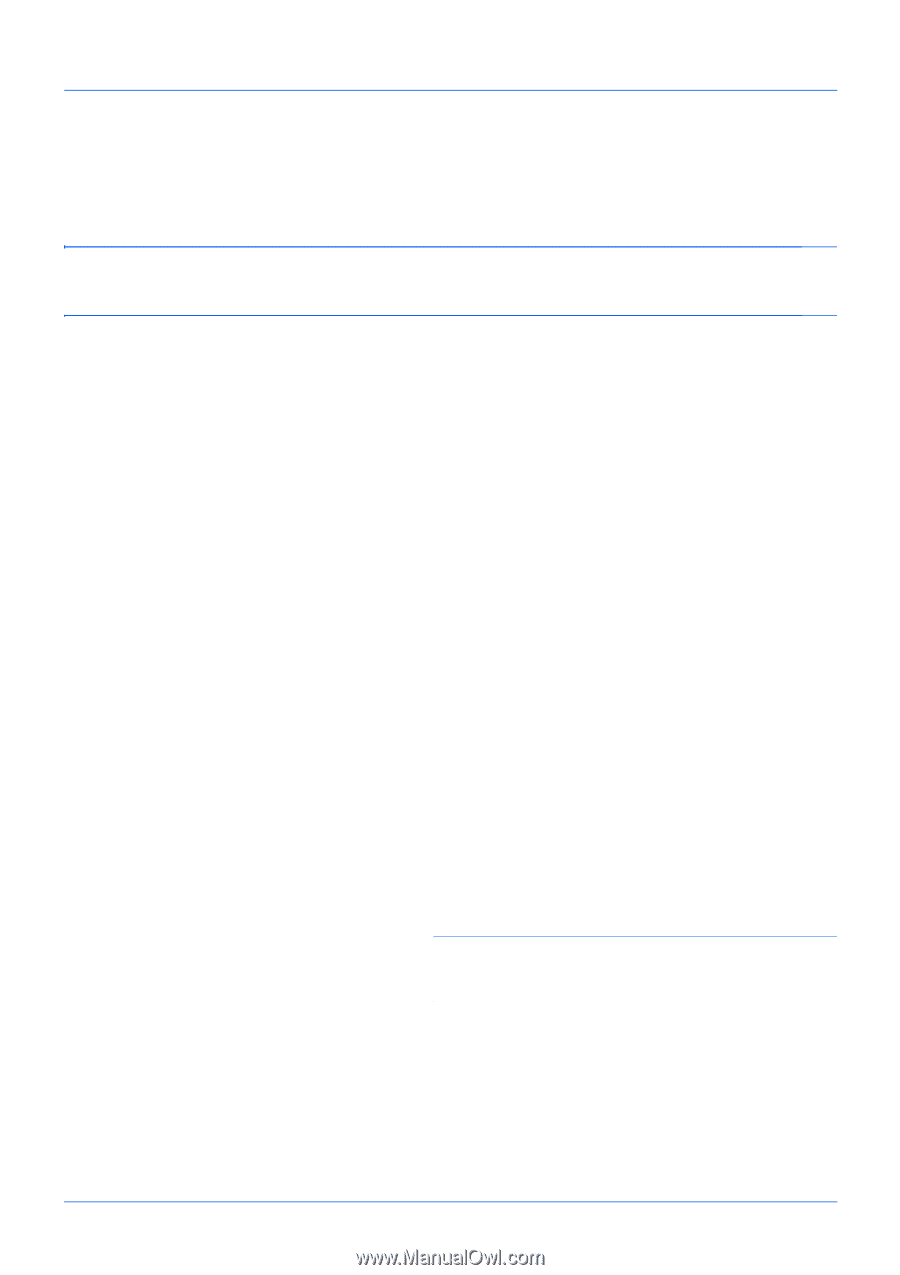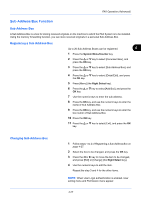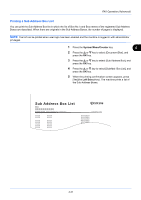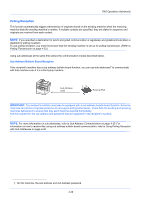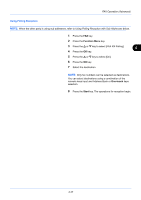Kyocera ECOSYS FS-1135MFP FS-1135MFP Fax Operation Guide - Page 86
Program Dial, Registering Programs, Deleting Registration Contents, Using Program Dial
 |
View all Kyocera ECOSYS FS-1135MFP manuals
Add to My Manuals
Save this manual to your list of manuals |
Page 86 highlights
FAX Operation (Advanced) Program Dial You can register transmission requirements such as the other party to which you send originals and transmission time as a program. After registration, you can recall transmission requirements only by pressing the program number. Also, you can assign names to programs to make recalling programs easier and more convenient. NOTE: The copy function can be also registered to the program. Up to 4 programs including copying and sending functions can be registered. When user login has been enabled, only the administrator can register. Registering Programs Deleting Registration Contents Using Program Dial 1 With transmission requirements to be registered are set, press the Program key and hold it (2 seconds). The program is registered to the key. When you press a number where a program is already registered, proceed to the next step. 2 Press the or key to select [Overwrite]. 3 Press the OK key. 4 Press [Yes] (the Left Select key). The program is registered, overwriting the previous one. 1 Press the Program key where a program you want to delete is registered, and hold it (2 seconds). 2 Press the or key to select [Delete]. 3 Press the OK key. 4 Press [Yes] (the Left Select key). The program is deleted. 1 Press the Program key. 2 Place the originals. NOTE: You can also use the program you have called up to change transmission requirements such as changing the other party. 3 Press the Start key. Transmission begins. 4-32