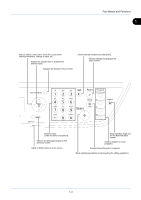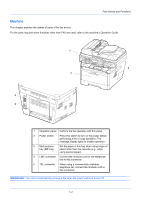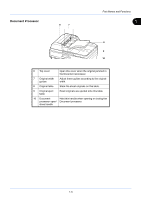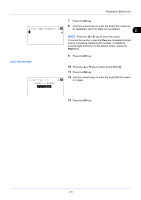Kyocera ECOSYS FS-1135MFP FS-1135MFP Fax Operation Guide - Page 22
Selection of Telephone Line (Inch version only), FAX Dialing Mode, Pulse10pps
 |
View all Kyocera ECOSYS FS-1135MFP manuals
Add to My Manuals
Save this manual to your list of manuals |
Page 22 highlights
Preparation Before Use Selection of Telephone Line (Inch version only) Select the telephone line according to the type you are contracted with. Please note that selecting a wrong telephone line will prevent you from sending fax. 1 Press the System Menu/Counter key. 2 Press the or key to select [FAX]. 3 Press the OK key. 4 Press the or key to select [Transmission]. 5 Press the OK key. 6 Press the or key to select [FAX Dialing Mode]. 7 Press the OK key. FAX Dialing Mode: a b *1 **T*o*n*e*(*D*T*M*F*)********* 2 Pulse(10pps) 3 Pulse(20pps) 8 Press the or key to select [Tone(DTMF)] , [Pulse(10pps)] or [Pulse(20pps)] according to the type of telephone line you are contracted with. 9 Press the OK key. 2-2
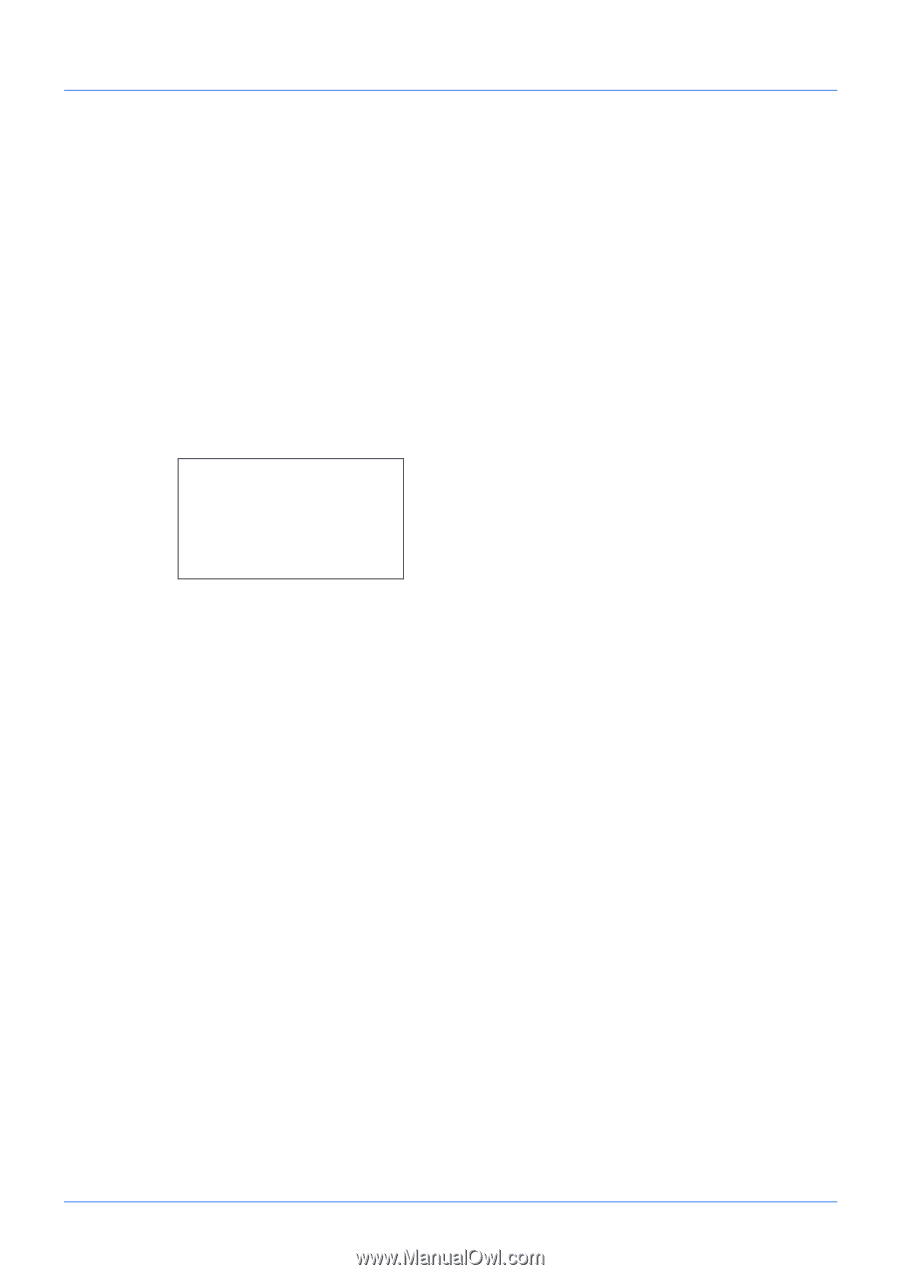
Preparation Before Use
2-2
Selection of Telephone Line (Inch version only)
Select the telephone line according to the type you are contracted with. Please note that selecting a wrong telephone
line will prevent you from sending fax.
1
Press the
System Menu/Counter
key.
2
Press the
or
key to select [FAX].
3
Press the
OK
key.
4
Press the
or
key to select [Transmission].
5
Press the
OK
key.
6
Press the
or
key to select [FAX Dialing Mode].
7
Press the
OK
key.
8
Press the
or
key to select [Tone(DTMF)] ,
[Pulse(10pps)] or [Pulse(20pps)] according to the type of
telephone line you are contracted with.
9
Press the
OK
key.
FAX Dialing Mode:
a
b
*********************
2
Pulse(10pps)
3
Pulse(20pps)
1
*Tone(DTMF)