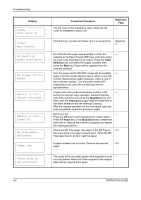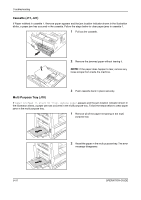Kyocera TASKalfa 180 180/220 Operation Guide Rev-2 - Page 128
MainPower Off/On, Paper, Selection, Start, Stop/Clear, Interrupt, Reset, Display, Corrective Procedure
 |
View all Kyocera TASKalfa 180 manuals
Add to My Manuals
Save this manual to your list of manuals |
Page 128 highlights
Troubleshooting Display Close left cover #. Insert key counter. No matching paper available. MainPower Off/On A#### Memory is full. Cannot continue. Memory is full. Press OK. MP tray empty. Add paper. Paper jam Place orig on doc processor Corrective Procedure The left cover of the cassette is open. Close the left cover as displayed in place of #. Reference Page - Check the key counter and make sure it is set properly. Appendix4 No Letter/A4 size paper was available in either the - cassette or the Paper Feeder (MP tray) at the time when the report was attempted to be output. Press the Paper Selection key and select the supply cassette, then press the Start key. Paper will be supplied from the cassette selected. Turn the power switch OFF/ON. Usage will be possible - again once the regular display returns. When A and the number (A# # # #) are again displayed, make a note of the A and the number. Turn the power switch OFF, unplug the power cord and contact your service representative. Copies cannot be produced because memory is full - during the interrupt copy operation. Interrupt Copying cannot be carried out so press the Stop/Clear key and then press the Interrupt key again after the data read in has been deleted to exit the Interrupt Copying. After the copying operation for the interrupted copy has been completed, repeat the procedure again. Memory is full. - Press the OK key to start outputting the copies read in. Press the Reset key or the Stop/Clear key to delete the data read in. Reduce the number of originals and repeat the copying procedure. Check the MP Tray paper. Set paper in the MP Tray in 2-7 the event there is no paper present there. When the MP Tray paper fails to be fed, reset the paper. A paper misfeed has occurred. Remove the jammed 8-9 paper. The copier will try to make copies of the originals it could - not copy before. Return all of the originals to the original table and try copying them again. 8-6 OPERATION GUIDE