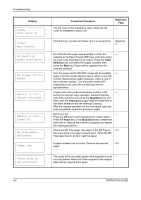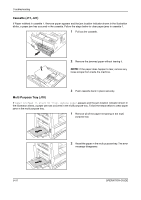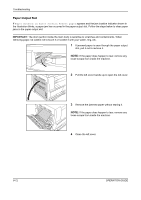Kyocera TASKalfa 180 180/220 Operation Guide Rev-2 - Page 132
Cassette (J11, J21), Multi Purpose Tray (J10
 |
View all Kyocera TASKalfa 180 manuals
Add to My Manuals
Save this manual to your list of manuals |
Page 132 highlights
Troubleshooting Cassette (J11, J21) If Paper misfeed in cassette 1. Remove paper appears and the jam location indicator shown in the illustration blinks, a paper jam has occurred in the cassette. Follow the steps below to clear paper jams in cassette 1. 1 Pull out the cassette. 2 Remove the jammed paper without tearing it. NOTE: If the paper does happen to tear, remove any loose scraps from inside the machine. 3 Push cassette back in place securely. Multi Purpose Tray (J10) If Paper misfeed in stack MP Tray. Remove paper appears and the jam location indicator shown in the illustration blinks, a paper jam has occurred in the multi purpose tray. Follow the steps below to clear paper jams in the multi purpose tray. 1 Remove all of the paper remaining in the multi purpose tray. 2 Reset the paper in the multi purpose tray. The error message disappears. 8-10 OPERATION GUIDE