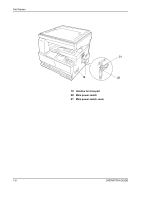Kyocera TASKalfa 180 180/220 Operation Guide Rev-2 - Page 37
Anote
 |
View all Kyocera TASKalfa 180 manuals
Add to My Manuals
Save this manual to your list of manuals |
Page 37 highlights
Preparation before Use 4 Using the paper length guide, move the plate to fit the paper. 2 IMPORTANT: • Make sure that the length guide is flush against the paper. If there is space between the guide and the paper, set the length guide again. • When setting 11 x 17" (Ledger) paper, move the paper length guide to the right end and push it down as shown in the illustration. NOTE: The paper sizes are impressed in the cassette. 5 Set the paper straight from the upper part. A IMPORTANT: • Be careful not to bend or crease the paper when inserting it into the cassette. Creases in the paper may lead to paper jams. • The maximum paper limit indicator A is provided on a paper width guide. Make sure that the paper loaded is below the maximum paper limit indicator. • When loading paper into the cassette, set it with the side which faced the top of its packaging facing up. • Be sure to adjust the width and length guides to the paper size before loading the paper. Failure to do so may result in paper skewing or jamming. OPERATION GUIDE 2-5