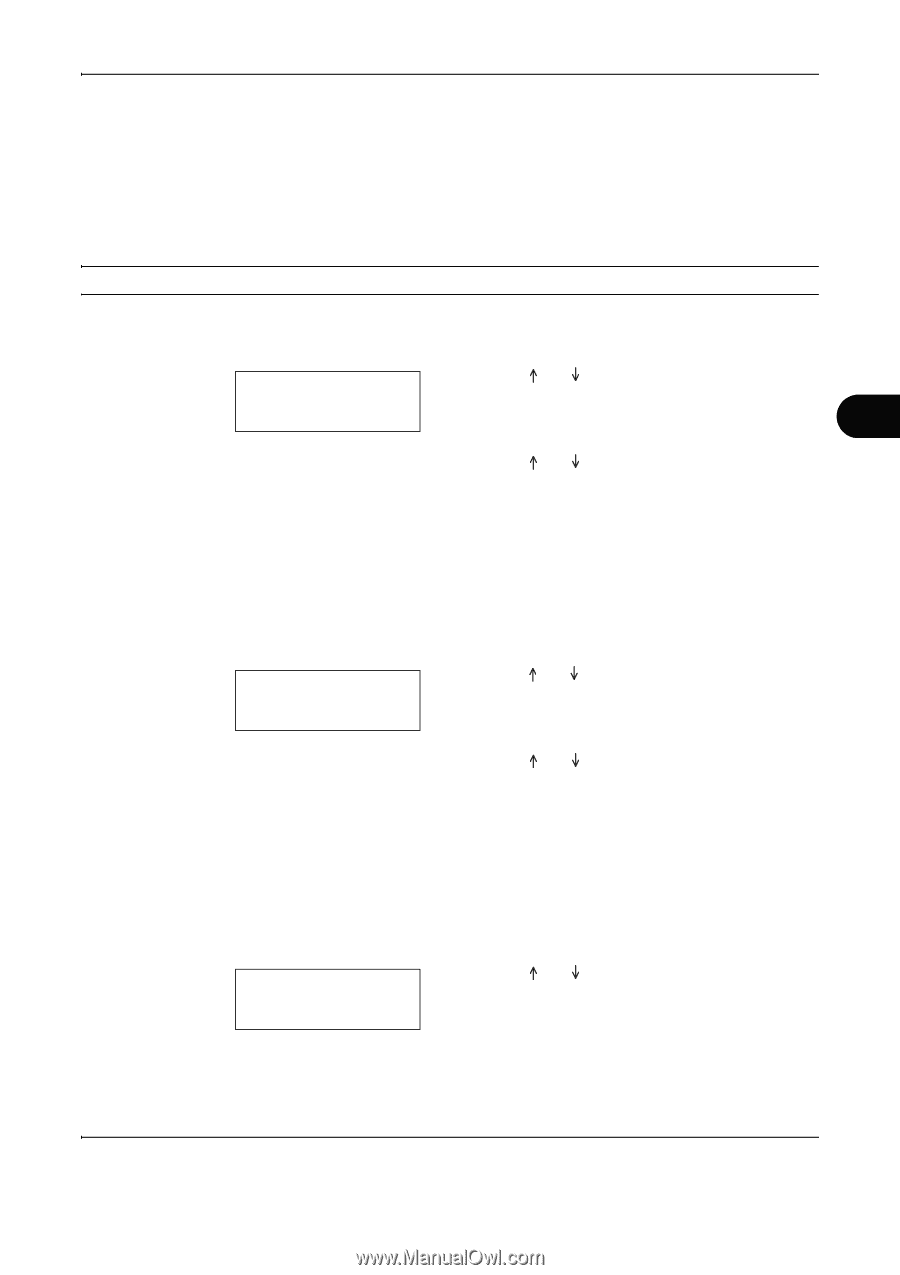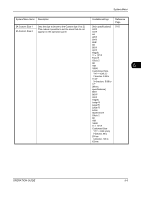Kyocera TASKalfa 180 180/220 Operation Guide Rev-2 - Page 87
Procedure for Changing the Default Settings, User Status Report, Message Language
 |
View all Kyocera TASKalfa 180 manuals
Add to My Manuals
Save this manual to your list of manuals |
Page 87 highlights
System Menu Procedure for Changing the Default Settings The procedure for changing each of the items in the System Menu is described below. User Status Report Outputs a list of the values set for the System Menu items. NOTE: Check to make sure that Letter/A4 size paper is loaded in the cassette. System Menu: 01.Copy Status 1 Display the System Menu. (Refer to System Menu Operation Procedures on page 5-7.) 2 Press or to select 01.Copy Status and then press the OK key. 5 3 Press or OK key. to select Yes and then press the The report will print. Message Language You can select the language of the message display by following the procedure described below. 1 Display the System Menu. (Refer to System Menu Operation Procedures on page 5-7.) System Menu: 02.Language 2 Press or to select 02.Language, and then press the OK key. 3 Press or to select the language and then press the OK key. The display will return to that of Step 2. Original Image Quality Sets the original image quality that will be selected at the time the copier is turned on. 1 Display the System Menu. (Refer to System Menu Operation Procedures on page 5-7.) System Menu: 03.Image Quality 2 Press or to select select 03.Image Quality , and then press the OK key. OPERATION GUIDE 5-9