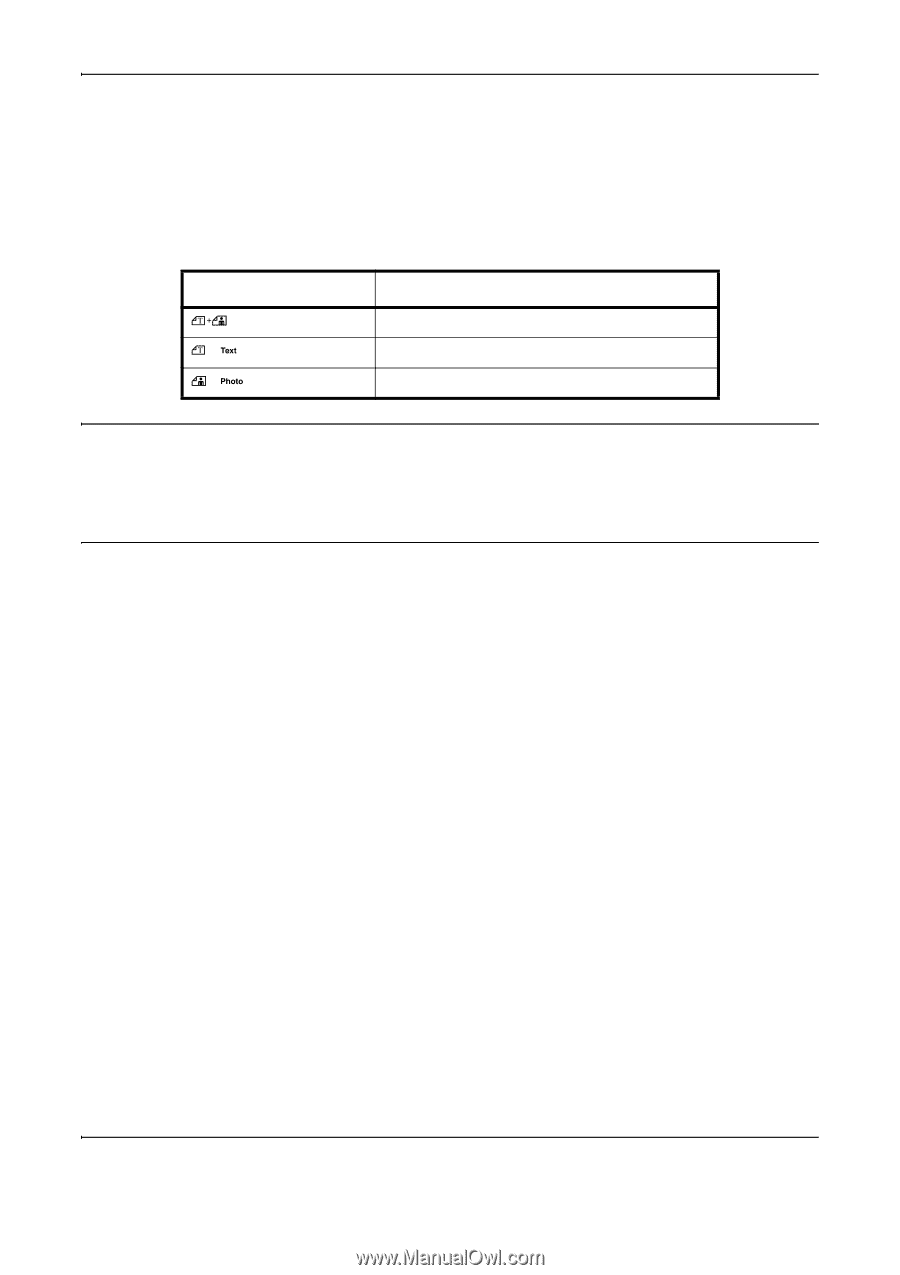Kyocera TASKalfa 180 180/220 Operation Guide Rev-2 - Page 56
Selecting Image Quality, Image Quality, Selection, Description
 |
View all Kyocera TASKalfa 180 manuals
Add to My Manuals
Save this manual to your list of manuals |
Page 56 highlights
Copying Functions Selecting Image Quality The Image Quality can be selected to match the type of original to be copied. Press the Image Quality Selection key to light up the Image Quality Mode to be used. The table below shows the quality options. Image quality mode Text + Photo Text Photo Description For originals with both text and photographs. For originals primarily consisting of text. For photos taken with a camera. NOTE: The Image Quality Mode selected in the System Menu can be changed. (Refer to Original Image Quality on page 5-9.) The density of each of the Image Quality Modes can be adjusted. (Refer to Text + Photo Mode Density Adjustment on page 5-11, Photo Density Adjustment on page 5-11 and Text Density Adjustment on page 5-12.) When horizontal lines stand out in Photo Mode, select Dithering (Refer to Photo Processing on page 5-12). Note, however, that the images will be rougher when Dithering is used. 4-4 OPERATION GUIDE