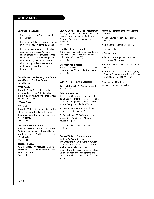LG L26W58HA Operation Guide
LG L26W58HA Manual
 |
View all LG L26W58HA manuals
Add to My Manuals
Save this manual to your list of manuals |
LG L26W58HA manual content summary:
- LG L26W58HA | Operation Guide - Page 1
Installation and Operating Guide i Warranty Model Number I L26W58HA I LCDTV/Monitor 1 © Copyright 2007, LG Electronics U.S.A,. lnc. table of contents insta[tqeuricksetupguide zenith Z_,sith and the [ightni_g Z loge ate _egist_ed tradema_&s of Zenith E_ectro_ics Corporation - LG L26W58HA | Operation Guide - Page 2
to a[ert the user to the presence of important operating and maintenance (servicing) instructions in the Literature accompanying the appliance. WARNING: TO radiate radio frequency energy and, if not instaLLed and used in accordance with the instruction manuaL, may cause harmful interference to radio - LG L26W58HA | Operation Guide - Page 3
is: LG ElectronicUs.S.A.,Inc., 2000 MiltbrookDrive Lincolnshire, IL 60069, USA. Phone: 1-847-941-8000 WARNING: Apparatus shall not be exposed to dripping apparatus. or splashing and no objects filled with liquids, such as vases, shall not be placed on the CAUTION: THESE SERVICING INSTRUCTIONS ARE - LG L26W58HA | Operation Guide - Page 4
of time. 14. Refer aLLservicing to quaLified service personnel Servicing is required when the apparatus has been damaged regard to proper grounding of the mast and supporting structure, grounding of the Lead-in wire to • Electrode £yst em (NEC Art 250, Part II) NEC - NationalELectricaCLode - LG L26W58HA | Operation Guide - Page 5
TroubLeshooting ....... CLone TroubLeshooting FLow Chart . . .57 58 59 60 TV Operating Check 61 GLossary of Terms 62 InstaLLer Quick Setup Guide 63 Warranty Back Cover Optional USER and Ins[aLter Remote ControLs for Mode[ No. L26W58HA Shown herein is an optiona[ InstaLLer remote - LG L26W58HA | Operation Guide - Page 6
Quickset II CLone Programmer To copy the TV's setup, the installer will need a clone programmer. Is there a Zenith LTIO02 CLone Programmer available? Yes No End-User Remote Control Wilt a remote control be provided to the end user to operate the TV? (No remote is included with the TV.) Yes No End - LG L26W58HA | Operation Guide - Page 7
. U_ to con_ct t_ p_t/ow speake_ (12V DC_4OmA) *Note: R5-232C Update Switch and RS-232_ SeLect Switch _re _¢rved for quaJ_qcd and authorized service and technic_ support personal only. PAGE 7 - LG L26W58HA | Operation Guide - Page 8
instructions prodded with the Tl/ stand that will be used to mount the T¢. 200ram t Typicat Wat[ Stud Type Mount with Swivet Bracket Generat Guidetines: Choosing a location for installing a VESA Standard Mount Be sure the style of stand selected is capable of supporting hazard to the user. PAGE 8 - LG L26W58HA | Operation Guide - Page 9
Connect an off-air antenna to the LCD YV!Monitor. Locate the Antenna/Cabte jack on the back of the LCDTV!Monitor, Connect the antenna wire (Rat or Round) that runs from the wat[ to this jack, according to one of the diagrams shown to the right. After at[ connections are comptete, plug in the TW The - LG L26W58HA | Operation Guide - Page 10
Conne_ cable seMce to the LCD TV/t4onitor. Locate the Antenna/Cable jack on the back of the TVo Connect the cable wire to the Antenna/Cable jack according to one of the diagrams to the right. Aftera[[connectionsare complete, p[uginthe W. The LCD W!Monitor is designedto operateon AC power, Cab_eIV - LG L26W58HA | Operation Guide - Page 11
Connect antenna and a VCR to the LCD l_//Monftor. Locate the Antenna/Cab[e jack on the back of the VCR. Connect the antenna wire that runs from the wall jack to the VCR. Connect other wires according to the diagram to the right. After a[[ connections are comp[ete, plug in the TV. The LCD W/Monitor - LG L26W58HA | Operation Guide - Page 12
and a VCRto the LCD IS//Monitor. Locate the Antenna/Cab{e jack on the back of the VCR. Connect the cable service wire to the VCR, Connect other wires according to the diagram to the right. | After a[[ connections are complete, ptug in the W. The LCD W/Monitor is - LG L26W58HA | Operation Guide - Page 13
Locate the S-Video out port on the DVD or VCR. Connect an S-Video cable between the DVD player and S-Video In on the TV. Make R - L Audio connections as indicated to the right. After all connections have been made, select the S-Video source to display the || DVD image on the W. |! | i | | - LG L26W58HA | Operation Guide - Page 14
the back of the LCDTV/Nonitor, Connect an accessory piLLowspeaker or wired remote centre[ unit to this 6-pin jack. Select PILLOWSPEAKERon the rear pane[ [ted by a singLe-wire, serial data signat. This is a Zenith patented technology and is being imptemented by certain brands of "smart" - LG L26W58HA | Operation Guide - Page 15
Connect the AC power cord directly to the LCD W/Monitor. AC Power Cord Hookup The LCDTV/Nonitor is designed to operate on 120V AC power. Locate the AC Power Cord input socket on the back of the LCDW/Monitor. Insert the AC power cord connector into the AC Socket on the TV as shown betow. J y_ PAGE 15 - LG L26W58HA | Operation Guide - Page 16
_ront control panel to operate the LCD llJ/Monitor. Remote Power/Standby Indicator Glows red in Standby mode. /Monitor on from standby mode_ B Press MENU repeatedly to scro[[ through menus. *Note: With installer menu item tt Key Defeat set to 000 (the default setting), Menu and T_AV keys are - LG L26W58HA | Operation Guide - Page 17
Caption/Text options. Set a time for the TV to turn itself on. Guide View DTV program information. Channel Preview -> V-Chip Displays the available TV channels Format, Time, Date, Channel Icon, Channel Label InstaLLer Menus INSTALLER MENUS 41 Makes adjustments to the TV's operational features. PAGE - LG L26W58HA | Operation Guide - Page 18
Use the remote keys indicated below to access these menus and displays. In this manual, the OSD (On Screen Displays shown Press the ALARM. Set a time for the TV to _um ]Lsetf on. Guide Display Press the GUIDE to view DTV program i_fforrnation. Channel Pr_ew Press the CH PREVIEW. Displays available - LG L26W58HA | Operation Guide - Page 19
guest to select the Audio / Video inputs. (Use the A/V jacks on the back of the TV as a source). OptionalPatient Remote Contro{ *Note: Bed l - Bed 2 switch on patient remote. The position _f the Bed 1 - Bed 2 switch must correspond to the setting in the installerm'esnu. Theswitchabove can be setby - LG L26W58HA | Operation Guide - Page 20
GUIDE User AW (adjust) Up!Down menu arrows, Left/Right to change the selected option. BED l/BED 2 (*See Note Below) Determines the code set transmitted, Bed 1 or Bed 2. Switch setting must correspond to item 27, HOSPITALRODE settfi_g in the TV's InstalLer Menu, Optional InstalLer Remote Control Part - LG L26W58HA | Operation Guide - Page 21
Y_staUermenu i_em 003 Band/AFC D_ault settLng is t, for' CATV.When Auto Program is run, any assigned channel labels are automadcaUy removed. With the optional ]Installer remote control _n hand, press the POWERkey to turn the TV on. Press the MENU button and then use the & iT AD3 button to select the - LG L26W58HA | Operation Guide - Page 22
After the channel search, remove unwanted channels. Removing unwanted channe{s Review the channets found, you may remove unwanted channels. Pressthe MENU button+Then use the A F¢ AD3 button to selectthe Channetmenu, then pressthe OK (Enter) button. UsetheA _!'ADJ buttonto highlighCthannelListt,hen - LG L26W58HA | Operation Guide - Page 23
you add channel labels to _isting channels, then re-run Auto Program, the labels wiU all be deleted. Charmer Labe[s Setup (hanne[ Labels he4_pthe user iderltify the channel or network bein 9 v]ewed. [n the Setup menu with the Channel. Labe_ option highlighted, use the AD3 left/Right arrow to scroU - LG L26W58HA | Operation Guide - Page 24
OK (Enter) button to highlight Time. Pressthe OK (Enter) button to highlight Crock. Manuat or Auto wilt appear on the menu next to dock. If manual is selected, on the menu use the Down arrow to hightight Nanuat and press the OK (Enter) button. Usethe AD3 Left/Right arrows to choose - LG L26W58HA | Operation Guide - Page 25
OK (Enter) button to highlight Time. Press the OK (Enter) button to highlight Clock. Manual or Auto will appear on the menu next to dock. Select Auto on the submenu with the and the lV may not turn on at the expected Ume. If the end user Mit have access to the Alarm, it may be best to use the/4anua_ - LG L26W58HA | Operation Guide - Page 26
MENU buttonand then usetheA i_'AD3 button to highlightthe Setup menu. Pressthe OK (Enter) buttonto highlighTtime. Press the OK (Enter) button to highlight CLock. Manual or Auto wiLL appear on the menu next to clock, SeLect Auto on the submenu with the Down arrow and press the OK (Enter) button - LG L26W58HA | Operation Guide - Page 27
Choose o language _r the on-screen menus. Pressthe MENU buttonand then usetheA _V AD3 button to highlightthe Setupmenu. Pressthe OK (Enter)button. | Use the Down ADJ arrowto highlighNtenu Languageand pressthe OK (£nter)button. Use the ADJ Up/Down/Left/Righatrrowsto highLighatnd setthe Menu - LG L26W58HA | Operation Guide - Page 28
)button. | If a password has been entered, key it in using the number keypad. If no password has been set, enter a 4odigit password ((7+9)using the remote control This is the PIN. Each time the menu is entered+ the password will be requiredunti[ the brock gme expires. The W isset up with the - LG L26W58HA | Operation Guide - Page 29
-You can bk_k pr_grams based on' the TV program rating. Press the MENU button and then use the A _I' ADJ button to highlight the Setup menu, Press the OK (Enter) button. Use the Down AD3 arrow to high[ight V-Chip and press the OK (Enter) button. Use the Up!Down/Left/Right arrows buttons to choose - LG L26W58HA | Operation Guide - Page 30
-Restricting movi_ by their raring, Pressthe MENU buttonand then usetheA zV ADJ button to highlightthe Setup menu. Pressthe OK (Enter)button. Use the Down ADJ arrowto highLighWtChip and pressthe OK (Enter)button. | Use the Up/Down/Left/Righatrrowsbuttonsto choose and setup the menu - LG L26W58HA | Operation Guide - Page 31
Press the MENU button and then use the & iv ADJ button to highlight the Setup menu. Press the OK (Enter) button. Use the Down ADJ arrow to highlight V-Chip and press the OK (Enter) button. Use the Up/Down/Left!Right arrows buttons to choose and set up the menu options for Canadian English - LG L26W58HA | Operation Guide - Page 32
menus, - Analog Captions wil! display on the screen whether the signal is from an RF channel or external equipment input. *Nete: Pressing CC on the remote selecLs a captions option. Press the MENU button and then use the A _Y ADJ button to highlight the Caption menu. Press the OK (Enter) button - LG L26W58HA | Operation Guide - Page 33
that _ actually broadcasting digital captions. *Note: Pressing CCon the remote selects a captions option, Press the MENU button and then use OK (Enter) button. Use the A/V/4/1_ l_Service 6. ADJ buttons to choose Service Press the OK (Enter) button. Press the MENU button several times to remove - LG L26W58HA | Operation Guide - Page 34
Set up the audio options for the end user - Match the sound mode to the program's character, Music, Movie Spor_s, or News. Pressthe MENU button and then use the A _T AD3 button to highlight - LG L26W58HA | Operation Guide - Page 35
- Have the TVautomatically maintain the sound level between different channels. Pressthe MENU buttonand then usetheA/T AD3 button to highlighttheSound menu. Pressthe OK (Enter) button, Usethe Up/Down arrow button to high[ight Auto Votume, press the OK (Enter) button. Usethe _!/1_ AD3 buttons to - LG L26W58HA | Operation Guide - Page 36
view movies with more reatism, To make custom picture settings, set the t_ode to Manual on the menu, Press the MENU button and then use the A JT AD3 press the OK (Enter) button. Use the _11/1_ ADJ buttons to choose Manual and use Up/Down!Left/Right arrow buttons to set your own settings for the - LG L26W58HA | Operation Guide - Page 37
Enter) button, Press the MENU button several times to remove the menus. - Turn FiLm Mode On to view movies with optimum preset picture settings. The user can watch movies with a more realistic picture on analog channels. Press the MENU button and then use the A sv AD3 button to highlight the Picture - LG L26W58HA | Operation Guide - Page 38
installer can store groups of TV channels. PLANNING THE CHANNEL BANKS GeneraLLyT,V channelsaregroupedinto"programpackages" with termsthatareproposedto theend user Deleted. 2. Select a channel bank with an instaLLer remote - -press SOURCE/BANK (and repeat). CHANNEL BANK Other cable service options is - LG L26W58HA | Operation Guide - Page 39
Examples off typfcat channel banks chars fffUed in Figure 1. Typical channe| banks after running Auto Program B Purpose A N K I 2 3 4 ChanneL Number 1 2 3 4 5 6 7 8 9 10 11 12 13 14 15 16 17 18 ig 20 21 22 23 24 25 A A A A A A A A A A A A A A A A AA AAA AA AA AAA AA AA AAA AA AA - LG L26W58HA | Operation Guide - Page 40
PLANYOURCHANNELBANKSBY FILLINGIN THESECHARTS(or use photocopies) B Purpose A N K ChannelNumber 1 2 3 4 5 6 7 8 g i0 ii 12 13 14 15 16 17 18 lg 20 21 22 23 24 25 1 2 3 4 B Purpose A N K 1 2 3 4 ChannelNumber 26 27 28 29 30 31 32 33 3/+35 36 37 38 39 40 41 /+243 /+445 /+ - LG L26W58HA | Operation Guide - Page 41
L26W58HA Installer menu and how to make and save changes in the menu. I +I,_+'++&+;_:II|M |_ I+K_ +_III _ -+I+_+=++| |I I Opttonat Instatter Remote You will need an Instatter remote the message indicated does not appear, there is a problem with that step and cloning may not be successful. Cloning - LG L26W58HA | Operation Guide - Page 42
Label option, follow instructions on the bottom of the screen. 4. Transfer TV Setup to Controller Box: 215-5 -i- Menu After the TV channel scan has been edited and channel Label icons added, enLer the Installer menu. Once in the Installer menu, press 2-5-5 and MENU on the remote. This transfers the - LG L26W58HA | Operation Guide - Page 43
installed in TV or c[o_ programmer device w_[[ damaged. Maser L26W58HA C_one P_'ogrammer *Note: It is assumed that the L26W58HA L26W58HA shouW be connected to a good, stabte signal from an over,the-air antenna or cabte service . , Use an Insta[ter's remote to operate Learning and Teaching menus. - LG L26W58HA | Operation Guide - Page 44
there are communication problems between the LZ6W58HA and the LT2002 clone programmer. Tf this is the case, check for a damaged cable, poor contacts, or other connection troubles. • Zf the status indicator is red, the programmer batteries are low and should be replaced. Install _ high-quality - LG L26W58HA | Operation Guide - Page 45
On/Off to transfer the new setup and other information to the new L26W58HA. Teaching usuaUy takes 23 minutes. After the "TEACHING COt4PLE]'E" message , O_ ENTER Th_ menu should appear after al_ k_! is p_e_s_ on the InstaLler _mote ,TEACHING tN PR_RE_, PLEASE WAR" Th_ _[_p_y w_[ appear d_ing T÷achh_ - LG L26W58HA | Operation Guide - Page 46
or change operational settings. See more detailed descriptions of the Installer menu items on the following pages... Accessing the [nstatter's Menu Make sure TV is on. Insta[[er's menu items can be accessed by using an insta[[er's remote control Just press MENU repeatedly (at Least 10 times) until - LG L26W58HA | Operation Guide - Page 47
Installer Menu Items 035 through 117 Menu Item 035 038 039 040 046 047 speaker channel button. User programmable number, most significant byte. User programmable number, most significant byte - 1. User programmable number, most significant byte - 2. User programmable number, Least significant - LG L26W58HA | Operation Guide - Page 48
. *Note: If set to 1 (On), the L26W58HA does not respond to On/Off commands from either the remote or the display control panel, and the SLEEPTIMERis aLso STARTCHANNEL (InstaLLer item 004) where the start channel may, for example, be set to 3 or 4. If the start channel is 3, then the L26W58HA wiLL - LG L26W58HA | Operation Guide - Page 49
Defeat) If set to 1, key defeat prevents the end user from accessing the onscreen menus with the display front panel-- the remote. 012 - IR BANKS EN. (IR Banks Enabte) For direct access to a particular Channel Bank. When enabled, installer can P LBL for Zenith Private Label IR remote con- _k - LG L26W58HA | Operation Guide - Page 50
084 - PERMANENT BLK (Permanent Block) ALLows Lock (ParentaClontroL)blockingschemes to be permanent by disablintghe blockinghoursfunction. Set to i to instaLL Parental Control restrictions permanent[y. Set to 0 for user-specified hours control of blocking schemes. (Continued on next page) PAGE 50 - LG L26W58HA | Operation Guide - Page 51
If set to 1, display panel keyboard is Locked out, not avaiLabLe to end user. [R receiver remains functional O91 - YPrPb2 EN. (Rear Component Video 2 Enable Physical (I), regardless of what value appears for item i03 on the installer menu. 104 - START MINOR CHANNEL Sets XX-XX minor starting channel - LG L26W58HA | Operation Guide - Page 52
Clonable Menu Features Channel Auto Program (Active channeLs found with the channel search) Charmer Labels Channel List Fine Tune Picture Mode Contrast Brightness Color Sharpness Tint Color Temperature Screen Format Firm Mode Sound Mode Treble Bass Balance Auto VoLume Multi-Track Interna[ Speaker - LG L26W58HA | Operation Guide - Page 53
Channel Editing/Labeling, proceed as follows 1. Enter L26W58HA InstalLer menu. 2. After the instaLLer menu appears, press '2', '5', W, 'MENU'. or proceed with Changing icon or Chang_ng/'Adding [ abels. [nstalter Remote Control Key Functions for Master TV Channel Edlting/Labetlng Menu * CHANNEL Up - LG L26W58HA | Operation Guide - Page 54
, fahmoiwliatroize yourself with the L26W58HA Installer menu and how to make and save changes in the menu, before attempting to clone the E26W58HA Master TV setup. You wiU also need an Installer remote control similar to the one shown in the front of this manual. FinaUy, the TV's donabte - LG L26W58HA | Operation Guide - Page 55
Procedure to Check Software Version The software version of the L26W58HA maWbe checked by accessing the INSTALLERMENU. To do this, press the MENU button at [east 10 times until the menu display ceases to respond to - LG L26W58HA | Operation Guide - Page 56
Sense function is enabled when: 1. InstaLLer Menu Item 34, CAMPORTEN is set to 1 AND 2. InstaLLer Menu Item 40, AUTO CAN/PORTis However, the PPV providers may send different commands to the TV for the same user commands. For instance, some providers will always send a direct tune command when it - LG L26W58HA | Operation Guide - Page 57
L26W58HA Aux Input Configuration ENABLE DIRECT ACCESS Tuning L26W58 HA Installer Menu OLD_OCV OLD_OCV =0 =1 Source Input Source Mode Number Labeling MPI DATA STATUS TYPE 0x41 SOURCES ENABLED (R/W) Value Labeling MPI DATA DATA STATUS TYPE OxD2 CURRENT - LG L26W58HA | Operation Guide - Page 58
Installer remote, contact your LG dealer. -Set correct Bed 1-2 setting. Picture Reception Normal picture, poor or no sound. • Audio muted. • Broadcast problem tuning digital OSD. *Note: For other problems not caused by the L26W58HA, refer to other devices" operoting guide. See Page(s) 60 9-11 7 / - LG L26W58HA | Operation Guide - Page 59
setup instructions accompanying Troubleshooting CLone InstaLLer remote to operate clone programmer with L26W58HA. - Connect M.P.I. cord. - L26W58HA L26W58HA to a reLiabLe AnaLog channel signal source. - Set time on a TV, copy time to CLone Programmer. CLone not working. • CLone programmer problem - LG L26W58HA | Operation Guide - Page 60
Commercial Mode Check chart. l Press 'POkWeyERon' ToVr 'ON/OFF' No 1. Bad TV s I Press 'POWER' or 'ON/OFF' I I or 'VOLUME UP/DOWN' or 'MUTE' key on Remote No 1. Bad TV End PAGE 60 - LG L26W58HA | Operation Guide - Page 61
panel. The On/Off key is always operational. Bad TV I1.... the TV set On I Go to Installer menu by pressing "MENU" until the TV stops responding. I I Stopped TV is in I Commercial I Mode. I _ responding I_CT Call Technical Support for TV is not in Commercial Mode Assistance PAGE 61 - LG L26W58HA | Operation Guide - Page 62
words found in this guide 75 OHM RF CABLE The wire that comes from an off-air antenna or cable service provider. The end Looks Like a hex-shaped nut with a wire sticking through the middle. It screws onto the Antenna/Cable threaded jack on the back of the L26W58HA. 300 TO 75 OHM - LG L26W58HA | Operation Guide - Page 63
Guide for Integrated Master l_¢s See table of contents for more information. .......... # I!'[,_'_![;}[t..q PJ'l[_]ll_[--']I/_11!:l=l}J:{ILU [_,I,l _ [_l*I,] A_tonna Wa_ Jack Setup Instructions 0VE_DE to 001, In addition, set a_y other installer items as requirod of your _ystem, Exit Instaffer - LG L26W58HA | Operation Guide - Page 64
you ask for warranty service, read "TroubLeshooting" in this installation guide. You might avoid a service caLL without For Customer Support/Service PLeasecaLL: 1-888-865-3026 www.zenith.com www.tgcommerciaLcom Marketed arid Distributed in the United States by LG ELectronics U.S.A., Inc. 2000
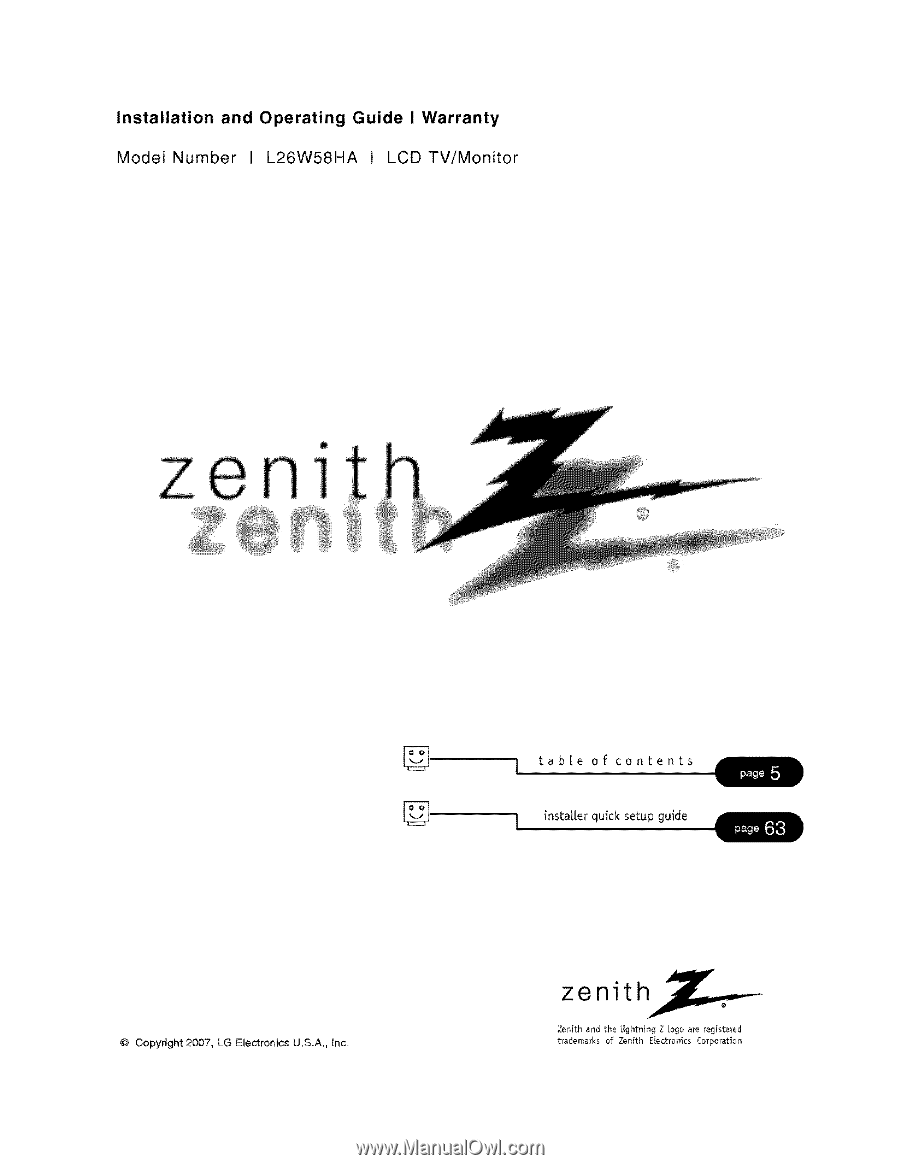
Installation
and
Operating
Guide
i Warranty
Model
Number
I
L26W58HA
I
LCDTV/Monitor
1
table
of
contents
insta[ter
quicksetupguide
zenith
Z_,sith and the [ightni_g Z loge ate _egist_ed
©
Copyright
2007,
LG
Electronics
U.S.A,.
lnc.
tradema_&s of Zenith E_ectro_ics Corporation