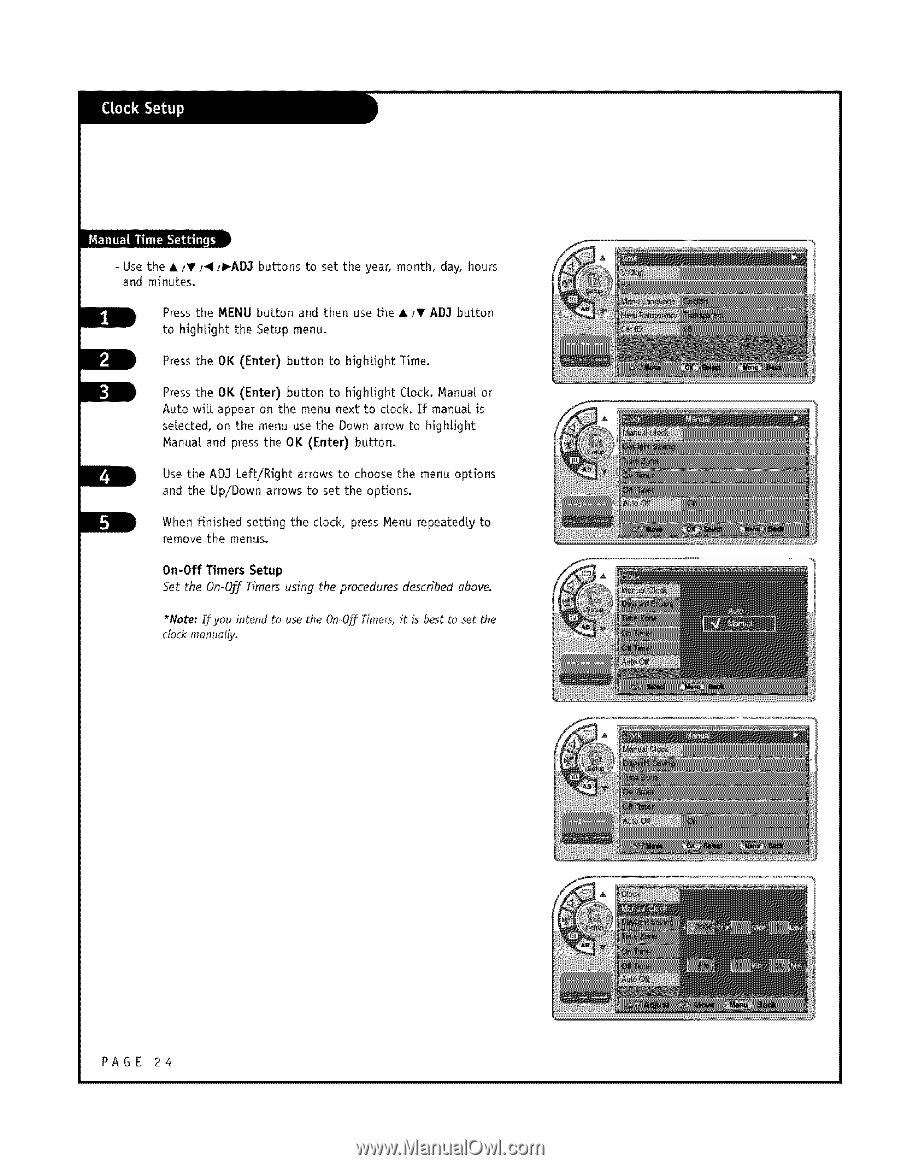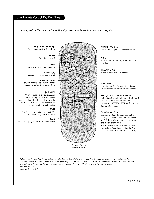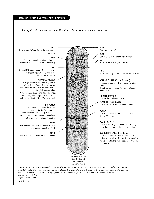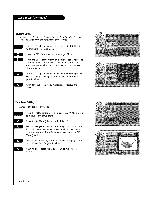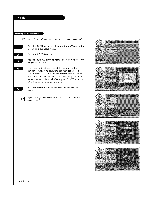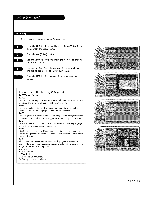LG L26W58HA Operation Guide - Page 24
Usethe AD3 Left/Right
 |
View all LG L26W58HA manuals
Add to My Manuals
Save this manual to your list of manuals |
Page 24 highlights
- Use the & _T _1 iliAD3 buttons to set the year, month, day, hours and minutes. Pressthe MENU buttonand then usethe& IT AD3 button to highlighttheSetup menu_ Pressthe OK (Enter) button to highlight Time. Pressthe OK (Enter) button to highlight Crock. Manuat or Auto wilt appear on the menu next to dock. If manual is selected, on the menu use the Down arrow to hightight Nanuat and press the OK (Enter) button. Usethe AD3 Left/Right arrows to choose the menu options and the Up/Down arrows to set the op_ons. When finished setting the clock, press Menu repeatedly to remove the menus. On-Off Time_ Setup Set the On-OffTimersusingthe proceduredsescribeadbove. *Note: _ you intend to use the On-Off Timers, it is best to set the clock monuol(y. PAGE 24