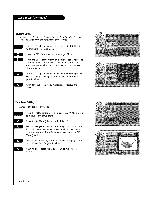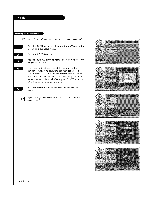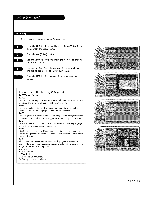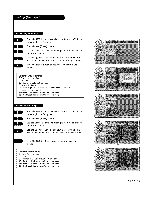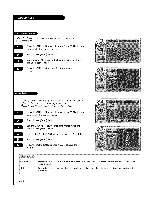LG L26W58HA Operation Guide - Page 27
UsetheADJUp/Down/Left/Right
 |
View all LG L26W58HA manuals
Add to My Manuals
Save this manual to your list of manuals |
Page 27 highlights
Choose o language _r the on-screen menus. Pressthe MENU buttonand then usetheA _V AD3 button to highlightthe Setupmenu. Pressthe OK (Enter)button. | Use the Down ADJ arrowto highlighNtenu Languageand pressthe OK (£nter)button. Use the ADJ Up/Down/Left/Righatrrowsto highLighatnd setthe Menu Language:EngLishS,panishor French. Pressthe MENU repeatedltyo remove the menus. PAGE 27
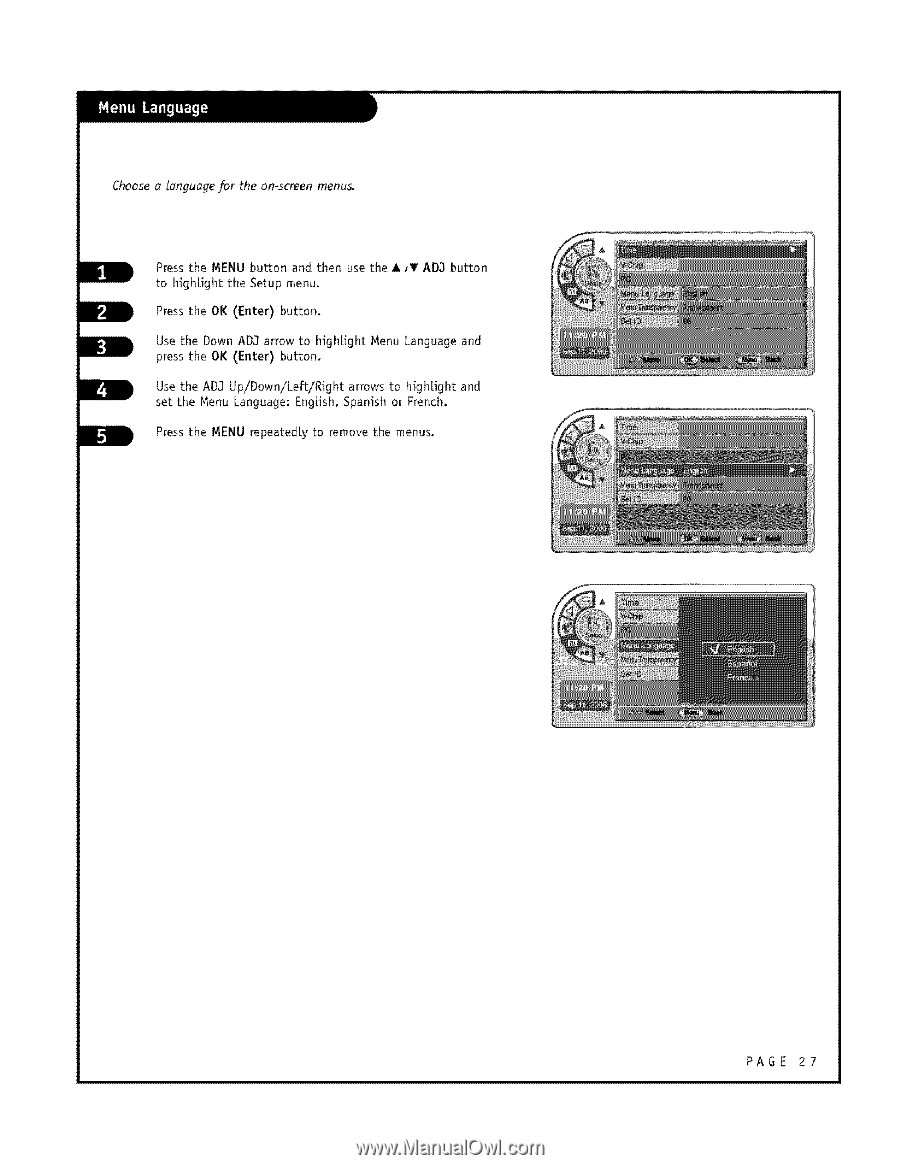
Choose o language
_r
the on-screen menus.
PresstheMENU buttonand then usetheA _V AD3 button
tohighlight
theSetupmenu.
PresstheOK (Enter)button.
UsetheDown ADJ arrowtohighlight
Nenu Languageand
presstheOK (£nter)button.
UsetheADJUp/Down/Left/Right
arrowstohighLight
and
settheMenu Language:EngLish,
SpanishorFrench.
PresstheMENU repeatedly
toremovethemenus.
|
PAGE
27