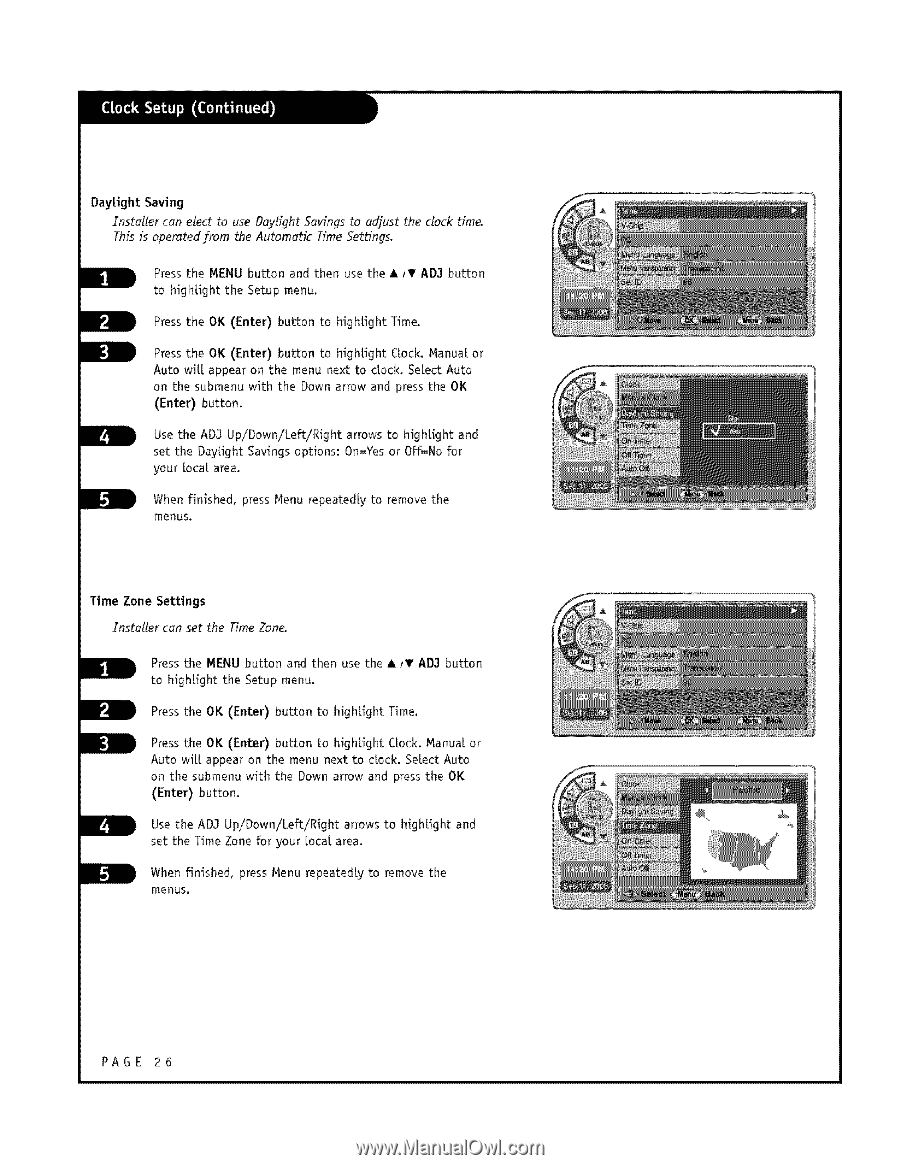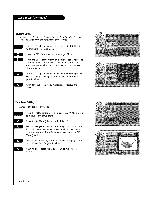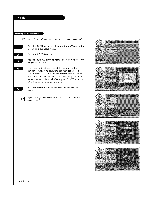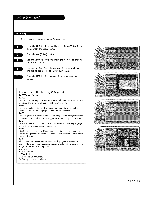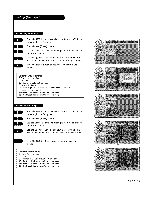LG L26W58HA Operation Guide - Page 26
DayUght Saving, Settings
 |
View all LG L26W58HA manuals
Add to My Manuals
Save this manual to your list of manuals |
Page 26 highlights
DayUght Saving InstaUer can elect to use Daylight Savings to adjust the clock time. This is operated from the Automatic Time Settings. Pressthe MENU buttonand then usetheA i_'AD3 button to highlightthe Setup menu. Pressthe OK (Enter) buttonto highlighTtime. Press the OK (Enter) button to highlight CLock. Manual or Auto wiLL appear on the menu next to clock, SeLect Auto on the submenu with the Down arrow and press the OK (Enter) button. Usethe ADJ Up/Down/Left/Right arrows to highlight and set the DayLight Savings options: On=Yes or Off=No for your local area. When finished, press Menu repeatedly to remove the menus, Time Zone Settings tnstaUer can set the Time Zone. Press the MENU button and then use the A _T AD3 button to highlight the Setup menu. i L PresstheOK (Enter) buttonto high[ighTtime. PresstheOK (Enter)buttonto highlighCtLock.Manual or Auto wit[appearon the menu nextto clock.SeLectAuto on thesubmenu withthe Down arrowand pressthe OK (Enter)button. Use the ADJ Up/Down/Left/Right arrows to highlight and set the Time Zone for your Local area. When finished,press Menu repeatedlyto remove the menus. PAGE 26