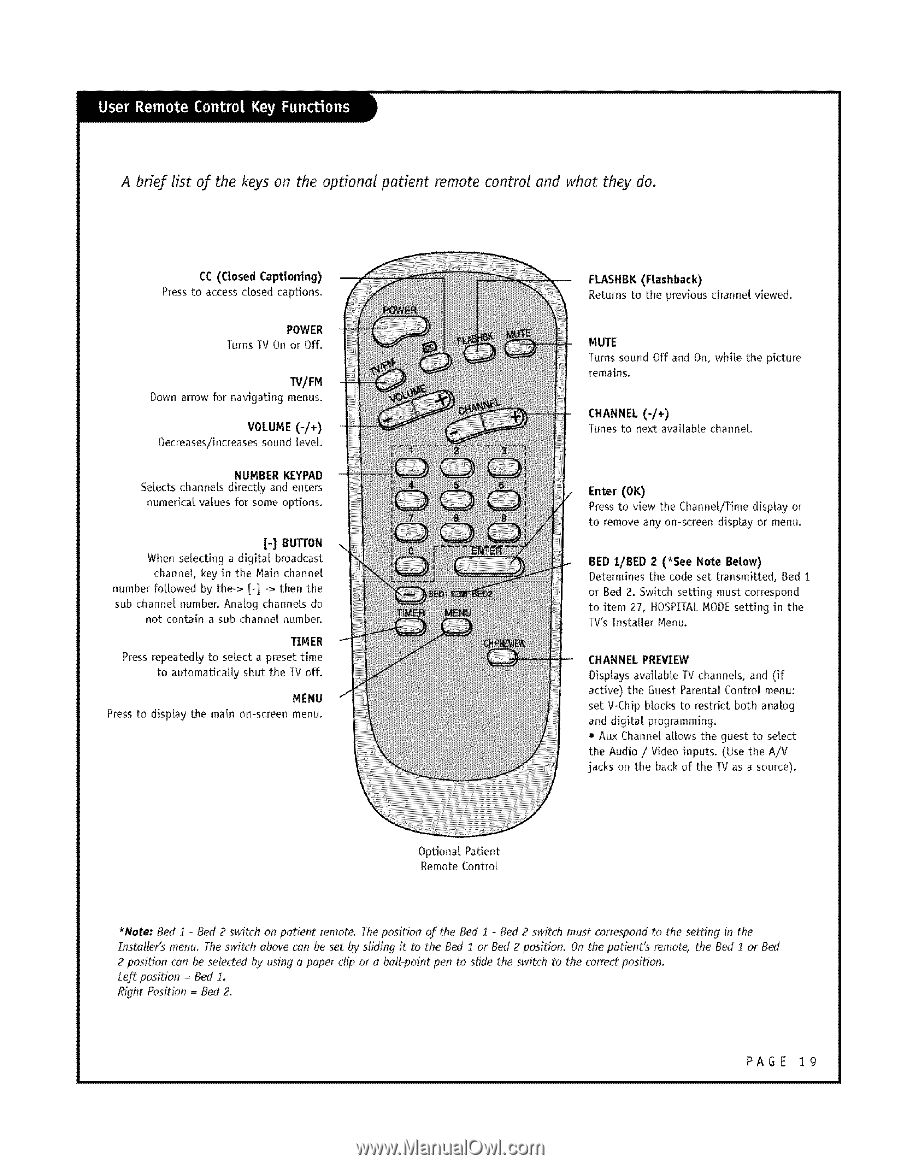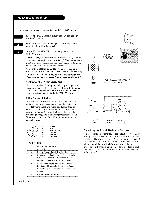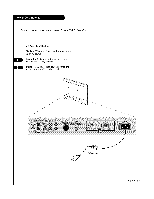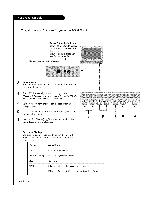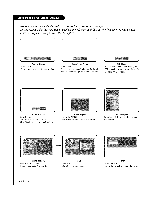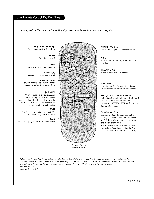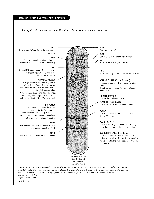LG L26W58HA Operation Guide - Page 19
A brief, list of, keys on the optional, patient, remote control, and what they do.
 |
View all LG L26W58HA manuals
Add to My Manuals
Save this manual to your list of manuals |
Page 19 highlights
A brief list of the keys on the optional patient remote control and what they do. CC (Closed Captioning) Press to access dosed captions. POWER Turns TV On or Off. TV/FM Down arrow for navigating menus. VOLUME (-/+) Decreases/increasseosund Level NUMBER KEYPAD Selectschannelsdffect[aynd enters numerlca[ va[ues for some options. [-] BURON When se[ecUng a digita[ broadcast channel, key in the Rain channel number fo{towed by the°> [_] > then the sub channe[ number. Ana[og charmers do not contain a sub channel number. TIMER Press repeatedly to select a preset time to automatically shut the W off. MENU Press to disp[ay the main on-screen menu. Returns to the previous channel viewed. MUTE Turns sound Off and On, while the picture remains. CHANNEL (-/÷) lunes to next avai[ab{e channel Enter (OK) P[essto view theChanne[_ime displayor to remove any on-screen display or menu. BED I/BED 2 (*See Note Betow) Determines the code set transmitted, Bed 1 or Bed 2. Switch setting must correspond to item 27, HOSPITAL NODE setting in the TV'sInstaller Menu. CHANNEL PREVIEW Displays avai[abte TV channe&, and (if active) the Guest Parent_[ Contro_ menu: set VChip blocks to restrict both ana{og and digital programming. • Aux Channel allows the guest to select the Audio / Video inputs. (Use the A/V jacks on the back of the TV as a source). OptionalPatient Remote Contro{ *Note: Bed l - Bed 2 switch on patient remote. The position _f the Bed 1 - Bed 2 switch must correspond to the setting in the installerm'esnu. Theswitchabove can be setby slidinigt_ dTe Bed I or Bed 2 positionO.n thepatient'rsemote,the Bed I or Bed 2 position cYm be selected by using a paper clip or a bal!-point pen to sgide the switch tothe correct position. L@ position = Bed t. Right Position = Bed 2. PAGE 19