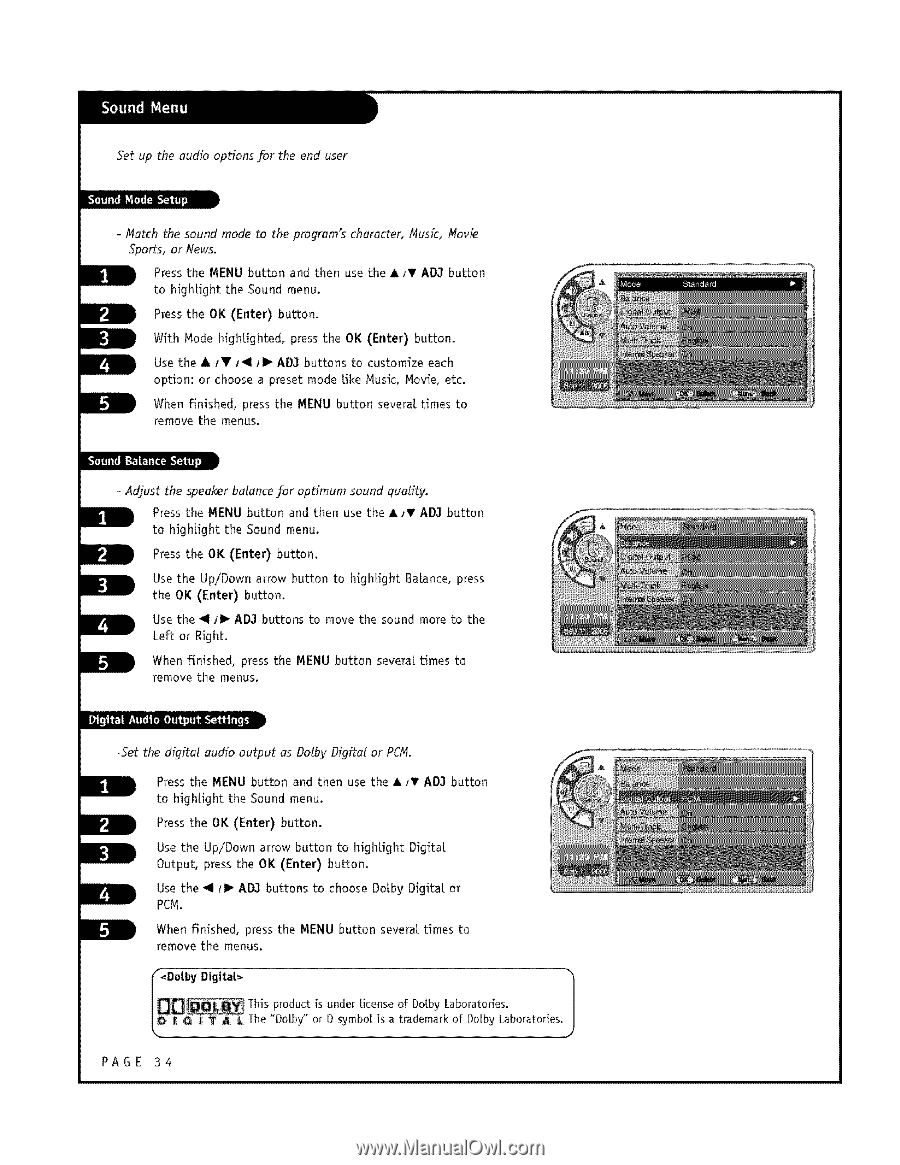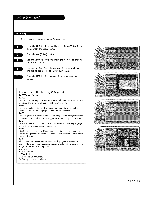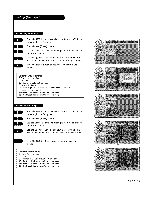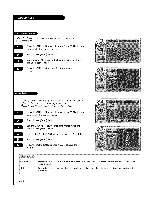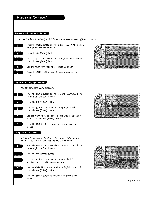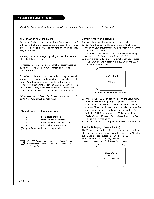LG L26W58HA Operation Guide - Page 34
Pressthe OK Enter
 |
View all LG L26W58HA manuals
Add to My Manuals
Save this manual to your list of manuals |
Page 34 highlights
Set up the audio options for the end user - Match the sound mode to the program's character, Music, Movie Spor_s, or News. Pressthe MENU button and then use the A _T AD3 button to highlight the Sound menu. Pressthe OK (Enter) bu_on, With Mode highlighted, press the OK (Enter) button. Usethe A/V I_ll liD" ADJ buttons to customize each option: or choose a preset mode like Music, Movie, etc. When finished, press the MENU button several times to remove the menus. o Adjust the speaker balance for optimum sound quality, Press the MENU button and then use the ,I, IT AD3 button to highlight the Sound menu, Press the OK (Enter) button, Use the Up/Down arrow button to highlight BaLance, press the OK (Enter) button, Use the _ 11_AD3 buttons to move the sound more to the Left or Right. When finished, press the MENU button several times to remove the menus. -Set_e digitaaludiooutputas DolbyDigitaolrPCM. Pressthe MENU buttonand then usetheA zV AD3 button to highlighttheSound menu. Pressthe OK (Enter)button. Usethe Up/Down arrowbuttonto hightighDtigital Output,presstheOK (Enter)button. Usethe _IIll_AD3 buttonsto choose DolbyDigitaolr PCN, When finished, press the MENU button severat times to remove the menus, I)tgtta[> This product is under license of DoLby Laboratories. PAGE 34