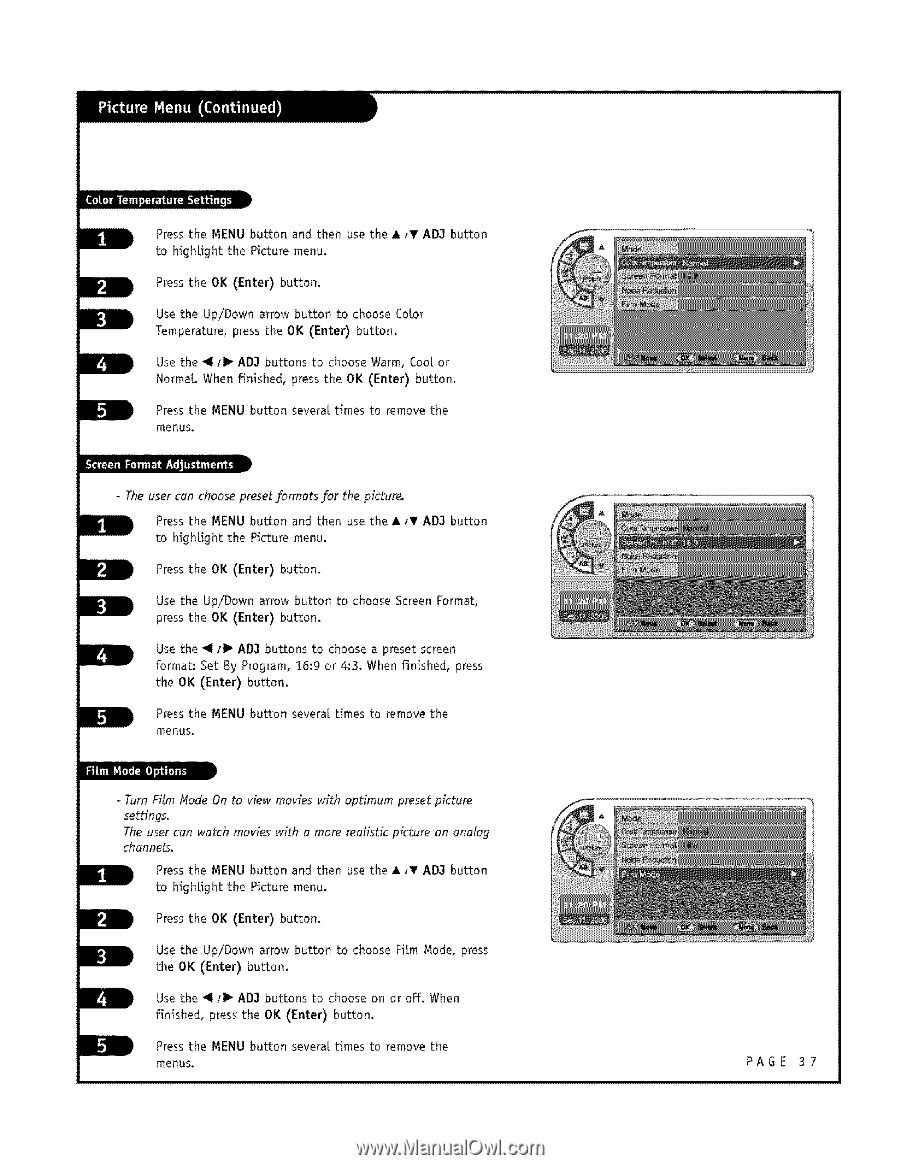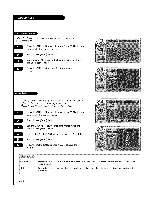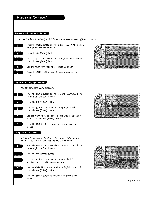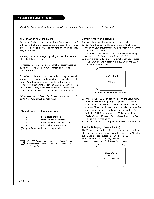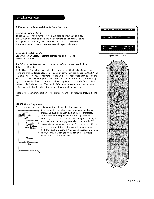LG L26W58HA Operation Guide - Page 37
theUp/Down
 |
View all LG L26W58HA manuals
Add to My Manuals
Save this manual to your list of manuals |
Page 37 highlights
PrestsheMENbUuttonandthenusetheAiv ADJbutton tohighlightht ePicturme enu, PrestsheOK(Enterb) utton. UsetheUp/Dowanrrowbuttonto choosCeorot Temperatupre,stsheOK(Enterb) utton, Usethe_Ii/I_AD3 buttons to choose Warm, Coo[ or NormaL. When finished, press the OK (Enter) button. Press the MENU button several times to remove the menus, - The user can choose preset _rmats for the picture. Press the MENU button and then use the A iT AD,I button to highlight the Picture menu. Press the OK (Enter) button, Use the Up/Down arrow button to choose Screen Format, press the OK (Enter) button. Use the 4/1_ ADJ buttons to choose a preset screen format: Set By Program, 16:9 or 4:3, When finished, press the OK (Enter) button, Press the MENU button several times to remove the menus. - Turn FiLm Mode On to view movies with optimum preset picture settings. The user can watch movies with a more realistic picture on analog channels. Press the MENU button and then use the A sv AD3 button to highlight the Picture menu, Press the OK (Enter) button. Use the Up/Down arrow button to choose Firm Mode, press the OK (Enter) button. Use the III/II_ AD3 buttons to choose on or off. When finished, press the OK (Enter) button, Press the MENU button several times to remove the menus. PAG E 37