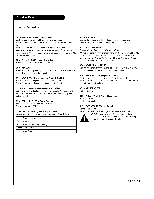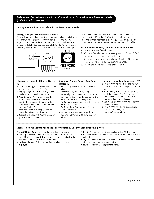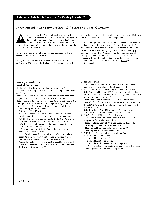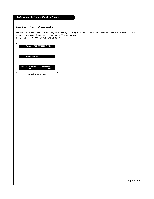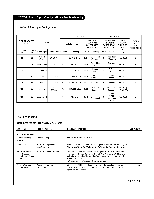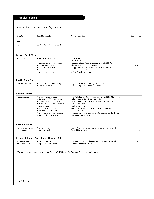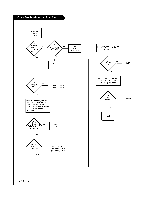LG L26W58HA Operation Guide - Page 55
Procedure, Check Software, Version
 |
View all LG L26W58HA manuals
Add to My Manuals
Save this manual to your list of manuals |
Page 55 highlights
Procedure to Check Software Version The software version of the L26W58HA maWbe checked by accessing the INSTALLERMENU. To do this, press the MENU button at [east 10 times until the menu display ceases to respond to MENU key presses. Then, press "9", "8", "7", "6", "OK (Enter/SeLect)". [l[lll] I1_I_.1f:III:11t[-1:[__| [l[lll] Typical Instat[er Menu PAGE 55
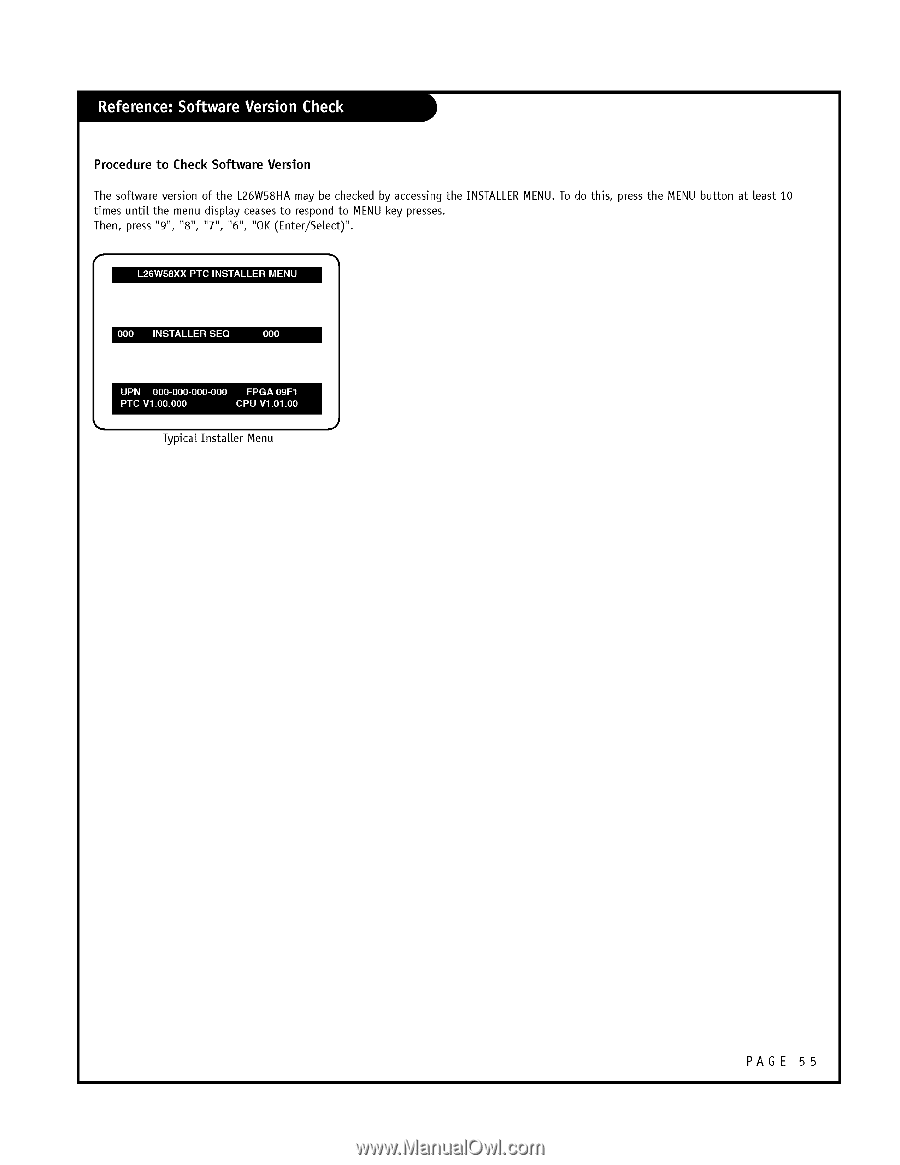
Procedure
to
Check Software
Version
The software
version of the
L26W58HA maWbe checked by accessing the INSTALLERMENU. To do this,
press the MENU button
at [east 10
times until
the
menu display
ceases to respond to
MENU key presses.
Then, press "9",
"8",
"7",
"6",
"OK (Enter/SeLect)".
[l[lll]
I1_I_.1f:III:11t[-1:[__|
[l[lll]
Typical Instat[er
Menu
PAGE
55