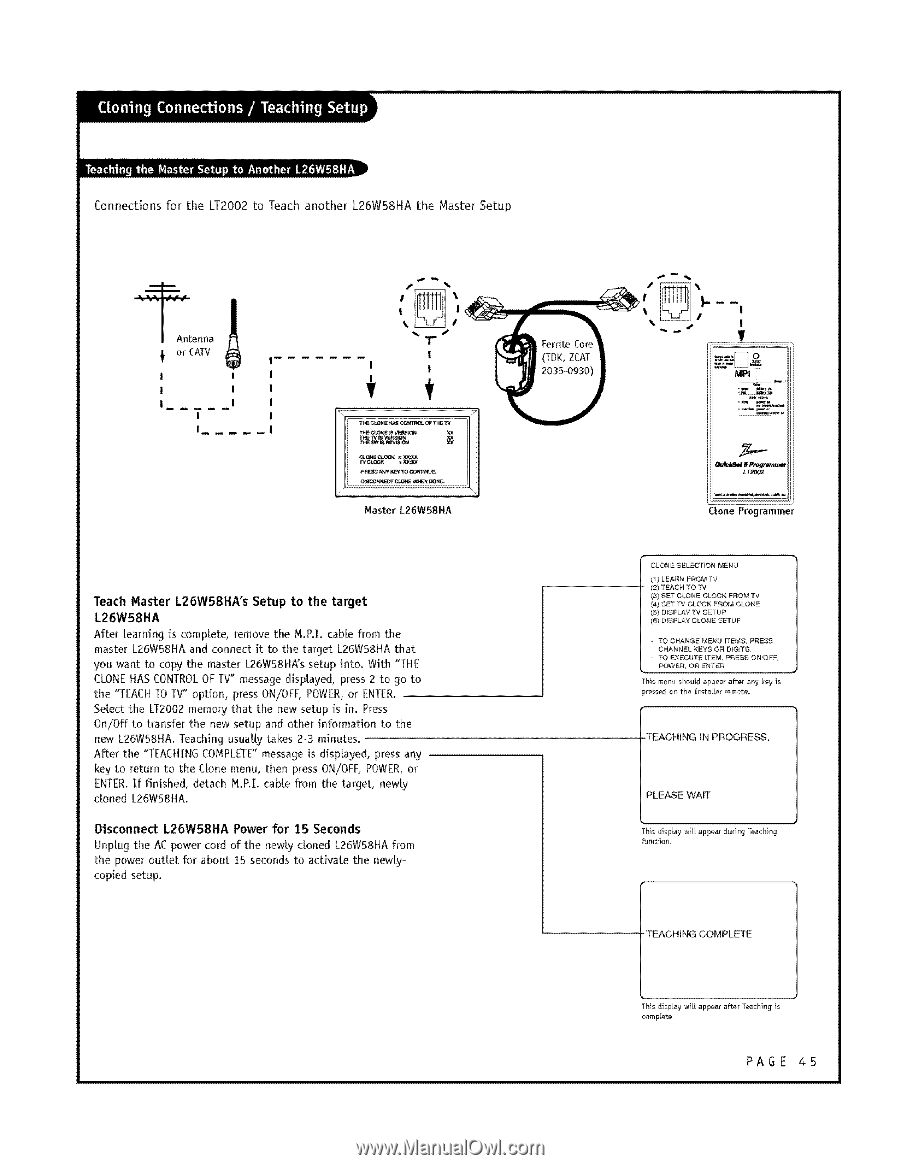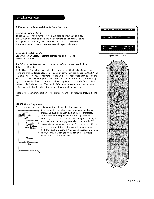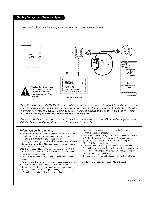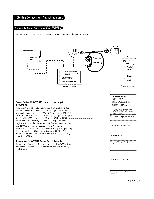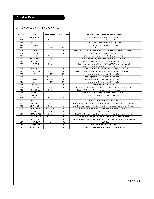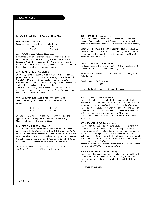LG L26W58HA Operation Guide - Page 45
Teach, L26W58HA's
 |
View all LG L26W58HA manuals
Add to My Manuals
Save this manual to your list of manuals |
Page 45 highlights
Connections for the LT2002 to Teach another L26W58HA the Master Setup _A_l[enna ! or CATV ! | I I "1" | I | 't Master L26W58HA Teach Master L26W58HA's Setup to the ta_et L26W58HA After teaming {s complete, remove the N.P.L cable from the master L26W58HA and connect it to the target L26W58HA that you want to copy the master L26W58HA's setup h_to. W_th "THE CLONEHAS CONTROLOF TV" message disp{ayed, press 2 to go to the "lEACH TO TV" option, press ON!OFF, POWER,or EN[ER. Select the LT2002 memory that the new setup is in. Press On/Off to transfer the new setup and other information to the new L26W58HA. Teaching usuaUy takes 23 minutes. After the "TEACHING COt4PLE]'E" message is displayed, press any key to return to the Clone menu, then press ON/OFF, POWER,or ENIER. If finished, detach _4.P.I. cable from the target, newly cloned L26W58HA. Disconnect L26WS8HA Power for 15 Seconds Unplug the AC power cord of the new{y cloned L26W58HA from the power out{et for about 15 seconds to activate the newly_ copied setup. \ .,, I c:-_:-z:-::::-z z_::¸::_-;:7: Clone Programme_ CLONE _ELEOTiON MENU (1) LEARN F_#I T_ (2} TEACH 70 '#_ (3) SET OtONE CLOOK FRO#,_ TV (_) DUSPLAY TV SETL_P (6_ D_PL_ CLONE _E'T_J P - TO CHANGEME24L_ ITEMS, PR_G_ CHANNEL K_Y_ O_ DIGIT_. - TO EXECUTE ITEM, _EGS ON_FF_ P©W_A, O_ ENTER Th_ menu should appear after al_ k_! is p_e_s_ on the InstaLler _mote ,TEACHING tN PR_RE_, PLEASE WAR" Th_ _[_p_y w_[ appear d_ing T÷achh_ TEACHING COMPLE'TE Th_ d_sp_y ,,v_[appear after '_achf_qg ]s c_mp_eb_, PAGE 45