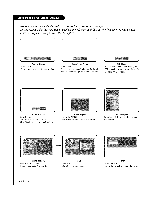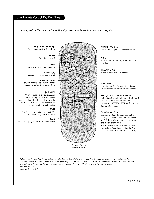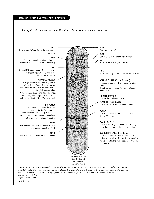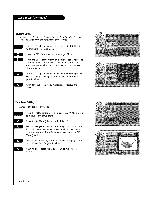LG L26W58HA Operation Guide - Page 22
After, search, remove unwanted, channels.
 |
View all LG L26W58HA manuals
Add to My Manuals
Save this manual to your list of manuals |
Page 22 highlights
After the channel search, remove unwanted channels. Removing unwanted channe{s Review the channets found, you may remove unwanted channels. Pressthe MENU button+Then use the A F¢ AD3 button to selectthe Channetmenu, then pressthe OK (Enter) button. UsetheA _!'ADJ buttonto highlighCthannelListt,hen pressthe OK (Enter)button. UsetheA tv AD3 buttonto highlightthe channelyou wish to delete,thenpresstheADJ I_Rightarrowbutton. The fightarrowtogglesthe checkmark on and off+Ifthe check mark appearsnextto the charmernumber,the channelappearsinthe channelscan+ Pressthe MENU buttonrepeatedltyo remove the menus. ]S_imyopaly dreel+eetentear Jt_huendChcahnannenlelL, istitmiesnn'ut gaonnde rjeO+raevdedr.the channel to show the check mark. PAGE 22
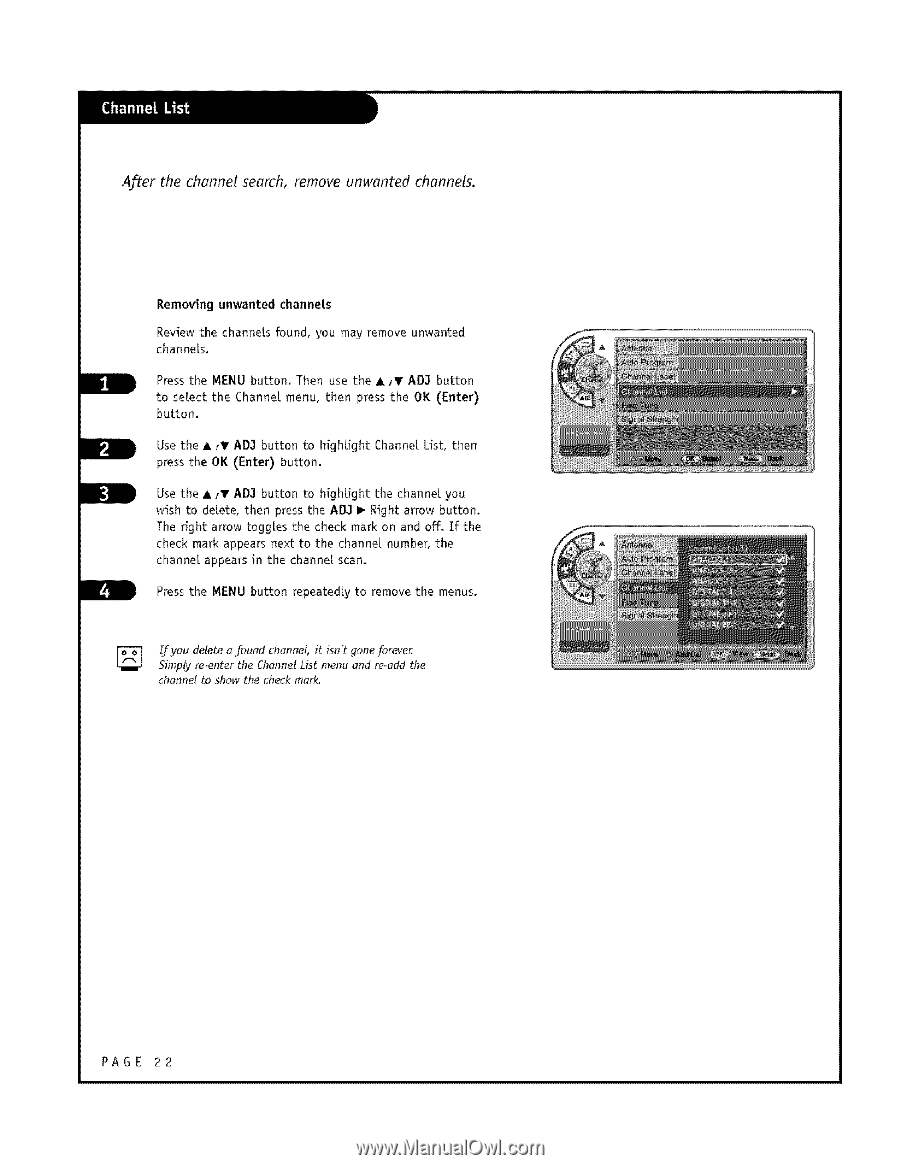
After
the
channel
search, remove unwanted
channels.
Removing
unwanted
channe{s
Review
the
channets
found,
you
may remove
unwanted
channels.
PresstheMENU button+Then usetheA
F¢
AD3 button
toselecttheChannetmenu, thenpressthe OK (Enter)
button.
UsetheA _!'ADJ buttontohighlight
ChannelList,
then
presstheOK (Enter)button.
UsetheA tv
AD3
buttontohighlight
the
channel
you
wishtodelete,thenpresstheADJI_Rightarrowbutton.
Thefightarrowtogglesthecheckmarkon andoff+Ifthe
checkmarkappearsnexttothecharmernumber,the
channelappearsinthechannelscan+
PresstheMENU buttonrepeatedly
toremovethemenus.
]_
yoa
delete
a J_und
channel,
it isn't gone jOrever.
Simply re+enter the
Channel
List menu and re+add the
channel to show the check mark.
PAGE
22