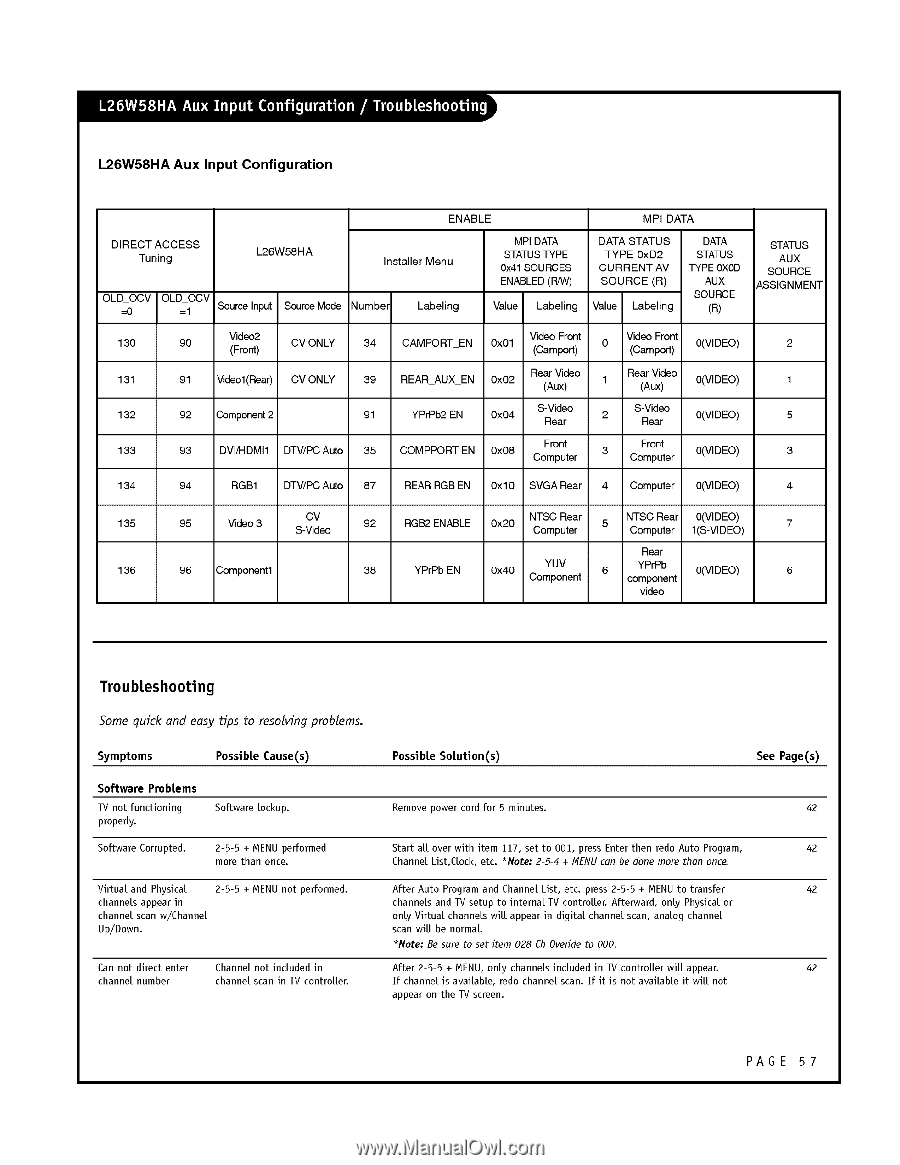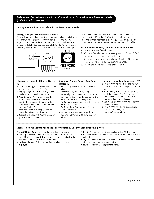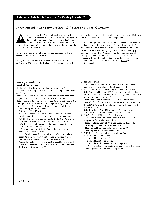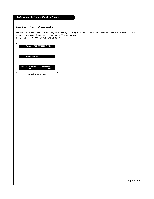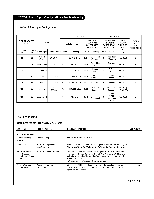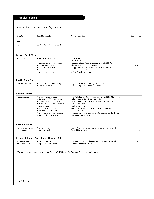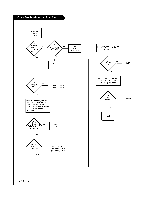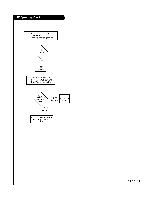LG L26W58HA Operation Guide - Page 57
Troubteshooting
 |
View all LG L26W58HA manuals
Add to My Manuals
Save this manual to your list of manuals |
Page 57 highlights
L26W58HA Aux Input Configuration ENABLE DIRECT ACCESS Tuning L26W58 HA Installer Menu OLD_OCV OLD_OCV =0 =1 Source Input Source Mode Number Labeling MPI DATA STATUS TYPE 0x41 SOURCES ENABLED (R/W) Value Labeling MPI DATA DATA STATUS TYPE OxD2 CURRENT AV SOURCE (R) Value Labeling DATA STATUS TYPE OXOD AUX SOURCE (R) STATUS AUX SOURCE ASSIGNMENT 130 90 Video2 (Front) CV ONLY 34 CAMPORT_EN Ox01 Video Front (Camport) 0 Video Front (Camport) O(VIDEO) Rear Video Rear Video 131 91 Videol(Rear) CV ONLY 39 REAR AUX EN Ox02 1 (Aux) (Aux) O(VIDEO) 132 92 Component 2 S-Video S-Video 91 YPrPb2 EN Ox04 Rear 2 Rear O(VIDEO) Front Front 133 93 DVl/HDMI1 DTV/PC Auto 35 COMPPORT EN Ox08 3 O(VIDEO) Computer Computer 134 94 RGB1 DTV/PC Auto 87 REAR RGB EN Oxl 0 SVGA Rear 4 Computer O(VIDEO) 135 95 Video 3 CV 92 RGB2 ENABLE Ox20 NTSC Rear 5 NTSC Rear O(VlDEO) S-Video Computer Computer 1(S-VI B EO) 136 96 Component1 Rear 38 YPrPb EN ox4o YUV 6 YPrPb O(VIDEO) Component component video Troubteshooting Some quick and easy tipsto resolvingproblems. Symptoms Possibte Cause(s) Software Probtems TV not functioning properly. Software Lookup. Software Corrupted. 2-5-5 + NENU performed more than once. Virtual and Physica[ channets appear in channel scan w/ChanneL Up/Down. 2-5-5 + NENU not performed. Can not direct enter channel number Channel not incLuded in channel scan in TV controLLer. Possibte Sotution(s) See Page(s) Remove power cord for 5 minutes. 42 Start aLLover with item 117, set to 001, press Enter then redo Auto Program, 42 Channe[ Ust,C[ock, etc. *Note, 2-5-4 + MEFlU can be done more than once. AFter Auto Program and Channel List, etc. press 2-5-5 + NENU to transfer 42 channels and TV setup to internal TV controLter. Afterward, only Physicat or only Virtual channels wiLL appear in digital channe[ scan, analog channel scan will be normal *Note: Be sure to set item 028 Ch Overide to 000. After 2-5-5 + F1ENU, only channels included in TV controller will appear. 42 If: channel is avaiLabLe, redo channel scan. If it is not avaiLabLe it wiLL not appear on the TV screen. PAGE 57