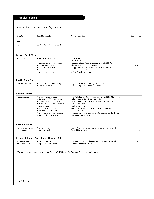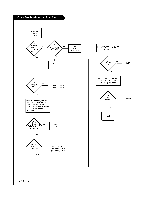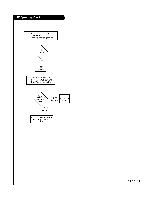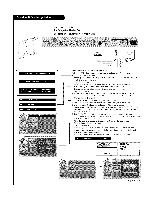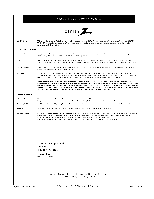LG L26W58HA Operation Guide - Page 63
i xj?
 |
View all LG L26W58HA manuals
Add to My Manuals
Save this manual to your list of manuals |
Page 63 highlights
Quick Setup Guide for Integrated Master l_¢s See table of contents for more information. .......... # I!'[,_'_![;}[t..q PJ'l[_]ll_[--']I/_11!:l=l}J:{ILU [_,I,l _ [_l*I,] A_tonna Wa_ Jack Setup Instructions for Making a Master TV 1, Connect I"V to signal source, contact power cord and turn TV powe_ on, 2, Enter the l[V iesta[ler menu, *Note t _f this is not a new setup, set [nstaUer item ]] 7 to 00i and press Enter to reset TV to default condition. * Set Tuning Band, set ]nsta|[er menu item 003 BANDIAFC to CAW: 001, Broadcast: _0 etc, " If _cessa_y, set ]nsta[ler menu item 028 CN 0VE_DE to 001, In addition, set a_y other installer items as requirod of your _ystem, Exit Instaffer menu. -- 3, Access the Master IV menus and set the dunab[e options on the menus to the dr_imd configuration_Referto the CLonab[e Menu _atures Chartforthe TV. (Hcture, Sound, Time etc.) --4, Do a Channe[ Search; run Auto Program. (aka EZ Scan,) 5, Enter the Channel Edit menu and delete channe[s _r your requirements,. 6, Enter the Charmer Lobe[ menu and assign ICONs to t|-_ channds, *Note: You can add Channel iT:ONStypirat!y network [ogos like AB() NB[, PB% etc, in this step. 0_; in Step 8, odd ChonneJ ICONSor custom text/obels for channels which no icons ore availablefor 7, [ransfer the l°V setup. After a{[ menu options and features are set to your requirements, enter the insta{Ler menu. Press '2", '5', '5", 'M_NLI' to start the transfer of the BYs setup to the PTC. Aftert_ transferis comp[ete,the system wff[exitthe InstaU.ermenu. -- 8. Set any Channd Labe{s as needed. a. Enter lr_ta[{er menu, b, Press '2', '5', "4", 'NENU' to enter the menu. In this menu edit the assigned channe| icons, assign custom text labels for channels and assign labels for adtive Aux sources.Press'Menff to exit. 9. Enter the Instaffemrenu. Set item 028 Ch Ovedde to 000 and exitmenu. DIGITAL 19-3 WXYZ ANALOG 2 i xj? PAGE 63