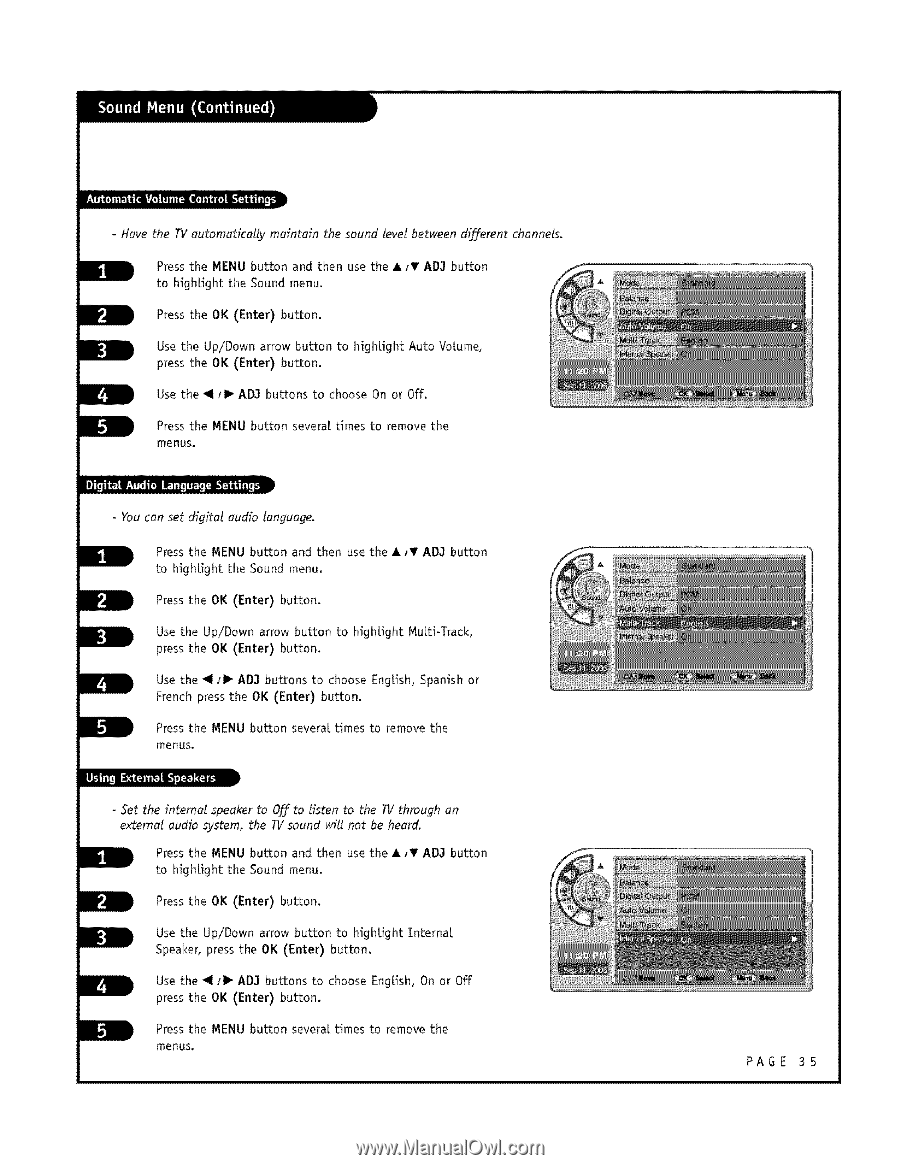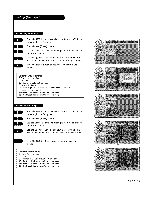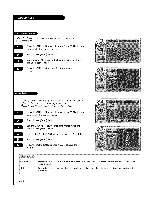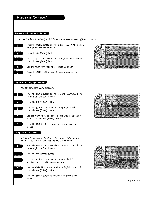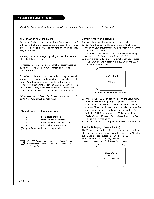LG L26W58HA Operation Guide - Page 35
Auto Votume
 |
View all LG L26W58HA manuals
Add to My Manuals
Save this manual to your list of manuals |
Page 35 highlights
- Have the TVautomatically maintain the sound level between different channels. Pressthe MENU buttonand then usetheA/T AD3 button to highlighttheSound menu. Pressthe OK (Enter) button, Usethe Up/Down arrow button to high[ight Auto Votume, press the OK (Enter) button. Usethe _!/1_ AD3 buttons to choose On or Off. Pressthe MENU button several times to remove the menus, I !]r_ _ w,.lIl'_It;! _] J[, _ [_,,-f:'J_q11[,_.-ll - You can set digital audio language. Press the MENU button and then use the A sT ADJ button to highlight the Sound menu. Pressthe OK (Enter)button. Use the Up/Down arrowbuttonto hightighMtuLti-Track, pressthe OK (Enter)button. Use the"_f_ ADJ buttonsto chooseEngtishS,panishor Frenchpressthe OK (Enter)button. Pressthe MENU buttonseveraltimesto remove the menus, - Set the internal speaker to Off to Usten to the TV through an external audio system, the TV sound wil! not be heard. Press the MENU button and then use the A sv AD3 button to highlight the Sound menu, Press the OK (Enter) button. Use the Up/Down arrow button to hightight Internal Speaker, press the OK (Enter) button, Use the _I zl_ ADJ buttons to choose EngLish, On or Off press the OK (Enter) button. Press the MENU button several times to remove the menus, PAGE 35