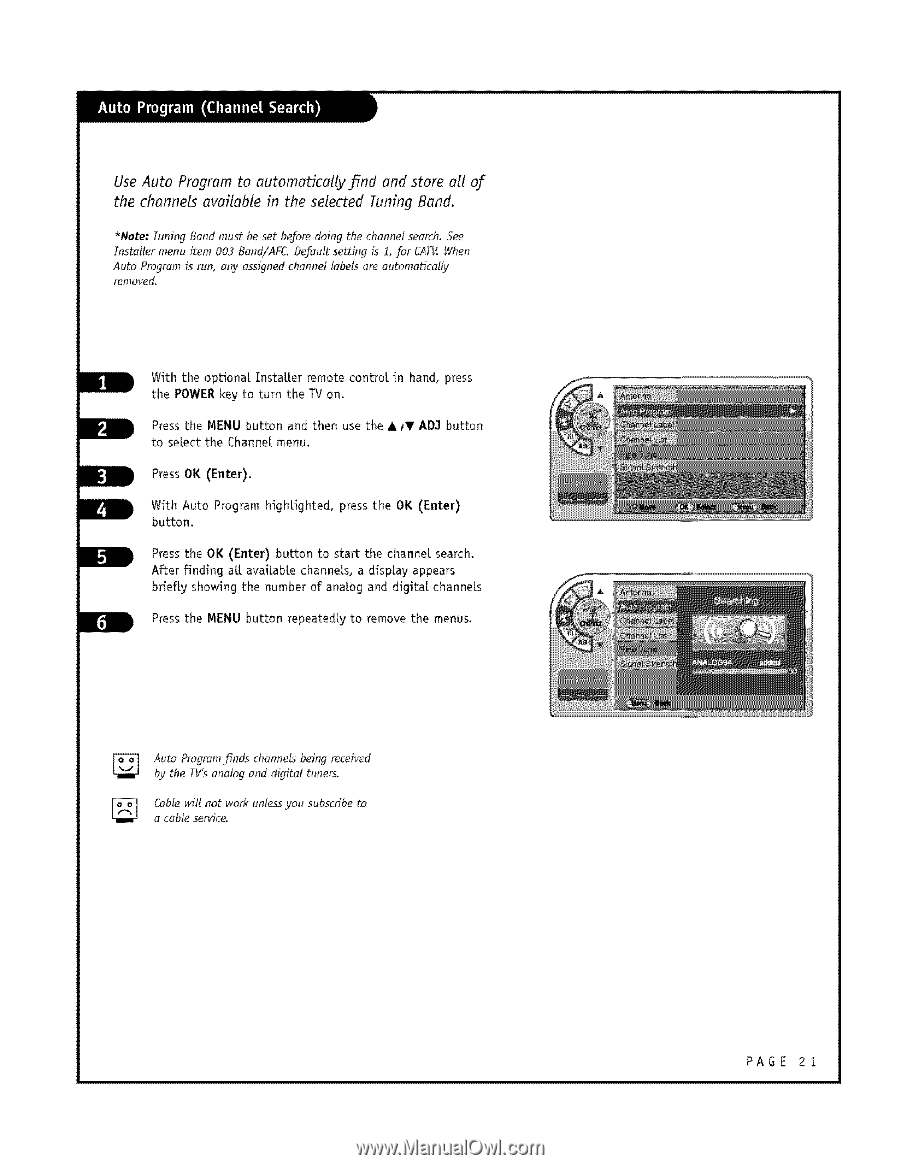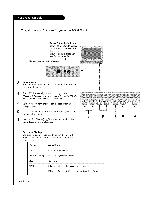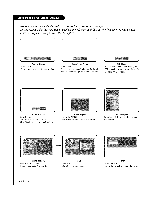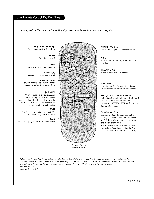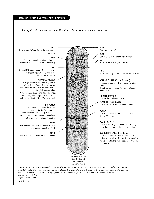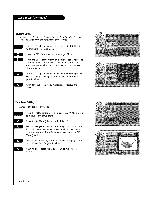LG L26W58HA Operation Guide - Page 21
Use Auto Program to automatically, and store all of, the channe, available, in the selected Tuning
 |
View all LG L26W58HA manuals
Add to My Manuals
Save this manual to your list of manuals |
Page 21 highlights
Use Auto Program to automatically find and store all of the channe_ available in the selected Tuning Band. *Note: Tuning Band must be set before doing the channel search. See ]Y_staUermenu i_em 003 Band/AFC D_ault settLng is t, for' CATV.When Auto Program is run, any assigned channel labels are automadcaUy removed. With the optional ]Installer remote control _n hand, press the POWERkey to turn the TV on. Press the MENU button and then use the & iT AD3 button to select the Channel menu. Press OK (Enter). With Auto Program highlighted, press the OK (Enter) button, Press the OK (Enter) button to start the channel search. A&er finding all available channels, a display appears briefly showing the number of analog and digital channels Press the MENU button repeatedly to remove the menus, Au&_ Program finds channe_ be#_g received by the TV's analog and digital tuner& Cable wiU not work" unless you subscribe to a cable &eMce. PAGE 21