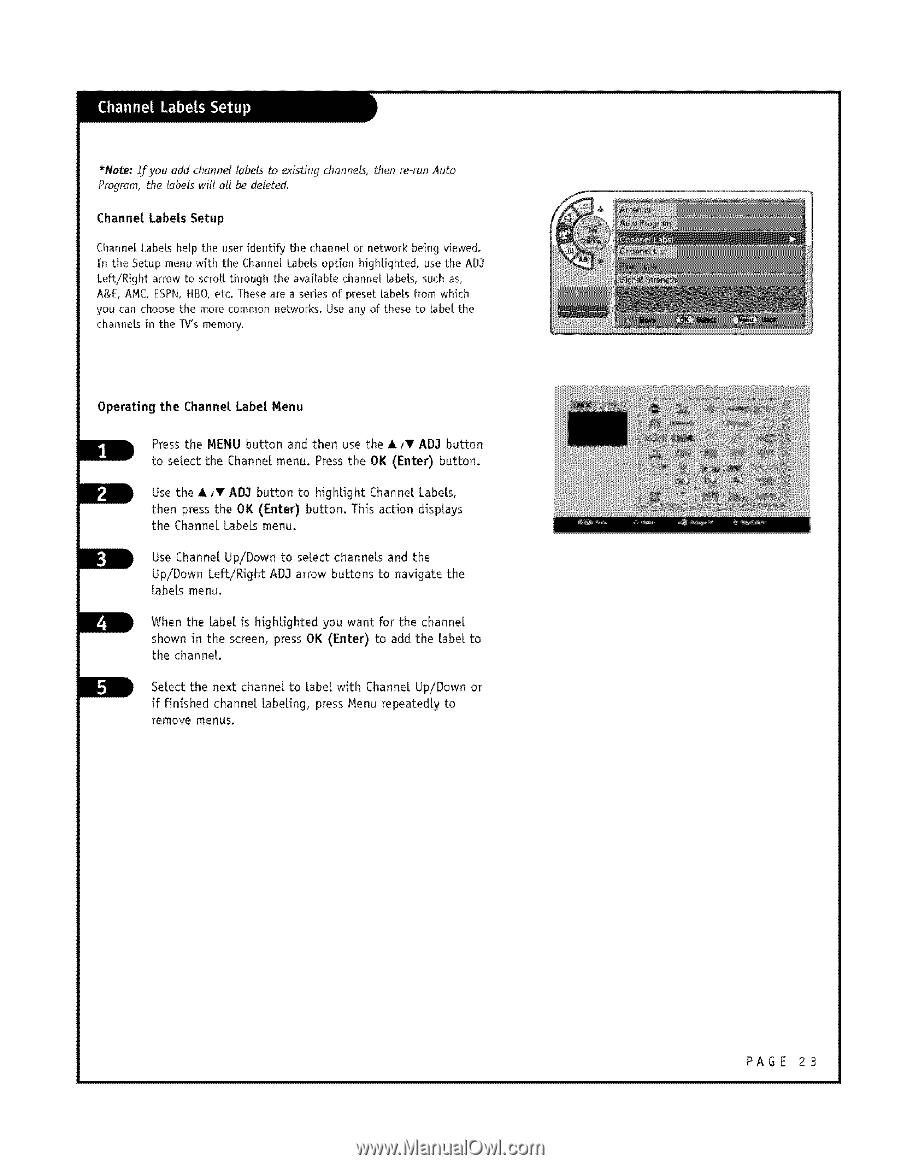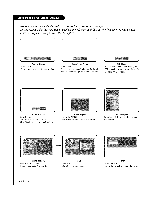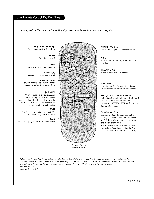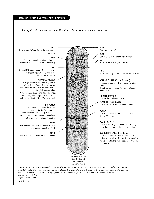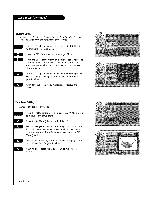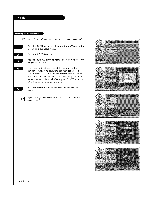LG L26W58HA Operation Guide - Page 23
Operating, Channel Labe
 |
View all LG L26W58HA manuals
Add to My Manuals
Save this manual to your list of manuals |
Page 23 highlights
*Note_ if you add channel labels to _isting channels, then re-run Auto Program, the labels wiU all be deleted. Charmer Labe[s Setup (hanne[ Labels he4_pthe user iderltify the channel or network bein 9 v]ewed. [n the Setup menu with the Channel. Labe_ option highlighted, use the AD3 left/Right arrow to scroU through the available chanr_e[ _be[.s, such as, A&[, AMC, ESPN, HBO, etc. These are a series of preset labels from which you can choose the more common networks, Use any of these to babel the channels in the TV's memory. Operating the Channel Labe[ Menu Press the MENU button and then use the A sV AD3 button to select the Channel menu. Press the OK (Enter) button. Use the A _V AD3 button to highlight Channel Labels, then press the OK (Enter) button. Th_s action displays the Channel Labels menu. Use Channel Up/Down to select channels and the Up/Down LeftiR_ght ADJ arrow buttons to navigate the labels menu. When the label is highlighted you want for the channel shown in the screen, press OK (Enter) to add the label to the channel. Select the next channel to label with Channel Up/Down or if finished channel Labeling, press Menu repeatedly to remove menus, PAGE 23