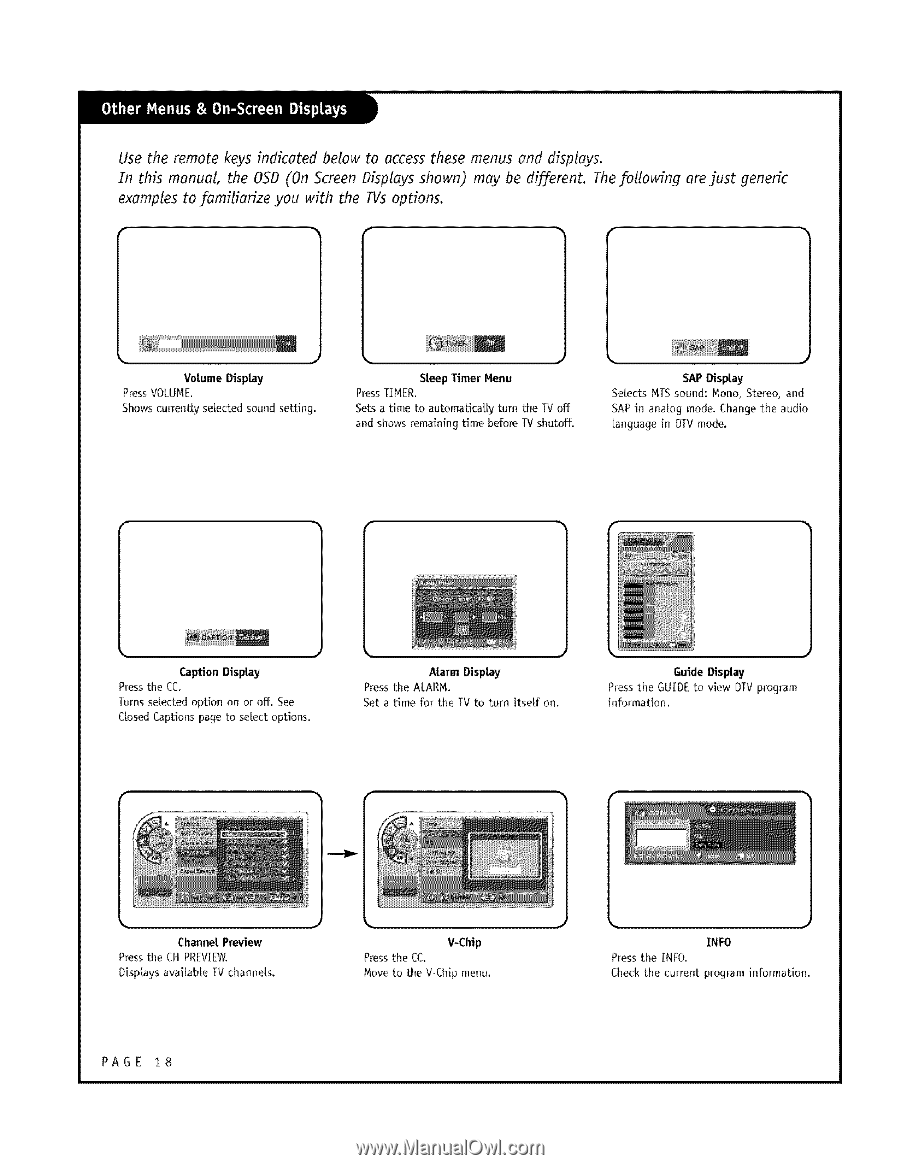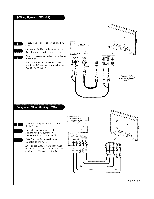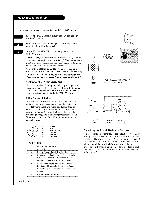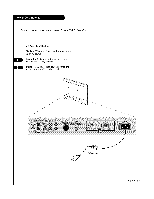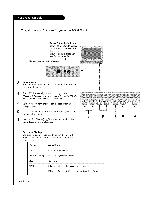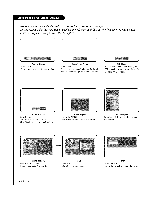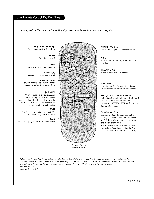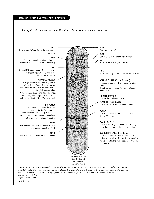LG L26W58HA Operation Guide - Page 18
remote, below, access, these, menus, displays., manual, OSD On Screen, Displays, shown, be different
 |
View all LG L26W58HA manuals
Add to My Manuals
Save this manual to your list of manuals |
Page 18 highlights
Use the remote keys indicated below to access these menus and displays. In this manual, the OSD (On Screen Displays shown) may be different. The foUowing are just generic examples to familiarize you with the Ws options. _,J J Volume Display PressVOLUblE. Shows currently selected sound setting. Sleep Timer Menu PressTIMER. Sets a time to auLomatica1[y turn the IV off and shows remainin 9 time before TV shutoff. SAP Display Se{ects MTS sound: Mono, Slewco, and SAP in analog mode, Change the audio language in DTV mode, Caption Dis_y Pressthe CC. Turns selected option on or off_ See Closed Captions page to select options. A|arm Display Press the ALARM. Set a time for the TV to _um ]Lsetf on. Guide Display Press the GUIDE to view DTV program i_fforrnation. Channel Pr_ew Press the CH PREVIEW. Displays available IV channels. PAGE 18 V-Chip Press the CC. Move to the VChip menu. _,r ,, INFO Press the [NFO. Check the current program informatiom