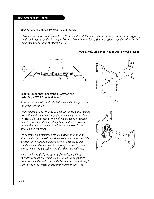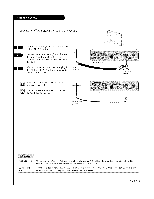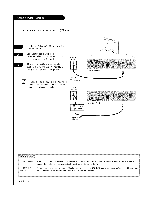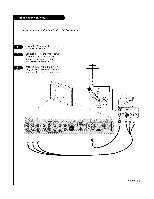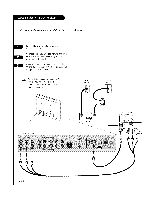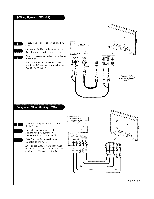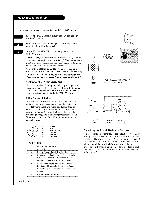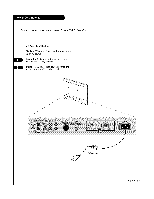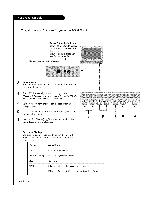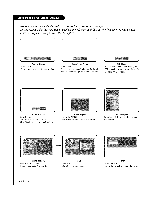LG L26W58HA Operation Guide - Page 13
Locate the S-Video out, port on the DVD, or VCR.
 |
View all LG L26W58HA manuals
Add to My Manuals
Save this manual to your list of manuals |
Page 13 highlights
Locate the S-Video out port on the DVD or VCR. Connect an S-Video cable between the DVD player and S-Video In on the TV. Make R - L Audio connections as indicated to the right. After all connections have been made, select the S-Video source to display the || DVD image on the W. |! | i | | ! | | | ! | cab_s _ notincluded w_h p_/ Locate the component out jacks on the DVD player. Connect component video cables between the DVD player and Component 1 or 2 In on the TV. Make R - L Audio connections as indicated to the dght. After all connections have been made, select the Component 1 or 2 source to display the DVD image on the TV. ii zzzzzzzzzzzzzzzzzz PAGE 13
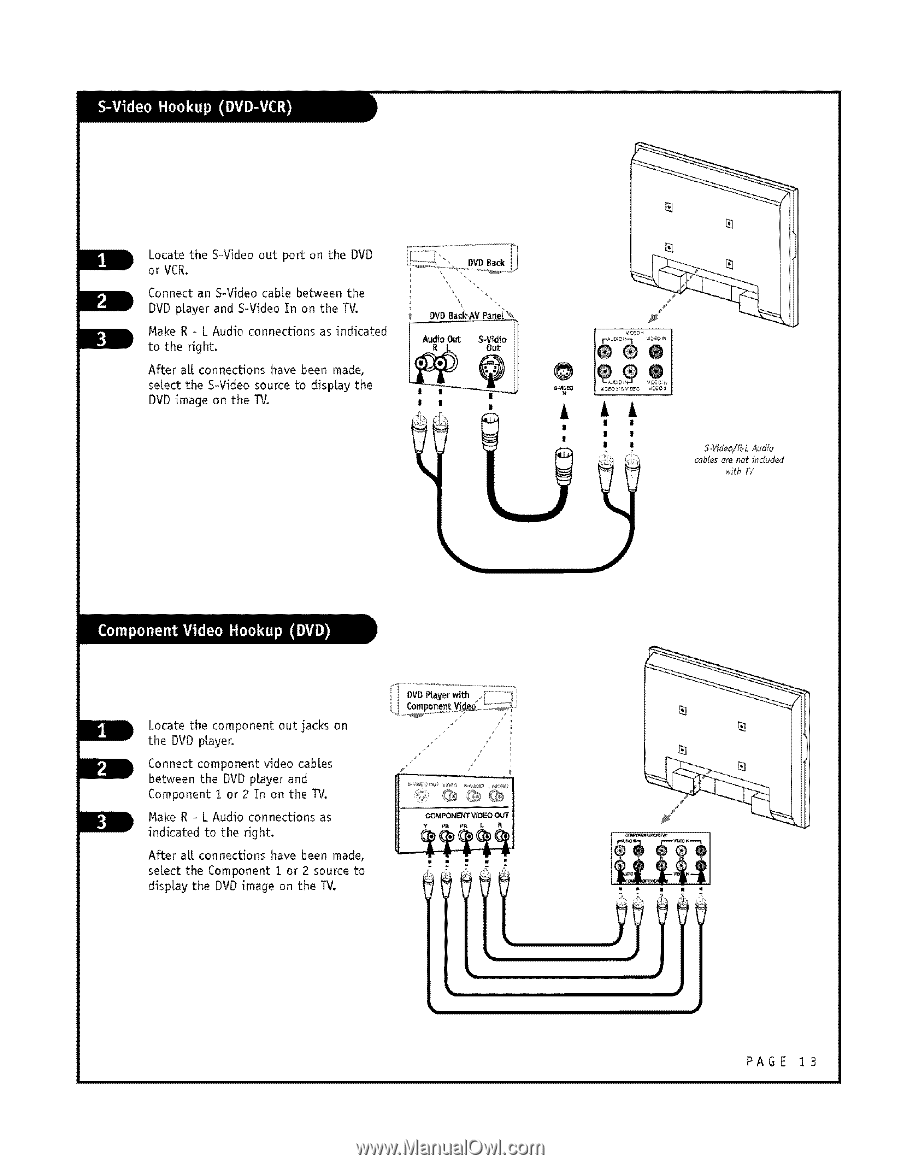
Locate the S-Video out
port on the DVD
or VCR.
Connect
an S-Video
cable
between
the
DVD player
and
S-Video
In
on
the
TV.
Make R - L Audio
connections
as indicated
to
the
right.
After
all
connections
have been
made,
select
the
S-Video
source
to
display
the
DVD image
on
the
W.
|
|
|
!
|
i
|
|
!
|
|
|
!
|
cab_s _
not
included
w_h
p_/
Locate
the
component
out
jacks
on
the
DVD player.
Connect
component
video
cables
between
the
DVD player
and
Component
1
or
2 In
on the
TV.
Make R - L Audio
connections
as
indicated
to
the
dght.
After
all
connections
have been
made,
select
the
Component
1
or 2 source
to
display
the
DVD image
on the
TV.
ii
zzzzzzzzzzzzzzzzzz
PAGE
13