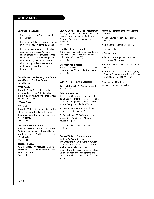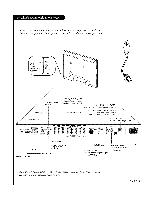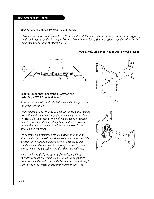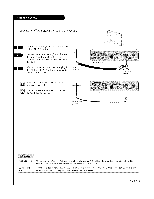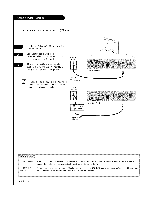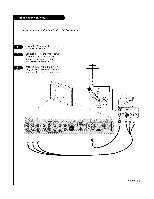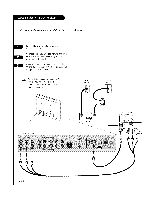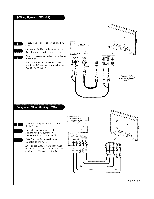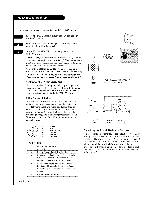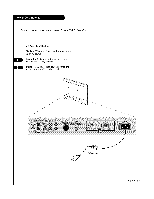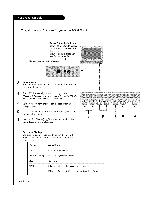LG L26W58HA Operation Guide - Page 11
Connect antenna
 |
View all LG L26W58HA manuals
Add to My Manuals
Save this manual to your list of manuals |
Page 11 highlights
Connect antenna and a VCR to the LCD l_//Monftor. Locate the Antenna/Cab[e jack on the back of the VCR. Connect the antenna wire that runs from the wall jack to the VCR. Connect other wires according to the diagram to the right. After a[[ connections are comp[ete, plug in the TV. The LCD W/Monitor is designed to operate on AC power. PAGE 11
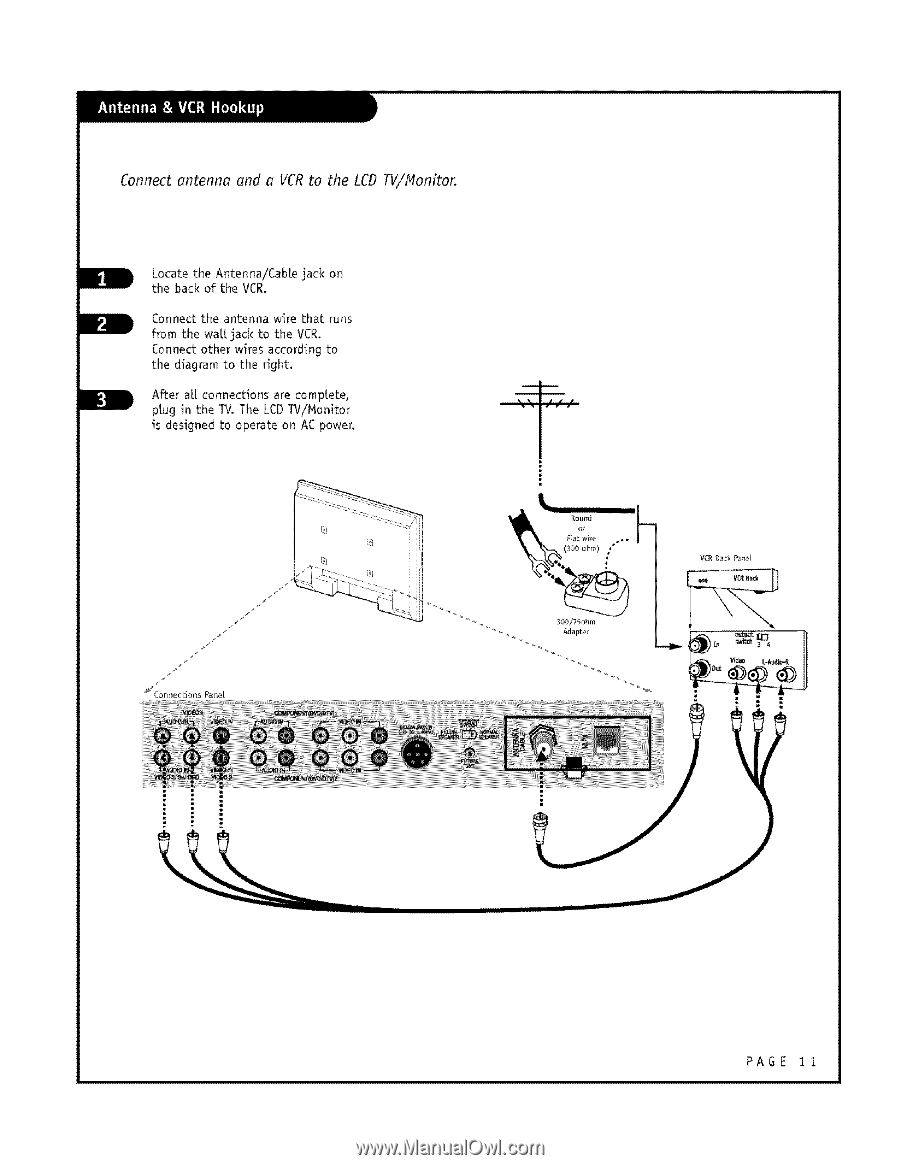
Connect antenna
and a VCR to the LCD l_//Monftor.
Locate the Antenna/Cab[e jack on
the back of the VCR.
Connect
the
antenna
wire
that
runs
from
the
wall
jack
to
the
VCR.
Connect
other
wires
according
to
the
diagram
to
the
right.
After
a[[ connections
are comp[ete,
plug
in
the
TV. The LCD W/Monitor
is designed
to
operate
on
AC power.
PAGE
11