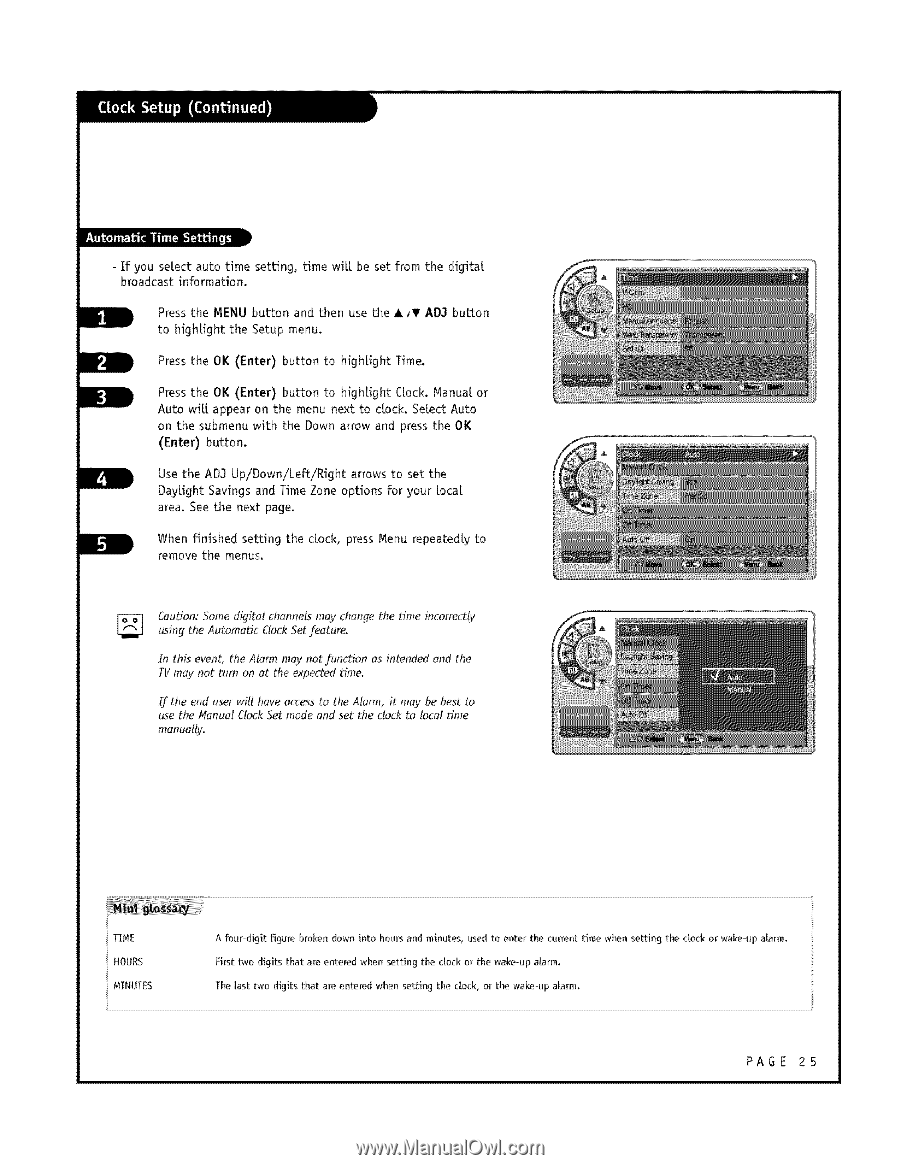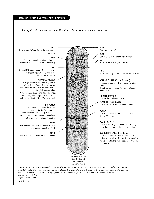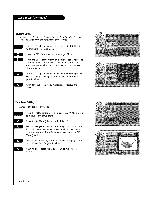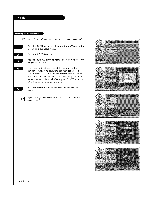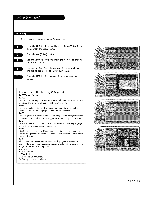LG L26W58HA Operation Guide - Page 25
Press the OK Enter
 |
View all LG L26W58HA manuals
Add to My Manuals
Save this manual to your list of manuals |
Page 25 highlights
- If you select auto time setting, time will be set from the digital broadcast information. Press the MENU button and then use the A _T AD3 button to highlight the Setup menu, Press the OK (Enter) button to highlight Time. Press the OK (Enter) button to highlight Clock. Manual or Auto will appear on the menu next to dock. Select Auto on the submenu with the Down arrow and press the OK (Enter) button. Use the ADJ Up/Down/Left/Right arrows to set the Daytight Savings and Time Zone options for your local area. See the next page. When finished setting the clock, press Menu repeatedty to remove the menus. C_saiuntgionth: eSAoumtoemda_tiitcal CclohcaknSneeltsfemafauwre,change the time incorrectly .In this event, the Alarm may no_:function as intended and the lV may not turn on at the expected Ume. If the end user Mit have access to the Alarm, it may be best to use the/4anua_ Clock Set mode and set the clock to local time manual(y. _E HOURS MINUTES A fou_od_g_fitgure brokendown into hoursand m_nut_, used to ente_the current t_mewhen setting the dock o_wake:up alarm, F_rsttwo d_gitsthat are enteredwhen setting t_ clock or the wa1