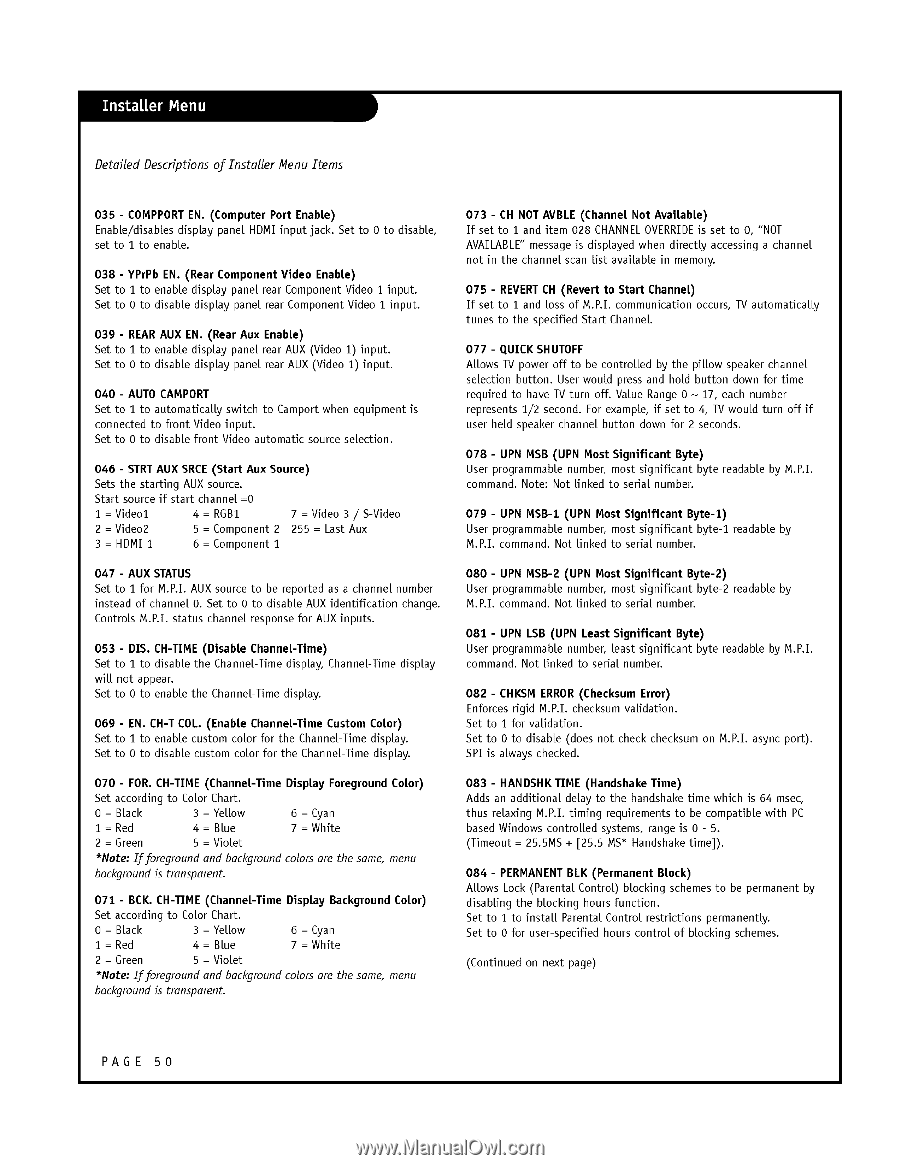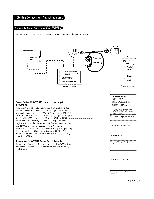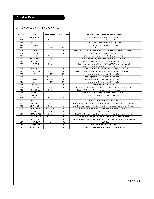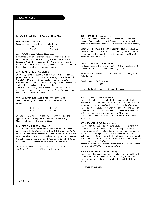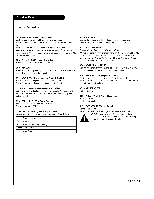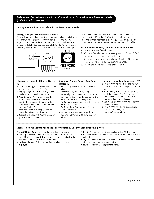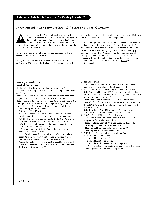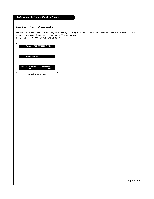LG L26W58HA Operation Guide - Page 50
Enable, Channel, Available, REVERT, Start, SHUTOFF, UPN LSB UPN LeastSignificant, HANDSHK, PERMANENT
 |
View all LG L26W58HA manuals
Add to My Manuals
Save this manual to your list of manuals |
Page 50 highlights
DetailedDescriptionsof Installer Menu Items 035 - COMPPORTEN. (Computer Port Enable) EnabLe/disabLes display panel HDMI input jack. Set to 0 to disable, set to 1 to enable. 038 - YPrPb EN. (Rear Component Video Enable) Set to 1 to enable display panel rear Component Video 1 input. Set to 0 to disable display panel rear Component Video i input. 039 - REAR AUX EN. (Rear Aux Enable) Set to 1 to enabledisplaypanelrearAUX (Video1) input. Set to 0 to disabledisp[aypanelrearAUX (Video1)input. 040 - AUTO CAMPORT Set to 1 to automaticaLLy switch to Camport when equipment is connected to front Video input. Set to 0 to disable front Video automatic source selection. 046 - STRT AUX SRCE (Start Aux Source) Sets the starting AUX source. Start source if start channel -0 1 = Video1 2 = Video2 3 = HDM[ 1 4 = RGB1 7 = Video 3 / S-Video 5 = Component 2 255 = LastAux 6 = Component 1 047 - AUX STATUS Set to 1 for M.P.I. AUX source to be reported as a channel number instead of channel o. Set to o to disable AUX identification change. ControLs M.P.I. status channel response for AUX inputs. 053 - DIS. CH-TIME (Disable Channel-Time) Set to 1 to disable the ChanneL-Time display, ChanneL-Time display wit[ not appear. Set to 0 to enable the Channe[ Time display. 069 - EN. CH-T COL. (Enable Channel-Time Custom Color) Set to 1 to enable custom color for the ChanneL-Time display. Set to 0 to disable custom color for the ChanneL-Time display. 070 - FOR. CH-TIME (Channel-Time Set according to CoLor Chart. 0 = BLack i = Red 3 = YeLLow 4 = Blue 2 = Green 5 = VioLet Display Foreground Color) 6 = Cyan 7 = White *Note: If foreground and background colors are the same, menu background is transparent. 071 - BCK. CH-TIME (Channel-Time Display Background Color) Set according to CoLor Chart. 0 = BLack I = Red 2 - Green 3 = YeLLow 4 = Blue 5 - VioLet 6 = Cyan 7 = White *Note: If foreground and background colors are the same, menu background is transparent. 073 - CH NOT AVBLE (Channel Not Available) Ifsetto i and item 028 CHANNEL OVERRIDE issetto O, "NOT AVAILABLE" messageisdisplayedwhen directlayccessinga channel not in the channe[ scan List avaiLabLe in memory. 075 - REVERT CH (Revertto StartChannel) Ifsetto i and Lossof M.P.I.communicationoccurs,TV automaticaLLy tunes to the specified Start Channel 077 - QUICK SHUTOFF ALLowsTV power offto be controLLebdy the piLLowspeakerchannel selectionbutton.Userwould pressand hold button clownfortime requiredto have TV turn off.VaLueRange 0 - 17,each number represent1s/2 second.Forexample,ifsetto 4, TV would turn offif user held speaker channel button down for 2 seconds. 078 - UPN MSB (UPN Most Significant Byte) User programmable number, most significant byte readable by M.P.I. command. Note: Not Linked to serial number. 079 - UPN MSB-t (UPN Most Significant Byte-t) User programmable number, most significant byte-1 readable by M.P.I. command. Not Linked to serial number. 080 - UPN MSB-2 (UPN Most Significant Byte-2) User programmable number, most significant byte-2 readable by M.P.I. command. Not Linked to serial number. 08% - UPN LSB (UPN Least SignificantByte) Userprogrammablenumber,Leastsignificanbtytereadableby M.P.I. command. Not Linkedto serialnumber. 082 - CHKSM ERROR (Checksum Error) EnforcesrigidM.P.I.checksum validation. Set to I forvalidation. Set to 0 to disable(does not check checksum on M.P.I.asyncport). SPI isalwayschecked. 083 - HANDSHK TIME (Handshake Time) Adds an additionadlelayto the handshaketime which is64 msec, thus relaxingM.P.I.timing requirementtso be compatiblewith PC based Windows controLLesdystems,rangeis0 - 5. (Timeout= 25.5F4S+ [25.5MS* Handshake time]). 084 - PERMANENT BLK (Permanent Block) ALLows Lock (ParentaClontroL)blockingschemes to be permanent by disablintghe blockinghoursfunction. Set to i to instaLL Parental Control restrictions permanent[y. Set to 0 for user-specified hours control of blocking schemes. (Continued on next page) PAGE 50