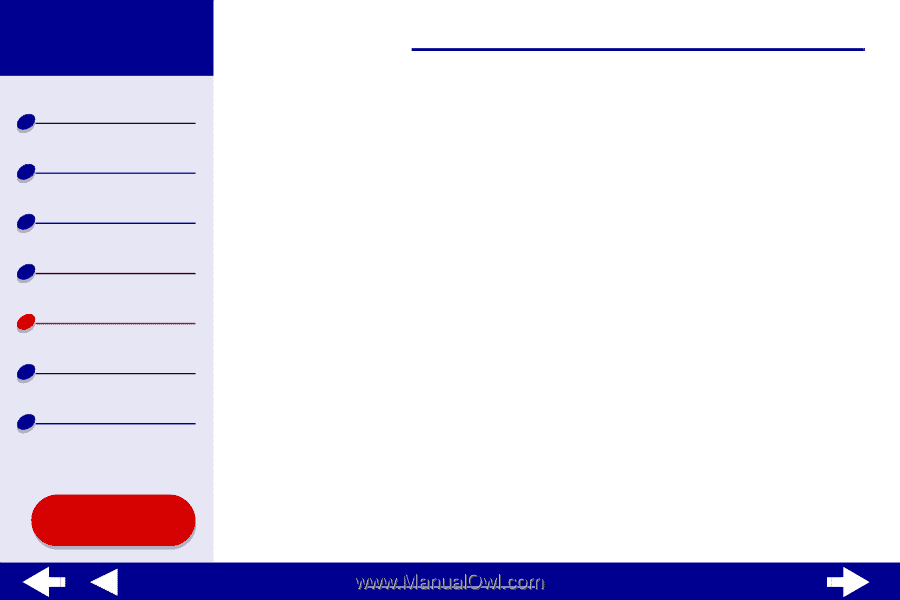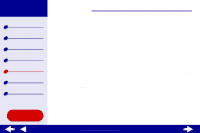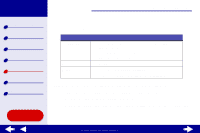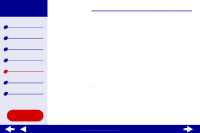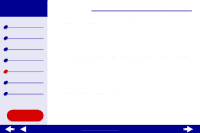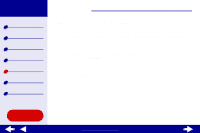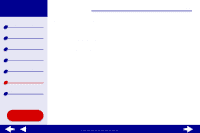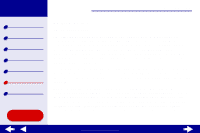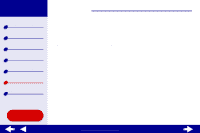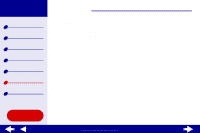Lexmark Z65n Online User’s Guide for Mac OS X 10.0.3 to 10.1 - Page 101
Alignment does not print
 |
View all Lexmark Z65n manuals
Add to My Manuals
Save this manual to your list of manuals |
Page 101 highlights
Lexmark Z65 Lexmark Z65n Printer overview Basic printing Printing ideas Maintenance Troubleshooting Notices Index Troubleshooting 95 Alignment page does not print Make sure: • You completely removed the transparent tape and sticker from the back and bottom of the print cartridges. • You installed the cartridges correctly. For help, see Installing a cartridge. • You loaded the paper correctly and did not push the paper too far into the printer. For help, see Basic printing. • If you are connected to a network with a Lexmark adapter, the indicator lights are on. For more information, see the adapter documentation. • If you are using a Lexmark Z65n make sure the network lights on the back of the printer are on. For more information, see Network connection speed light. Using this Guide... www.lexmark.com