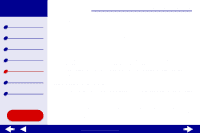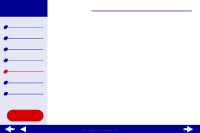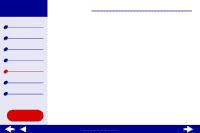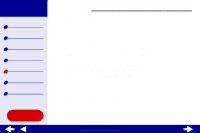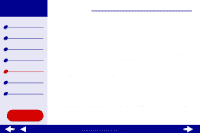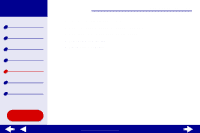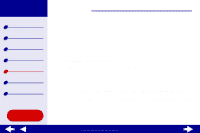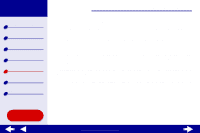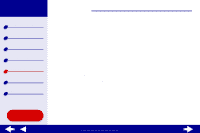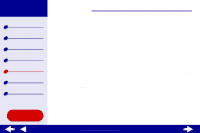Lexmark Z65n Online User’s Guide for Mac OS X 10.0.3 to 10.1 - Page 91
From the Printers menu, choose Show Queue.
 |
View all Lexmark Z65n manuals
Add to My Manuals
Save this manual to your list of manuals |
Page 91 highlights
Lexmark Z65 Lexmark Z65n Printer overview Basic printing Printing ideas Maintenance Troubleshooting Notices Index Using this Guide... Troubleshooting 85 d Highlight the Lexmark Z65 in the list. e From the Queue, choose Start Queue, if available. f From the Printers menu, choose Show Queue. g Select a job from the list. h Click Resume or Retry. www.lexmark.com
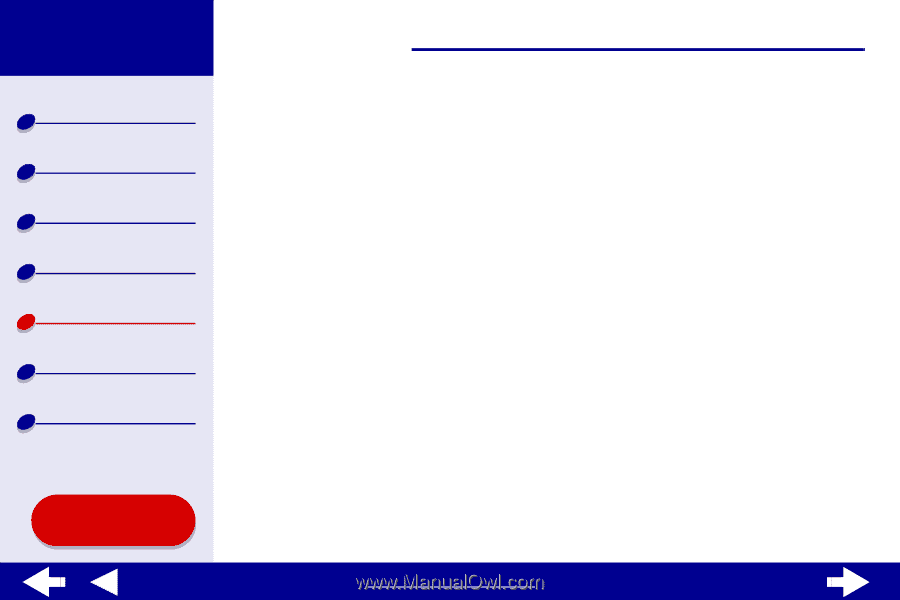
85
Troubleshooting
Lexmark Z65
Lexmark Z65n
Printer overview
Basic printing
Printing ideas
Maintenance
Troubleshooting
Notices
Index
Using this
Guide...
www.lexmark.com
d
Highlight the Lexmark Z65 in the list.
e
From the Queue, choose Start Queue, if available.
f
From the Printers menu, choose Show Queue.
g
Select a job from the list.
h
Click Resume or Retry.